UIDAI Portal now allows residents to get their Aadhaar enrollment number back if it is lost. Aadhaar Enrollment Number is very essential to check the status of your Aadhaar, to download Aadhaar PDF and for many other purposes, and if you lose your Aadhaar Enrollment Number it becomes very difficult.
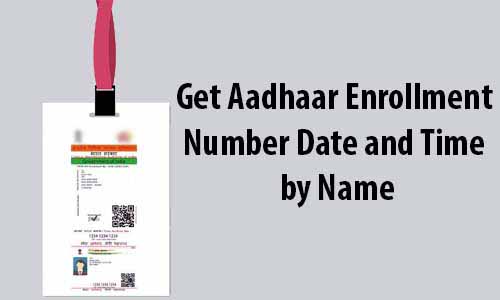
Previously if you had lost your Aadhaar Enrolment Number, it was not possible to recover or get it back as the option to recover EID was not available over UIDAI Portal. But now the option to recover your lost Aadhaar Enrolment Number does exist on the UIDAI portal and this simplifies the process to get back enrolment number quicker.
But to recover your lost Enrolment ID or Number Online, you should have either mobile number or email address registered with your Aadhaar. If none of them is linked with your Aadhaar then you won’t be able to proceed further to recover your Aadhaar Enrolment Number.
In case if you have lost your Aadhaar enrollment (EID) and have a mobile number or email address registered with your Aadhaar thenyou can recover your enrolment number by following the below guide on how to get Aadhaar Enrollment Number Date and Time by Name.
Step by Step Tutorial to Get Aadhaar Enrollment Number Date and Time by Name Online
- Visit UIDAI Official Website https://uidai.gov.in/
- Under get Aadhaar section just search for option Retrieve Lost or Forgotten EID/UID
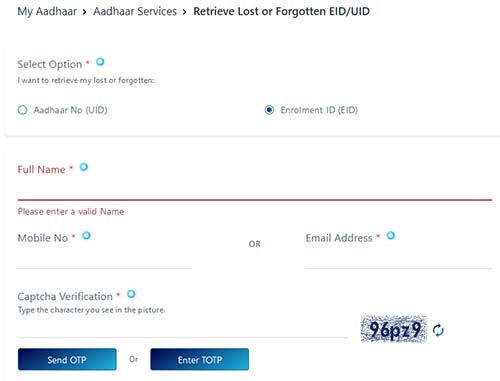
- Click on Retrieve Lost or Forgotten EID/UID and a new page will open
- From the selection in the form whether you want to retrieve lost or forgotten: Aadhaar No (UID) or Enrolment ID (EID)
- Select Enrolment ID (EID)
- Enter full name, mobile number or email address
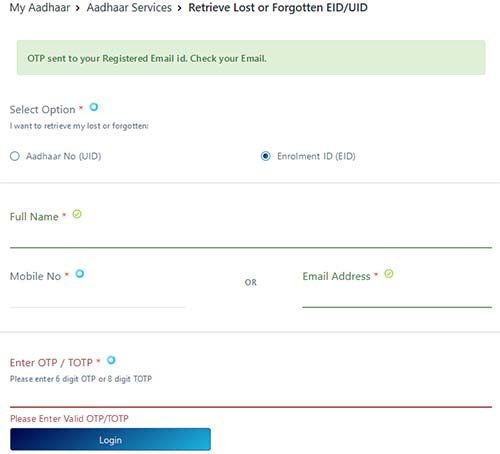
- Complete the Captcha Verification by Typing the character you see in the picture and click on send OTP or enter TOTP (if you have mAadhaar App Installed)
- Enter the received One Time Password or TOTP and click on the login button
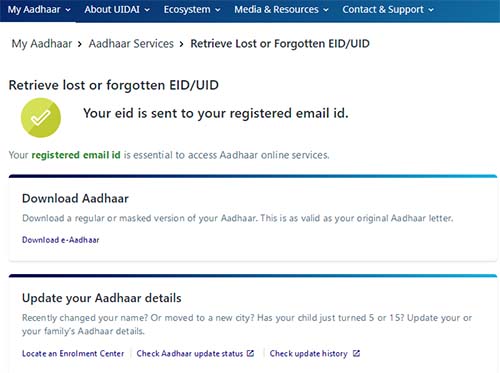
- You will get navigated to a new screen stating Congratulations! Enrollment Number (EID) has been sent to your email address or mobile number (depending on details which you had entered in the Find UID/EID form).
- You will receive your EID or Aadhaar Enrollment Number Date and Time on your email address or mobile number as per the selection which you have made while filling up the form
- Just check your email or SMS and you will find your Aadhaar Enrollment Number with Date and Time.
Note: If you are getting error “Your request cannot be processed now due to some technical issue. Please try again later.” Then you should try finding your Aadhaar Enrollment Number by Name after some time as there might be some technical fault with UIDAI Server.
Those residents who don’t have their mobile number and email address registered with their Aadhaar. They can get their Aadhaar Enrolment Number by visiting nearest Aadhaar Enrolment Center.
I forgot my adhar no. . Don’t have enrollment no . Neither my phone nor email I’d is working then can u tell if I can get my adhar card no.
Hello Rupali,
You can recover your lost Aadhaar Number by name, by following How to Find Aadhaar Card Number by Name.
ADHAR CARD
sir.
i lost my aadhar card in some werence.
i dont have enrollment number.
plz provide me …eid&uid
SANAKKAYALA NAGESWARARAO
S/SATYANARAYANA
VI)VIJAYAWADA
DISTIC)KRISHNA
STATE)AP
plz provide me my email address
Hello Ramesh,
If you have lost your Aadhaar Card than i request you to recover your lost Aadhaar Number by searching via your name but remember you enter valid details as you had provided while registering your Aadhaar Card, to know complete process please read How to Find Aadhaar Card Number by Name, Once you get your Aadhaar Number you can later on download e-Aadhaar via your recovered Aadhar Number.
Hi,
the name in R. Ganesan but it is not accepting…
In my Aadhar Card instead of DOB DD-MM-YYYY only DOY yyyy is mentioned due to which I am facing the problem to link my Aadhar with EPFO. I lost my Aadhar registered mobile number. So how to update my new mobile number & DOB in AADHAR CARD.
Hello Nitin,
To update your mobile number and date of birth, please visit nearest Aadhaar Enrolment Center.
Hi ,i have aadhaar number and enrolment number but I don’t have Enrolment date and time, how to link mobile number and email to aadhaar ? Please help
Hello Manu,
To update mobile number and email id, Aadhaar Number is enough. You can visit nearest Aadhaar Enrolment Center in your location to update your mobile and email in your Aadhaar Card.
i tried to retrieve my EID but after i fill with the OTP. message pop up said “EID sent to mobile” but i did not get a text. how should i proceed further
Hello Priyan,
Make sure your Aadhaar Registered Mobile Number is correct, you can Verify Mobile Number Registered with Aadhaar Card
Hello Sir,
I was lost my bag in which my aadhar & registered mobile. I have not my acknowledge slip also, what can i do now to get my aadhar number. how can i change my mobile no. in aadhar card
plz help me
Hello Chhaya,
It’s sad to know that you have lost your bag which included your Aadhaar and Registered Mobile Number. So now in case if you don’t have any details available with you of your Aadhaar like Aadhaar Number and Aadhaar Enrolment Number, than you can recover your Aadhaar Number
Just you should make sue you have email id registered with your Aadhaar Card, and than you are all set to recover your Aadhaar Details.
I know my aadhar no. but wish to know the linked mobile no.What should I do now.I haven’t registered email id.
Hello Mukesh Kumar,
To check your linked mobile number with Aadhaar, you can use verify mobile number feature present on UIDAI Website. For complete procedure you can refer our tutorial on how to verify mobile number registered with Aadhaar Card.