Have you been recently transferred to other state? If yes then this post will defiantly solve your query on how to transfer Aadhaar Card to other state.
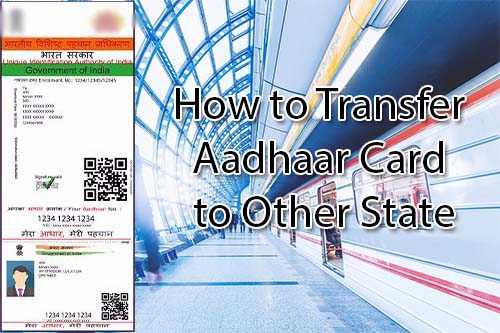
If recently you have been transferred to other state or moved to other state then you may be worried to get your documents transferred to new address. You may hold numerous documents such as driving license, ration card, voter id, aadhaar etc. but the task to getting these documents transferred to other state may be a hectic job. But it is equally important to get your address transferred to new ones as soon as possible, as it may come handy for various purposes.
Documents like Ration Card and Voting Card has a system to transfer when you move out to other city of state, but when it comes to Aadhaar it’s different. You cannot actually transfer Aadhaar Card to Other State, instead when you relocate or move out of the city or state you can change your Address in Aadhaar. There is no limits on updating Address in Aadhaar, instead you can do it numerous unlimited times whenever your address gets changed.
The process of updating Address in Aadhaar is also simple as UIDAI allows Online as well as Offline option to update or change Address. But only requirement to change or update address in your Aadhaar is that you should have a valid address proof documents of this new address on which you are currently re-located. However in case if you don’t hold any documents of this new address then you can also get your Address Updated by Requesting Address Validation Letter.
Below we have mentioned the both modes on how to transfer Aadhaar Card to Other State which is how to update your Address in Aadhaar.
Table of Contents
How to Transfer Aadhaar Card to Other State Online [With Documents]
To transfer Aadhaar Card to Other State or update Address in Aadhar first of all you will need to be ready with your 12 digit Aadhaar Number or Virtual ID, supported address proof documents self-attested and scanned on your computer/ mobile or laptop. The scanned document maximum file size should be 2 MB and it should be in JPEG, PNG or PDF Format
Below are the complete list of supported address proof documents which are acceptable for Address Update in Aadhaar:
SUPPORTED PROOF OF ADDRESS (POA) DOCUMENTS CONTAINING NAME & ADDRESS
- Passport
- Bank Statement/ Passbook
- Post Office Account Statement/ Passbook
- Ration Card
- Voter ID
- Driving License
- Government Photo ID cards/ Service Photo Identity card issued by PSU
- Electricity Bill (not older than 3 months)
- Water Bill (not older than 3 months)
- Telephone Landline Bill (not older than 3 months)
- Property Tax Receipt (not older than 1 year)
- Credit Card Statement (not older than 3 months)
- Insurance Policy
- Signed Letter having Photo from Bank on letterhead
- Signed Letter having Photo issued by registered Company on letterhead
- Signed Letter having Photo issued by Recognized Educational Institutions on letterhead or Photo ID having address issued by Recognized Educational Institutions
- NREGA Job Card
- Arms License
- Pensioner Card20. Freedom Fighter Card
- Kissan Passbook
- CGHS / ECHS Card
- Certificate of Address having photo issued by
Once you make the above things available with you, just visit Official Aadhaar Website by visiting URL https://uidai.gov.in/
On the homepage itself you will get to see option Update your address online.
Just click on update your Address online and you will be moved to new page.
On new page two options will be displayed:
- Proceed to Update Aadhaar
- Request for Address Validation Letter
Just click on first option which is proceed to update Aadhaar.

Next page will be login page, where you will have to login into your Aadhaar by entering your Aadhaar Number by selecting Aadhaar Number tab or else if you want to login with Virtual ID then click on Virtual ID tab.
Enter your 12 digit Aadhaar Number or if you have selected VID mode then enter your 16 digit VID, solve the captcha code which is being displayed.
Click on send otp button, which will send you one time password on your registered mobile number to login. Or else you have another option to complete the authentication via TOTP, if you have mAadhaar App Installed on your phone then you can make use of TOTP option to complete the authentication.
In the below field enter the received 6 digit OTP or enter 8 digit displayed TOTP in mAadhaar App and click on login button.

On next page two options will be displayed and they are as follows:
- Update Address via Address Proof
- Update Address via Secret Code
You will need to click the first option which is update Address via Address Proof.

On next page you will need to enter your complete address which you want to update.
Enter the Address as per the address proof documents which you are holding.
Once done just click on preview button and your entered new address will be displayed.
If you are ok with the displayed address, then provide the consent by tick marking on “I confirm that I have read the instructions carefully and the information provided by me to the UIDAI and the information contained herein is true, correct and accurate” and click on proceed button.

On next page you will have to upload the documents which you have scanned and kept on your laptop/ computer or mobile.
Upload the documents by selecting the document type from the list and click on submit button.
A popup will appear asking you whether “you have uploaded the original scan copies of the approved documents. And is the documents attached are as per UIDAI’s list of valid documents”, so if you have followed it the just click on yes button to proceed.
From next page select BPO Service provider and click on submit button.
On next page your Aadhaar Update Request Number that is URN will be generated, you can download the URN Receipt for any future query.
By this same URN you will be able to track the status of your Update Request.
To process your Address Update Request it may take upto 2 days to 4 working weeks, so you will have to keep some patience until your application gets processed.
You will also receive SMS on your registered mobile number from time to time regarding the status of your update application.
How to Transfer Aadhar Card from One State to Another by Requesting Address Validation Letter [Without Documents]
In case if you don’t have any documents to prove your current address then this method to transferring Aadhar Card to other state by requesting Address Validation Letter will be very useful to you.
First of all let me tell you that to update your Address in Aadhaar via his method you will need to take consent of verifier, the verifier could be your family member, relative, friend or landlord who is having Aadhaar Card and willing to let you to use their address as proof.
So below is the complete process explained on how to transfer Aadhaar Card to other state by requesting Address Validation Letter.
Visit Official UIDAI Website by accessing URL from your web-browser https://uidai.gov.in/
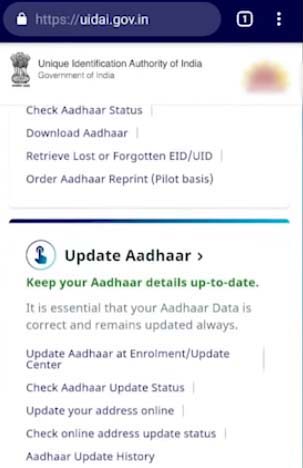
On the homepage of UIDAI Portal you will find option Update your address online, just click on that option and a new page will appear.
On new page there will be two options:
- Proceed to Update Aadhaar
- Request for Address Validation Letter
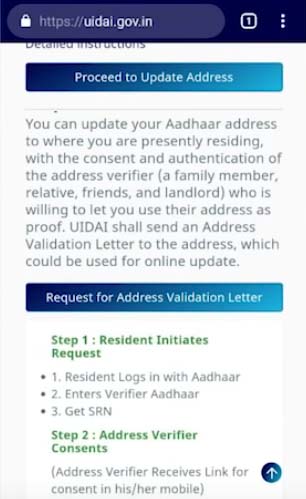
Just click on request for address validation letter.

A login page will appear on which you will need to enter your 12 digit Aadhaar Number or 16 digit VID.
Solve the captcha code, complete the authentication via OTP or by TOTP option.
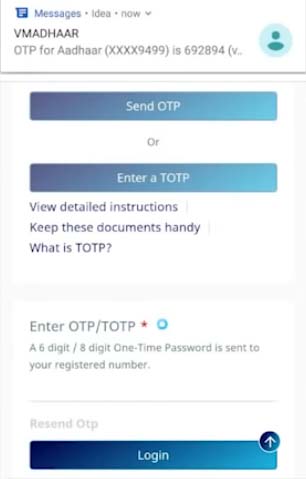
Enter the OTP received on your registered mobile number or enter the TOTP which you have generated in mAadhaar App and click on login button.
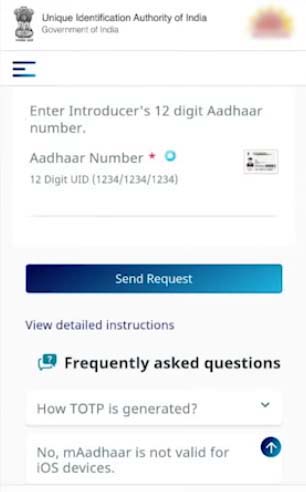
On next page you will need to enter your Address Verifier’s 12 digit Aadhaar number (Aadhaar Number of the person whose address you want to use) and click on send request button.
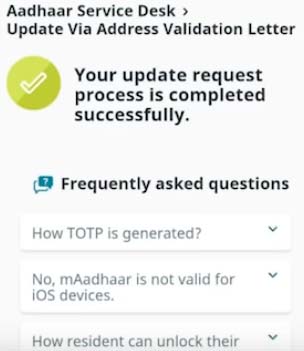
A message will be displayed on
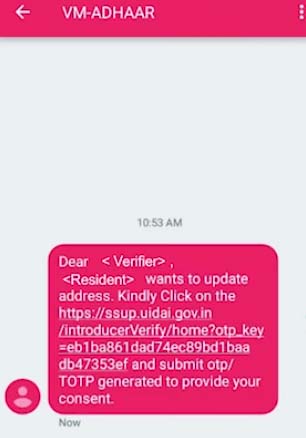
The verifier will receive SMS on his or her Aadhaar Registered mobile number containing a link to provide consent.
The verifier will have to click on that link which he or she has received via SMS.
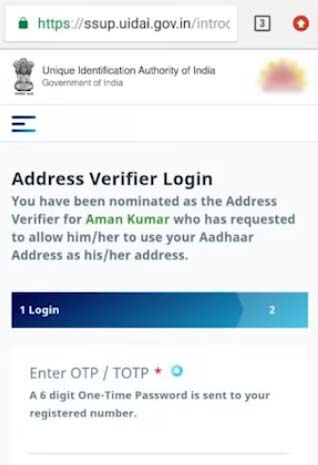
On opening the link a page will be open on which it will be mentioned like you have been nominated as the Address verifier for XXXXXX who has requested to allow him or her to use your Aadhaar Address as his/ her address.
The verifier will receive one time password on his or her Aadhaar registered mobile number, which he or she will have to enter it in enter otp field. This authentication can also be completed via TOTP if you have mAadhaar App Installed on your smartphone.
Solve the captcha verification and click on send request button.

A 10 digit SRN which is Service Request Number will be sent on the registered mobile number of the person who is trying to update address.
So you will have to click on the link which you have received through SMS on your registered mobile number.

A page will open stating dear resident, the address verifier has given consent to use his/ her address. Preview the address detail and submit request. Proceed to login using the SRN which you had received when the request was initiated.
So you will need to enter the SRN which you had received via SMS, solve the captcha verification code and click on send otp or send totp option whichever you prefer.
If you have selected send OTP then you will receive one time password on your registered mobile number, and if you have selected TOTP then you will need to generate the TOTP via mAadhaar App from your smartphone.
So enter the received OTP or TOTP in the enter OTP/ TOTP field and click on login button.

On next page the preview of the changed address will be displayed, if changed address is appearing correct then just check box to confirm that you have read the instructions carefully and the information provided by you to UIDAI and the information contained herein is correct and click on submit button.
Aadhaar Validation Letter containing secret code will be sent on residents name to verifiers address. The Aadhaar Validation Letter will take 2 -3 weeks to get delivered to the verifiers address.
Once the verifier receives the Aadhaar Validation Letter just visit https://uidai.gov.in/
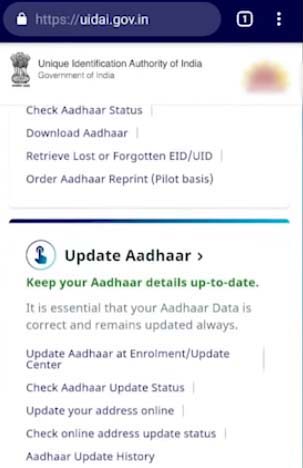
From homepage options just click on update your address online.
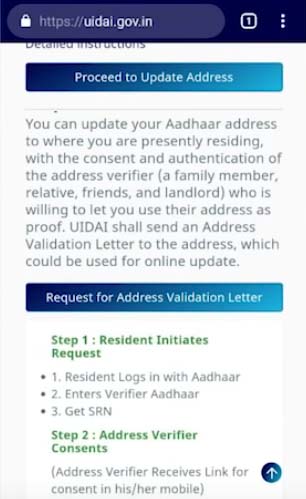
Select proceed to update address.
Log in with your 12 digits Aadhaar or 16 digits VID Number, solve the captcha code and click on send one-time password or enter
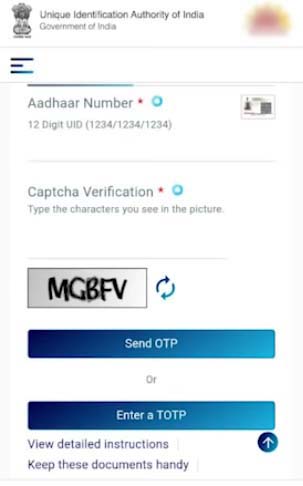
Enter the received otp code in enter otp field or enter the TOTP and click on login button.
On next page two options will appear:
- Update Address via Address Proof
- Update Address via Secret Code

Select the second option by clicking on update Address via Secret Code.

On next page you will need to enter the 6 digits security code which is printed on the Aadhaar Validation Letter.
Once entering the secret code, just click on proceed button.

Next it will ask you to upload a copy of valid address proof document, from the document list select address pin issued by UIDAI and upload the Address Pin which is Aadhaar Validation Letter and click on submit button.

On next page a message will appear stating your update request process is completed successfully and it will also mention the URN that is Update Request Number.
You can download the URN Receipt and keep it on your device for future reference to track the status of your Update request.
That’s it this is how you can transfer Aadhaar Card to Other State by requesting Aadhaar Validation Letter. This is a lengthy process, but it is one of the best and sole method for those who don’t have any documents of new address.
How to Transfer Aadhaar Card to Other State Offline
If you don’t have mobile number registered with your Aadhaar or in case if you are unable to complete your address update request online then this is one of the best suitable method to get address updated.
To get your address updated that is get your Aadhaar transferred to other state you will need to furnish the address proof documents. You can refer to the list of acceptable address proof documents by clicking here.
Visit Aadhaar Kendra along with your documents and existing Aadhaar Card.
Take Aadhaar Update Application Form from the Aadhaar Kendra.
Fill up the details asked in the form and don’t forget to mention your new address as per address proof document.
Submit the Form to the Operator, your documents will be verified and will be returned to you.
Operator will feed all your details in the Aadhaar Software and your biometrics will be captured for verification purpose.
Once done you will be provided with Aadhaar Update Request Receipt, which you will need to keep with you until your Address gets updated in your Aadhaar Card.
Address Update Request placed with all of the above methods will be verified by UIDAI Team and upon verification your request will be approved or disapproved. This process may take upto 2 – 4 working weeks. If approved you will also receive your Aadhaar Card Hardcopy via Post on your new registered address.