UIDAI has introduced a new feature that enables residents to verify the validity of any Aadhaar number through the UIDAI Online Portal. This feature empowers individuals to conveniently track the validity status of Aadhaar numbers and determine if they are still active and valid, ensuring that the issued Aadhaar number remains in effect and has not been deactivated.

While the Aadhaar Number itself does not have an expiration date or a predefined validity period, it is important to note that the Aadhaar number may be deactivated if the required documents are not submitted when requested or if necessary updates are not carried out.
| Tool Name | Check Aadhaar Validity |
| Availability | Online |
| Fee/ Charge | Free |
| Requirement | 12 digits Aadhaar Number |
| Registered Mobile Requirement | No |
You have the ability to verify the validity of your own Aadhaar Number, as well as of your family members. Alternatively this tool can also be used to verify Aadhaar genuineness. Verification of Aadhaar Number can be initiated anyone to check genuineness as it doesn’t require Aadhaar registered mobile number or email address. Only 12 digits Aadhaar Number is enough to check if the Aadhaar UID Number provided is genuine or invalid. To check validity of Aadhaar, all you need is the Aadhaar Number.
Table of Contents
How to Check Validity of Aadhar Card
To perform Aadhar Card Validity Check, keep your Aadhaar Number available with you and visit official UIDAI Website https://uidai.gov.in
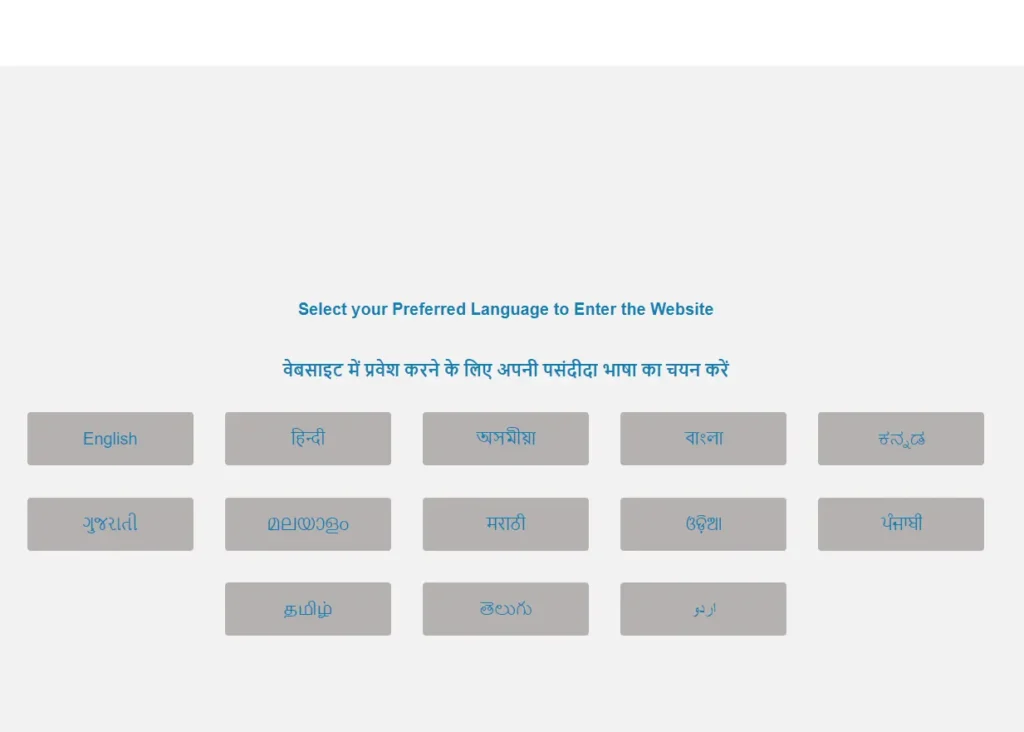
Select the language which you prefer
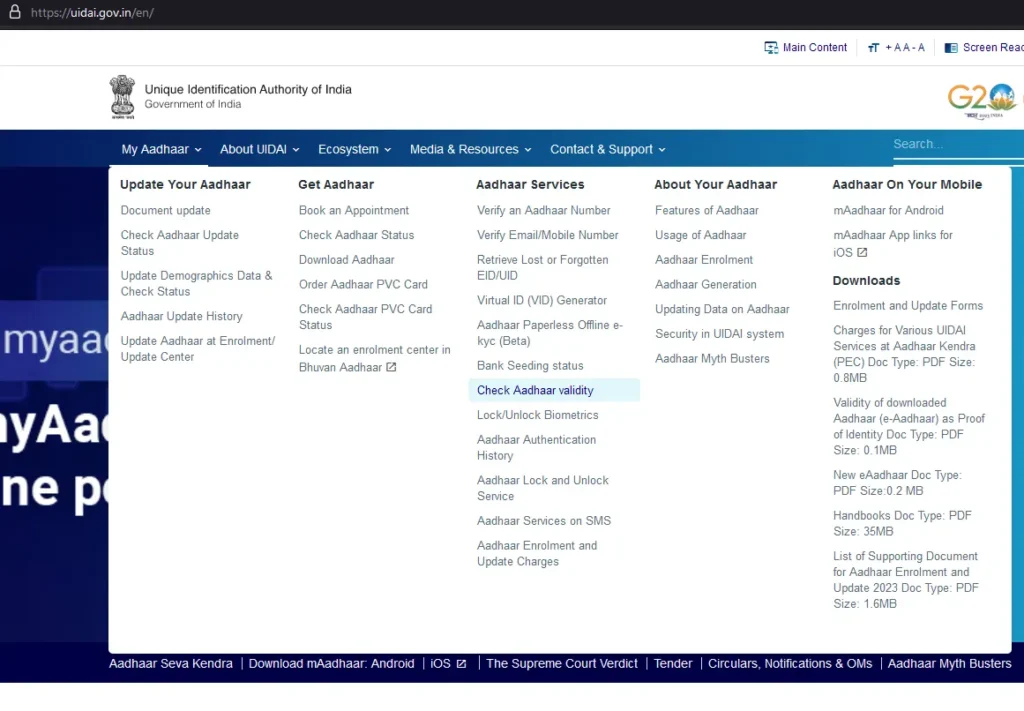
From the homepage of the UIDAI, click on Check Aadhaar Status under Get Aadhaar category
It will open myAadhaar page
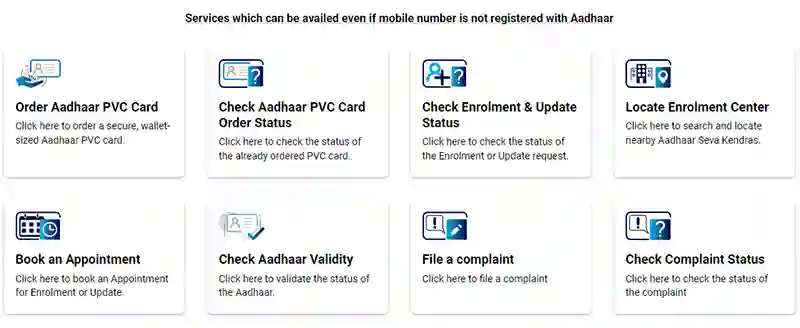
From the available options on myAadhaar page, click on the Check Aadhaar Validity
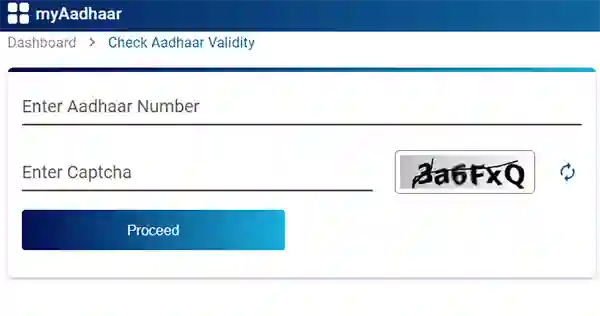
On the Check Aadhaar Validity page, you will need to enter the Aadhaar Number, solve the captcha security code and click on the Proceed button
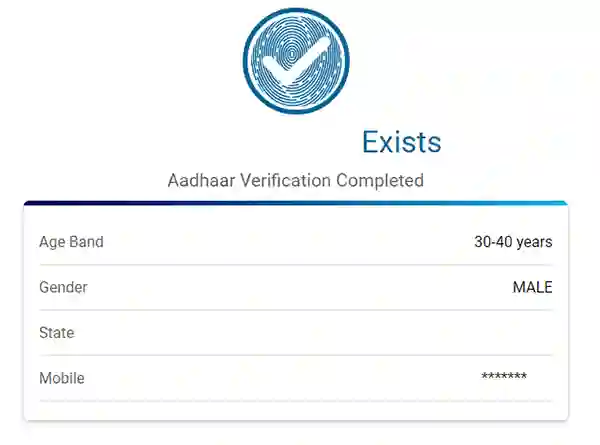
If your Aadhaar is in active state, on next page you will get to see “XXXXXXXXXXXX Exists Aadhaar Verification Completed”
Below it will also display the Aadhaar holder details like Age Band, Gender, State and last three digits of mobile number
That’s it this is how one can check the validity of Aadhaar Number.
Alternatively, Aadhaar Validity Check can also be performed through the Aadhaar’s Official app named mAadhaar.
Check Aadhaar Validity in mAadhaar app
To check Aadhaar Validity through app, install the app mAadhaar from the app store or playstore
Once the app is installed, launch the app and register with mobile number
From the All Services page of mAadhaar under Aadhaar Services, tap on the Check Aadhaar Validity
Enter your 12 digits Aadhaar Number, solve the CAPTCHA security code and tap on Submit button
On next screen, the result will appear whether your Aadhaar Number is active or not.
If your Aadhaar is deactivated than you will have to follow below process to get your Aadhaar Number Activated.
How to Activate your Aadhaar Number
Visit nearest Aadhaar Kendra with your Aadhaar and supported documents.
Take Aadhaar Update/ Correction Form, fill in details asked in the form and enclose copy of your Aadhaar and supported documents.
Submit the form with documents to the operator
The operator will update your details and take your biometrics
Once this is done you will be provided acknowledgement receipt
Your Aadhaar Number will get activated in 2 to 3 weeks
