Linking 12 digit Aadhar Number is mandatory if you want to avail Government Schemes like Direct Benefit Transfer (DBTL), Pradhan Mantri Suraksha Bima Yojana, Pradhan Mantri Jeevan Jyoti Bima Yojana, Atal Pension Yojana, subsidy for commodity products, Scholarships, Tribal Welfare Schemes, Wages under MNREGA Schemes for workers, etc.

Banks are also moving forward motivating its customers to link their Aadhaar Number with Bank Account to use un-interrupted banking services.
In this post we will guide you on how to Link Aadhar Number to Corporation Bank Account. We will be going to explain in detail how to Link Aadhar Number to Corporation Bank Account using all above methods.
With effect from September 2019, erstwhile Corporation Bank has been amalgamated with Union Bank of India. To link Aadhaar with your Corporation Bank Account you need to follow the process of linking Aadhaar with Union Bank of India Account.
Table of Contents
Link Aadhar Number to Corporation Bank Account Online via Internet Banking
- To link Aadhar Number to Corporation Bank Account Online via Net Banking, you should have Internet Banking Service Enabled and if you don’t have it you can register for it
- Just login to your Corporation Bank Internet Banking Account by entering your user id and password

- Once you are logged in into your Corporation Bank Internet Banking just click on Online Request tab.
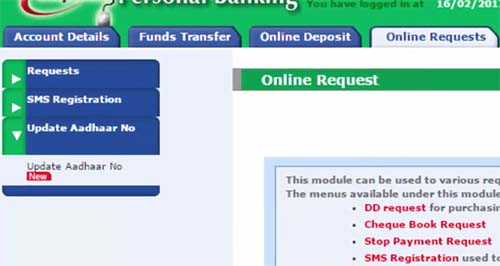
- From left hand side menu just click on Update Aadhaar No.

- Select branch and account number, enter a 15 digit account number, mobile number, 12 digit Aadhaar Number and to confirm again enter 12 digit Aadhaar Number, accept I agree for verifying of Aadhaar Number using UIDAI date for seeding to account and click on save button.
- You have submitted a request to link your Aadhaar Number with your Corporation Bank Account, once verification is done by bank your Aadhaar Number will get successfully linked to your bank account.
Link Aadhaar number with Corp Bank Online
If the absence of internet banking service is stopping you from linking your Aadhaar with Corp Bank account online, then the Corporation bank also has an alternative way for its customers to link Aadhaar online without internet banking.
To link Aadhaar with corporation bank online visit Aadhaar seeding page by accessing URL https://aadhaar.corpbank.mobi/AadhaarLinkingWebApp/
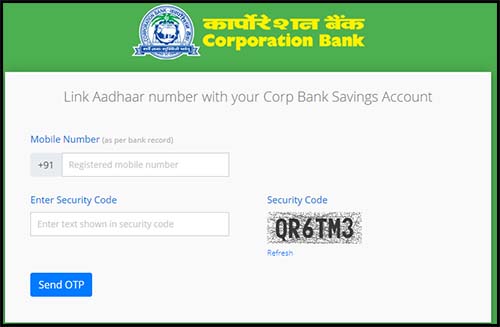
Once you land on the link Aadhaar number with Corp bank savings account page, enter your registered mobile number, solve the captcha and click on the send OTP button
You will receive OTP code on your registered mobile number which you need to enter it in the form and click on the submit button
On the next page you will need to enter your 12 digits Aadhaar Number and authenticate it by entering the OTP sent on Aadhaar registered mobile number
Once submitting these details, you will be done linking your Aadhaar number with Corporation Bank Account
Steps to Link Aadhar Number to Corporation Bank Account by visiting the branch
- To link Aadhar Number with Corporation Bank Account by visiting branch, keep your Aadhaar Card and Passbook Ready
- Just take a photocopy of Aadhaar Card and Passbook, self-attest on those photocopies
- Walk into Corporation Bank Branch and request for Aadhaar Seeding Form
- Fill in the details asked in the form and enclose your Aadhaar Card and Passbook Photocopy
- And submit it to bank
- Your Aadhaar Details will get updated in your Corporation Bank Account in next 24 to 48 hours
- You will receive SMS on your registered mobile number regarding the successful link of Aadhaar Number with Corporation Bank Account.
Link Aadhar Number to Corporation Bank Account via SMS
To link Aadhaar number with Corporation bank account send below SMS from your registered mobile number.
AADHAAR<space> 12-Digit Aadhaar Number<space>Account Number
E.g. If Aadhaar Number to be seeded is 526525365253 and 15 digit account number is SB\01\016253 then
The message should be – AADHAAR 526525365253 016253
(Leave only one space after each input)
and send it to 9902099020
Link Aadhar Number to Corporation Bank Account via ATM
- To link your Aadhaar Number to Corporation Bank Account via ATM, just note down your Aadhaar Number, take your ATM Card and walk into the nearest Corporation Bank ATM.
- Insert your ATM Card into Corporation Bank ATM Machine, enter your PIN.
- Just Select Other Services > Seed Aadhaar / Update Aadhaar.
- Enter your 12 digits Aadhaar Number and submit it.
- Your Aadhaar Details will get updated in your Corporation Bank Account after verification by bank.
To which number the details are to be sent for linking aadhaar no. to bank account ?
To what number to send.
Sms