If you’re Aadhaar Application Request has been approved and you have been issued an Aadhaar Number then you can easily know your Aadhaar Number.
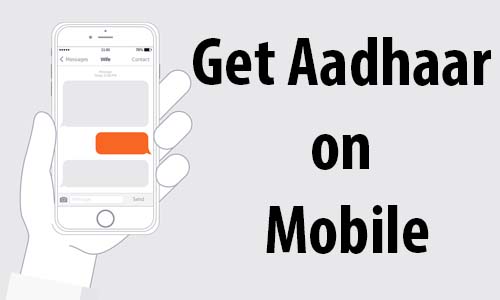
This feature to know your Aadhaar Number proves useful when you have still not received your Aadhaar Letter Copy on your residence address through post. So at that time if you need to provide Aadhaar Number for any purpose you can inquire your Aadhaar Number Online. So now let’s have a brief discussion on how to get Aadhaar on mobile or how to get to know your Aadhaar Number.
The process to get Aadhaar on mobile is very easy. In the past to get your Aadhaar Number on your mobile, having Enrollment ID (which is found on the Enrollment slip given to you at the time of enrollment) was mandatory and without that there wasn’t any way to receive your Aadhaar on your registered mobile number. But now this feature of getting Aadhaar on mobile has been improved and by enring only your personal details like name, mobile or email, you can get your 12 digits Aadhaar on mobile.
So now let’s proceed to the step by step tutorial on how to get Aadhaar on mobile.
Table of Contents
Process on How to Get Aadhaar on Mobile or How to Get to Know your Aadhaar Number
To get your Aadhaar Number just visit official UIDAI Portal by going https://uidai.gov.in/
On UIDAI Homepage you will find option Retrieve Lost or Forgotten EID/UID under get Aadhaar Section.
Just click on Retrieve Lost or Forgotten EID/UID, and a new page of Retrieve Lost or Forgotten EID/UID will open.
Select I want to retrieve my lost or forgotten: Aadhaar No (UID)
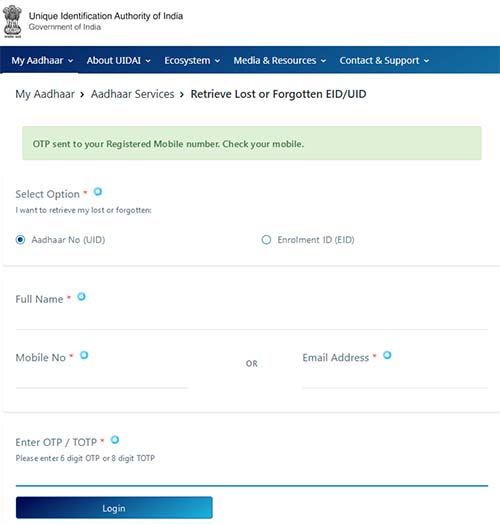
Fill the fields asked in the form like Full Name, Mobile Number or Email id, and solve the captcha verification by typing the character you see in the picture. Filling all fields is mandatory without that you won’t be able to get to know your Aadhaar Number.
Complete the authentication step by clicking on send one-time password or enter TOTP option.
So select your preferred authentication and enter the received 6 digits OTP or displayed 8 digits TOTP and click on the login button.
On the next page, a message will be displayed saying “Your uid is sent to your registered mobile no or email address” as per the selection which you had made in the form.
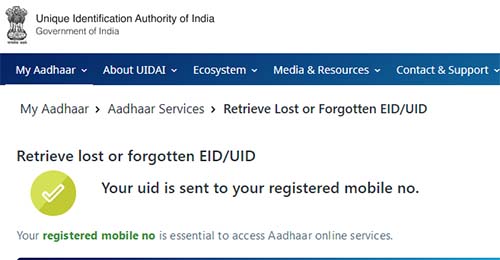
So now you can access your phone SMS or email inbox to view your 12 digits Aadhaar Number.
This is how the process is simplified by UIDAI to get Aadhaar Number on Mobile.
Below is the older process which doesn’t work anymore, and just for your reference. If you want to get Aadhaar on your mobile then you can refer the above process mentioned.
[NOT WORKING] Step by Step Tutorial on How to Get Aadhaar on Mobile
To get your Aadhaar Number just visit Get Aadhaar by going //resident.uidai.gov.in/web/resident/get-aadhaar-no
Fill the fields asked in the form, filling all fields are mandatory without that you will not be able to get to know your Aadhaar Number.
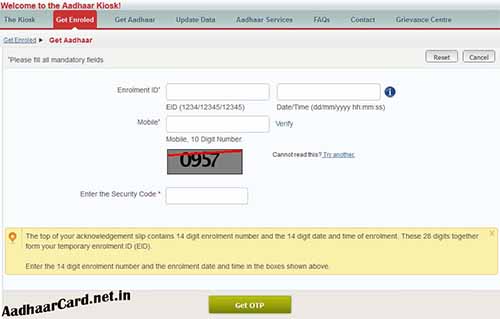
First Enter the Enrollment ID or Number which you will find on top of your acknowledgment slip contains 14 digit enrollment number and the 14 digit date and time of enrollment. These 28 digits together form your temporary enrollment ID (EID). So enter the Enrollment ID, then enter your 10 digits registered mobile number (Your registered mobile number is the same as the one you gave at the time of enrollment), once you enter your mobile number just click on the verify button. Once clicking verify button it will check if you have entered the same mobile number which you have given while enrolling for Aadhaar Card.
Next just solve the captcha in the image by typing the same in the below text field of enter security code.
And then hit on get otp button, you will receive a one-time password on your registered mobile number. Just enter the OTP which you received on your registered mobile number in Enter OTP Field and click on submit.
On submitting the form you will instantly receive a message on your registered mobile number your Aadhaar Number.
Kawsarjha aalim Bandarkar
Find my ahdaar number
Lost aadhar card pplz help me number aadhar card