If in case you lose your Aadhar Card as well as you don’t have your Aadhar Number written or noted down with you anywhere, and also if you have lost the Aadhar Enrolment Receipt. Then during such a situation, there is no need to panic as UIDAI has added a feature to recover your Aadhar Number or Aadhar Enrolment Number even if you don’t have any details available with you like Aadhaar Number, Aadhaar Enrolment Number or Aadhaar Card.
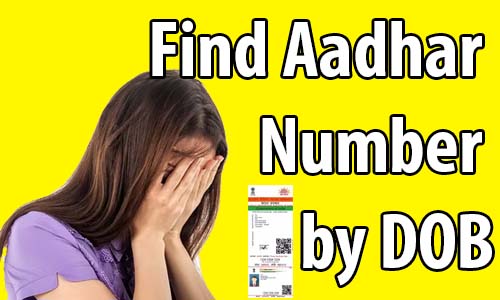
So today in this article I will guide you on How to Find Aadhar Card Number by Date of Birth. This post will especially help those people who have lost their Aadhaar Number, Aadhaar Enrolment Number, and Aadhar Card. So below is the step by step process which you will have to follow to Find Aadhar Card Number by Date of Birth.
Step by Step Process on How to Find Aadhar Card Number by Date of Birth
- To find your Aadhar Card Number you will need three things they are your full name, registered Mobile Number / Email which you provided at the time of enrolment. All these three things are mandatory to receive lost UID / EID and there is no need for date of birth. So now let’s get started to find your Aadhar Card Number.
- From your web browser visit official UIDAI Website https://uidai.gov.in/
- On the UIDAI Homepage, just search for option Retrieve Lost or Forgotten EID/UID and click on it

- From the next page, you will need to make a selection of which details do you want to retrieve such as Aadhaar No (UID) or Enrolment ID (EID)
- Once making the selection that you want to retrieve your lost Aadhar Number (UID), from below fields Personal Details just fill your Full Name, and enter your email id or mobile number as you had provided while you had registered for Aadhar.
- Once filling these personal details from below image just enter the security code which you can see below, enter the Security Code field and click on send OTP.
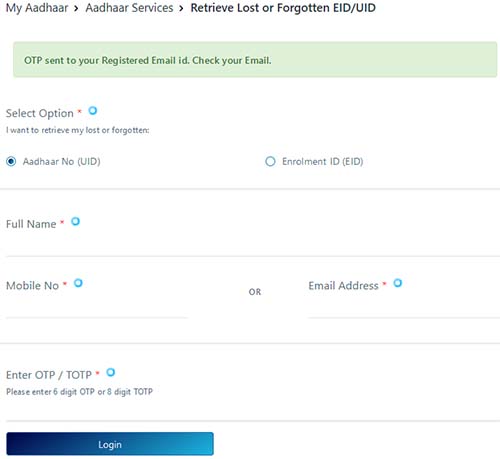
- An OTP (One Time Password) will be instantly sent to your registered mobile number or email address, just enter the received OTP in the enter OTP field and click on the login button.
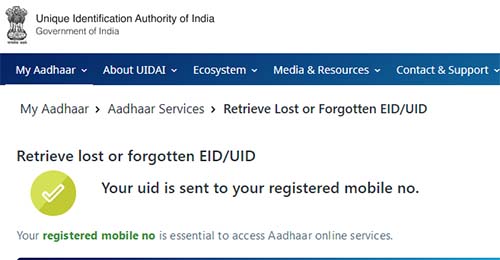
- Instantly you will receive 12 digits Aadhar Card Number on your registered mobile number via SMS or via email, now you can use that Aadhaar Card Number and download your copy online. To know the process on how to download your Aadhar Card via Aadhar Number read our step by step tutorial on How to Download Aadhar Card by Aadhaar Number.
This is how you can easily Find Aadhar Card Number by Date of Birth.