If you are in need to link your Aadhaar Number with your Central Bank of India Account then this guide will be really helpful for you. Central Bank of India Aadhar Card Link enables you to enjoy numerous benefits like sending money via Aadhaar Number, getting subsidies directly into Aadhaar linked Bank Accounts and much more.
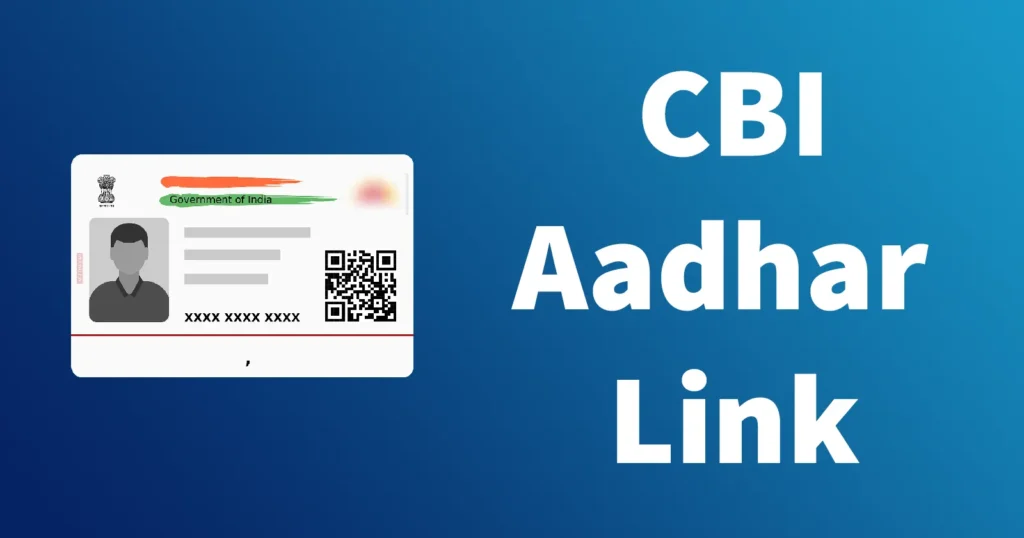
So today in this tutorial we will guide with the Central Bank of India Aadhar Card Link, through different methods available like Online Internet Banking and by visiting the branch.
Table of Contents
Central Bank of India Aadhar Card Link through Internet Banking
To Link Aadhaar with Central Bank of India Account login into Internet Banking
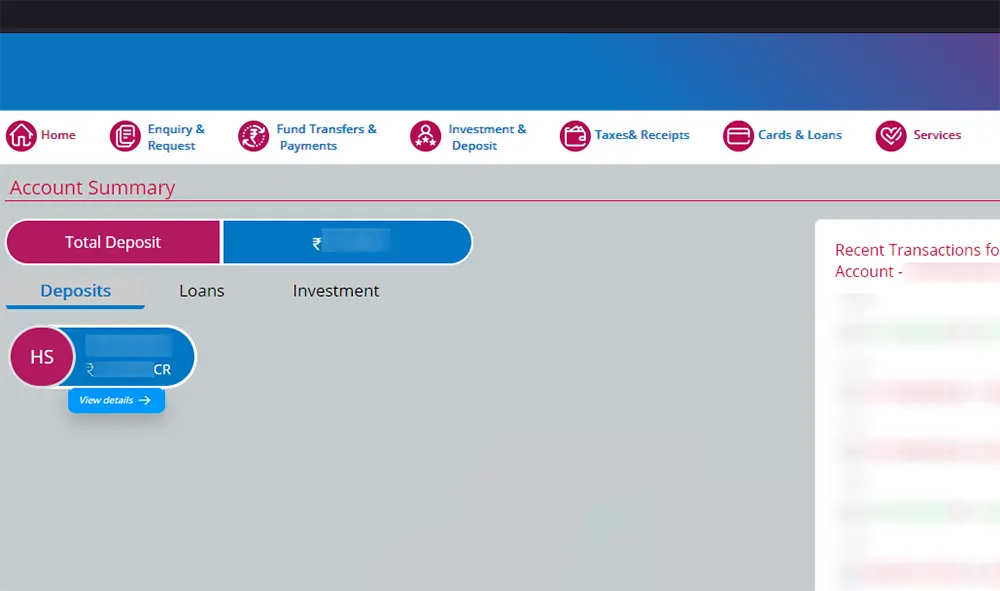
Once you are logged in into the Central Bank of India Internet Banking Portal click on the Services tab
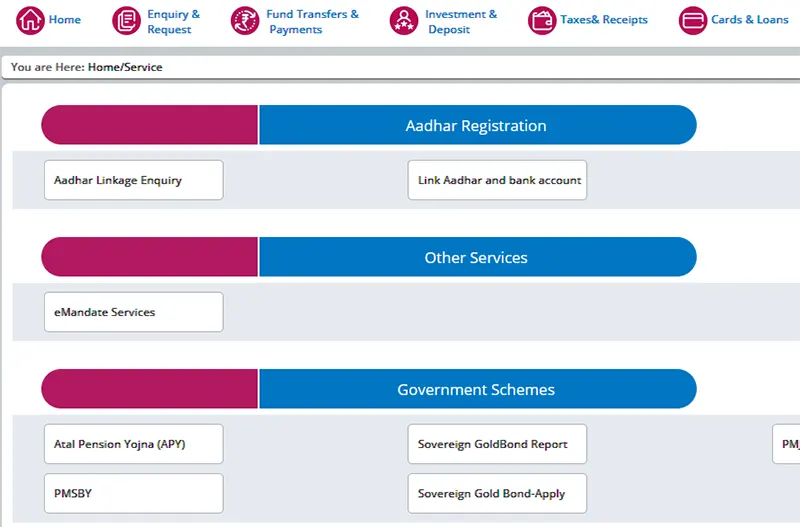
From the Aadhar Registration section click on the Link Aadhar and Bank Account
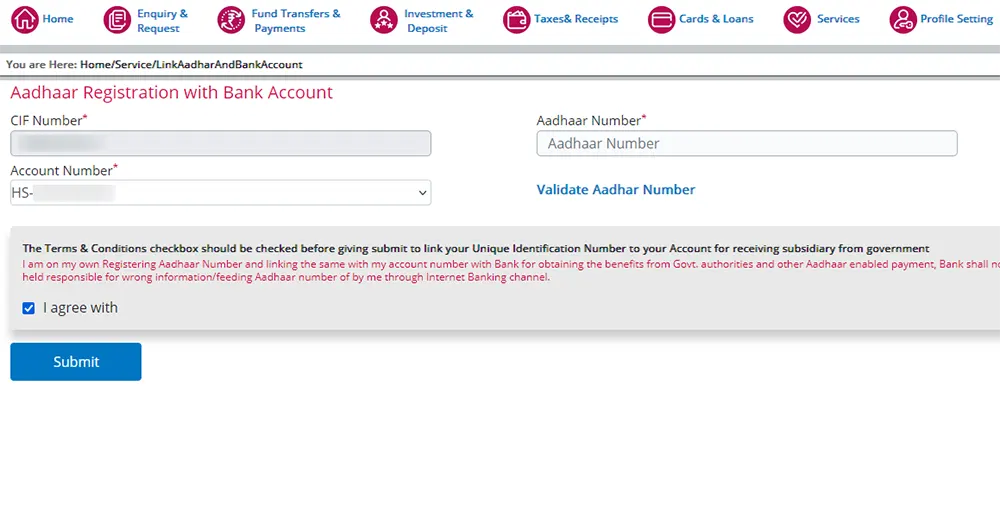
On the Aadhaar Registration with Bank Account page, your account CIF Number will automatically load, in the Aadhaar Number field enter 12 digits Adhaar Number, from Account Number field select your account
Click on Validate Aadhar Number to verify the entered Aadhaar Number
Tick mark on the terms and conditions box and click on the Submit button
That’s it you have successfully linked your Aadhaar Number with your Central Bank of India Account via Online Internet Banking Service.
If you don’t have Internet Banking Service enabled of your CBI Account than there are also other alternative ways to get your Aadhaar Number linked with Central Bank of India.
Central Bank of India Aadhaar Link through Branch
For CBI Aadhar Link through branch, following the below steps.
Carry original Aadhaar Card & a copy
Visit your CBI Branch
Request for Resident Consent Form at the branch which is available for free or else the Central Bank of India Aadhaar Link Form PDF can also be downloaded form the Official CBI Website
Fill up the Resident Consent Form to link your Central Bank of India Account with your Aadhaar number
And submit it to the branch
If you are confused whether you have successfully raised request for Aadhar Link Central Bank of India or to know whether your Aadhaar has been successfully linked, then you can follow the below process.
Central Bank Aadhaar Link Status
To make an inquiry online of Central Bank of India Aadhaar Link Status login in to your CBI Internet-banking
Click on the Services tab
From the Aadhaar Registration Section, click on the Aadhar Linkage Enquiry
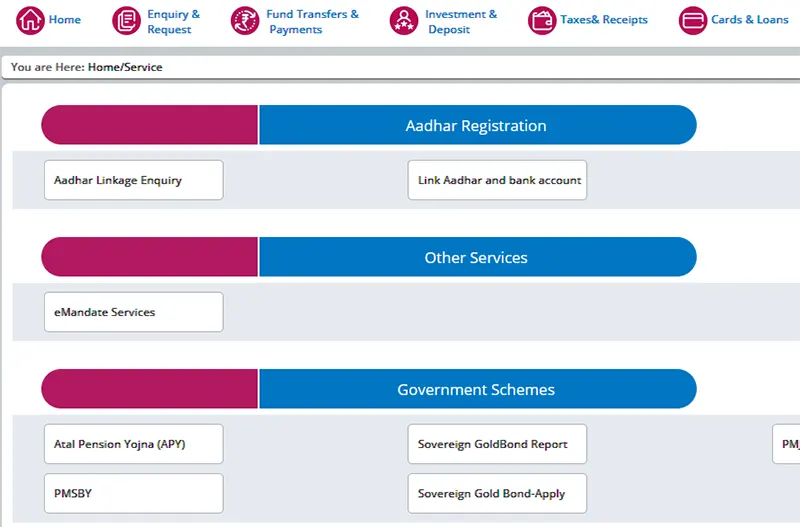
In the Aadhaar Registration Enquiry form, enter your Customer no of your CBI bank account (in this field you can enter your customer id or bank account number)
Once entering the account number or customer id, just click on the submit button
You will receive one-time-password on your registered mobile number
Enter the OTP code and click on the submit button
On the next screen all details will be presented of Central Bank of India Aadhaar Linking status.
No Central bank of India aadhaar link cannot be performed via SMS.
Please use the CBOI website for linking AADHAR. Very simple procedure. You need to provide just your A/C number, AADHAR number and your mobile no for OneTimePassword.
This is not simple. It does not accept the mobile number. Need to go to the bank in person
central bank taloda
any idea, I have NRI account, still my India mobile number expired, now we don’t have any mobile number link with aadhar. so how can I link my account with aadhar.
Hello Nasir,
If Aadhaar registered mobile number is deactivated than the only way left to link Aadhaar with your Bank Account is by visiting your bank branch.