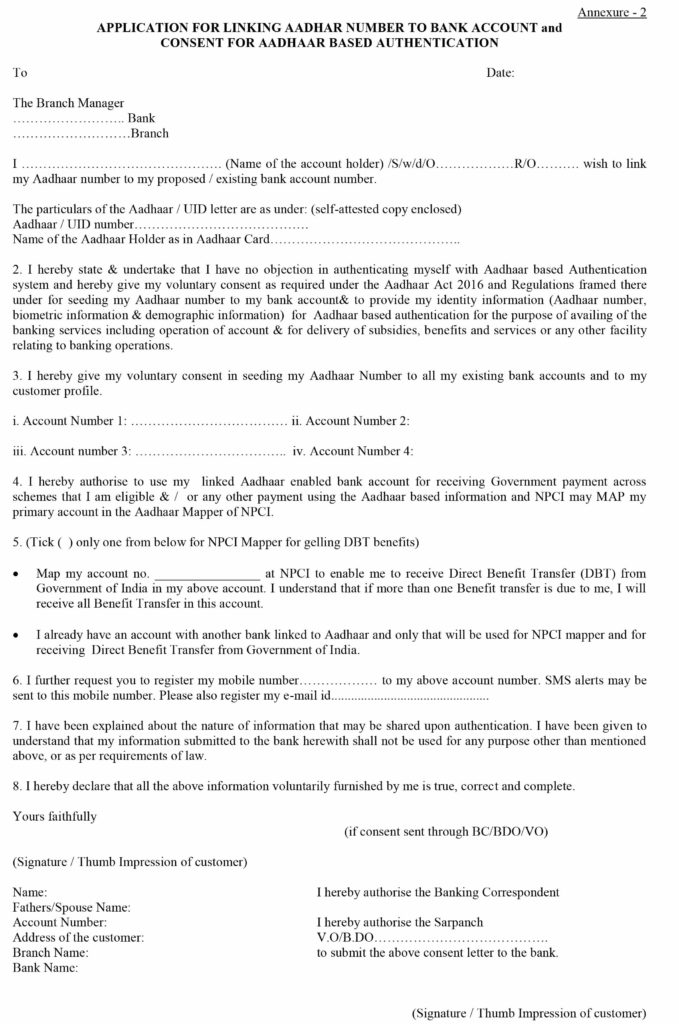Indian Bank Aadhaar Link: 12-digit Aadhaar Number which is issued by the Government of India to a resident of India is becoming essential day by day. As of now applying for Aadhaar Card to get the 12-digit number is on a voluntary basis, but it is being asked to link for various financial products and services. Without Aadhaar linking with the bank account, you can’t avail of various schemes and programs.

As per Govt. of India Gazette NO. G.S.R 156(E) dated 4th March 2020, Allahabad Bank has been amalgamated into Indian Bank w.e.f 1st April 2020, so the process of linking Aadhaar will be the same for both these banks.
So today in this article we will guide you on how to link Aadhaar Number with Indian Bank Account.
There are several methods that allow you to perform Indian Bank Aadhaar Link, and here we have mentioned all those methods. You can use any of these methods as per your convenience.
Table of Contents
Indian Bank Aadhaar Link via Internet Banking
With Internet Banking Indian Bank Link Aadhar process you can link your Aadhaar Number with Indian Bank Account without visiting your branch, but for this, you will need Internet Banking Service Active.
If your Indian Bank Internet Banking Service is activated then you can use this method to link your 12 digit Aadhaar Number with your account, but in case if you don’t have Internet Banking Service Activated of your Indian Bank Account then you can register an Internet Banking Account by visiting Indian Bank Official Website
So now let’s get started with the main process on how to link Aadhaar Number with Indian Bank Account.
Login to your Indian Bank Internet Banking Account by entering Login User ID and Password
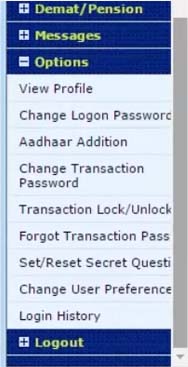
Once logged in into Internet Banking, from main home page left hand side pane menu just scroll down and go to Options > Aadhaar Addition

From Aadhaar Addition page select your account number from the list to which you want to link your Aadhaar Number and then in below field enter your Aadhaar Number and click on submit button
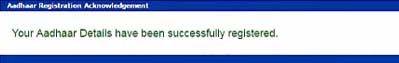
On next screen you will get message displayed Your Aadhaar Details have been successfully registered.
That’s it you have successfully linked your Aadhaar Number with your Indian or Allahabad Bank Account through internet banking.
Indian Bank Aadhaar Link Online
The online mode to link Aadhaar with Allahabad or Indian bank doesn’t require internet banking. The process of linking Aadhaar online is very simple, but you need to keep your Aadhaar Number, bank account number, and registered mobile number with Aadhaar and bank handy.
To link Aadhaar with Indian Bank Account Online, visit the Indian Bank Aadhaar Seeding webpage by accessing Indian Bank NPCI Link https://apps.indianbank.in/aadhaarseeding/
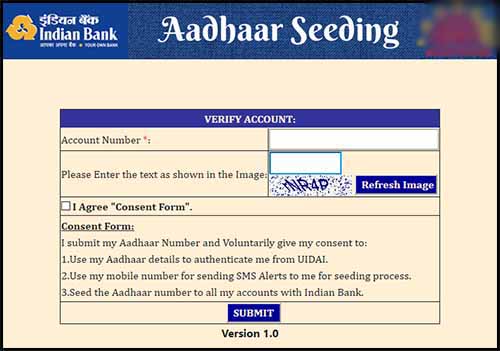
In Indian Bank Aadhaar Seeding webpage you need to enter your bank account number, solve the captcha code, tick mark on agree to the Consent and click on submit button
By accepting the consent form you will voluntarily give my consent to the following terms:
- Use my Aadhaar details to authenticate me from UIDAI.
- Use my mobile number for sending SMS Alerts to me for the seeding process.
- Seed the Aadhaar number to all my accounts with Indian Bank.
You will receive OTP on your registered bank mobile number
Enter the received OTP code and click on the validate button
On next page enter your 12 digits Aadhaar number and click on the submit button
You will receive one-time-password on your registered mobile number with Aadhaar
Enter the received OTP and click on the validate button
If the authentication is successful, you will get a Successful Status message.
Indian Bank Aadhaar Seeding by Visiting the Branch
To link your Aadhaar Number with Indian Bank Account Offline just take your Indian Bank Account Passbook and Photocopy of your Aadhaar Card, and visit the branch.
Ask the bank officials that you want to link your Aadhaar Number with your Indian Bank Account, they will provide you Aadhaar Indian Bank Account Linking Form.
The Application for Linking Aadhaar Number to the bank account and Consent for Aadhaar based authentication will be available for free at the branch, however you can also download this form online and take a printout
Fill in all details asked in the form and sign it off, also self-attest the photocopy of Aadhaar Card and enclose it to the form.
Submit the form with Aadhaar Photocopy to the bank.
Your Aadhaar Number will be linked to your Indian Bank Account in next 2 to 3 days, you will also receive SMS on your registered mobile number about successful Aadhaar link to your Indian Bank Account.
That’s it you can use any of these above methods to link your Aadhaar Number with Indian Bank Account.