Aadhar Card Renewal: Aadhaar is a 12-digit unique random number that is issued by the Unique Identification Authority of India (UIDAI) to residents who have applied for Aadhaar. Once issued, the Aadhaar number remains with the resident for their lifetime, and it cannot be altered or modified in any manner in the future. All personal and biometric details are securely stored under this 12-digit Aadhaar number.
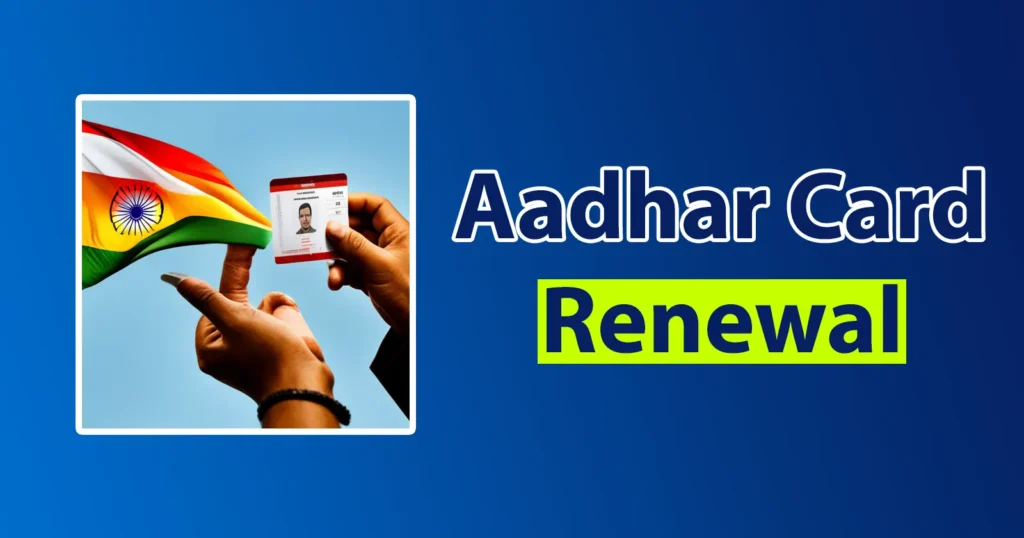
Whenever you quote this 12 digit Aadhaar Number to any service provider, they can get your complete details to authenticate your identity. So this 12 digit Number is so powerful, that it alone works as a unique document to prove your identity.
Have you ever undergone the process of Aadhaar card renewal, similar to the renewal procedures for documents such as a driving license or passport? If you haven’t done so already, let’s explore the topic of Aadhar card renewal in this post.
Table of Contents
What Is the Aadhar Card Renewal Date
Renewal of Aadhar Card: Unlike documents such as driving licenses, passports, or employment cards that bear an expiry date, Aadhaar does not indicate any specific validity or expiry on the card itself. Once Aadhaar is issued to a resident, it remains valid for their entire lifetime. There is no defined validity or expiry date for an Aadhaar card, meaning it will remain active and valid even if it is not utilized for an extended period. This perpetual nature of Aadhaar as a lifelong identity is the reason behind its designation.
If there are any changes in your personal details, you can update them in your Aadhaar card by submitting the required supporting documents. It is important to note that re-enrollment for Aadhaar is not necessary when updating your details. Instead, you can update your Aadhaar card by completing the Aadhaar Update Form and providing your existing Aadhaar number on it. Furthermore, updating Aadhaar details such as address can be conveniently done online by accessing the official UIDAI portal and logging in with your existing Aadhaar number.
How to Renewal Aadhar Card
Aadhar Card Renewal Online: Aadhaar never needs to be renewed, instead it needs to be updated for mandatory updates, or when you receive SMS or notification from UIDAI “Your Aadhaar needs “Document Update”. Kindly click to upload your Proof of Identity and/or Proof of Address documents.”.
In certain instances, the UIDAI may place a hold or deactivate an Aadhaar card if the mandatory updates or notifications communicated by the UIDAI are disregarded.
Below are situations when a Aadhaar needs to be updated:
| Children Attend 5 Years | Children Attend 15 Years | UIDAI Requests to Update |
|---|---|---|
| For children below the age of 5, their Aadhaar is linked to one of their parents or guardians. Once these children reach the age of 5, they are required to submit their biometric information, including a photograph, ten fingerprints, and two iris scans. | When children reach the age of 15, their biometric information needs to be updated once again. | UIDAI may communicate through SMS or when you login into UIDAI using Aadhaar you may get a notification “Your Aadhaar needs “Document Update”. Kindly click to upload your Proof of Identity and/or Proof of Address documents.“ |
How to Renew Aadhar Card Online? There are three occasions when a Aadhaar holder needs to compulsorily update their Aadhaar without fail. These occasions cannot be called as Aadhaar Renewal, as the term renewal doesn’t exists here when it comes to Aadhaar.
Other than these update a Aadhaar Holder may update their Aadhaar anytime like when their address gets changed, name gets changed, transformation in gender, update of facial photograph, etc.
Aadhaar renewal is not applicable since it does not has an expiry or validity period. However, if you need to update your details in your Aadhaar, you can do so by using your existing 12-digit UID number. Aadhaar details can be updated through both online and offline methods, but the online process is generally considered more convenient and faster compared to the offline process. But don’t mess Aadhaar update with aadhaar renewal online, as Aadhaar renewal is not possible.
If you need guidance on how to update your Aadhaar details, whether through online or offline methods, we have provided below some helpful guides to assist you in understanding the process.
Children’s who were enrolled for Aadhaar below 5 Years, are required to update their biometrics such as iris, fingerprints and a facial photograph once they attend the age of 5 Years.
As discussed previously in this article, it is important to note that Aadhaar cards do not require renewal. Instead, if an Aadhaar cardholder needs to update any information in their Aadhaar, they have the flexibility to do so at any time. Conveniently, there are numerous Aadhaar Seva Kendra’s located nearby, where individuals can visit and easily update their Aadhaar details.
As per the guidelines set by the Unique Identification Authority of India (UIDAI), children who were enrolled for Aadhaar below the age of 15 years are required to update their biometrics once they reach the age of 15 years. This update is necessary to ensure the accuracy and relevance of their Aadhaar information as they transition into adulthood. It is important to note that this process involves updating the biometric data, rather than a complete renewal of the Aadhaar Card.
Aadhar card renewal after 18 years, is not mandatory. Instead, if you wish to update any details in your Aadhaar, you have the option to conveniently update it either online through the official website or offline by visiting the nearest Aadhar Seva Kendra.
There is no last date for aadhaar renewal. But if your card is deactivated you should get it activated asap.
Aadhar doesn’t needs renewal.
actually all my details such as address, name is same. there is absolutely no change.
do I still need to renew my Aadhar card?