Having email id linked with Aadhaar Card is very important as it allows the card holder to get notifications of their Aadhaar. Also in some cases OTP’s are also sent to the email address, so having a valid email id registered with Aadhaar benefits a lot during such situation.
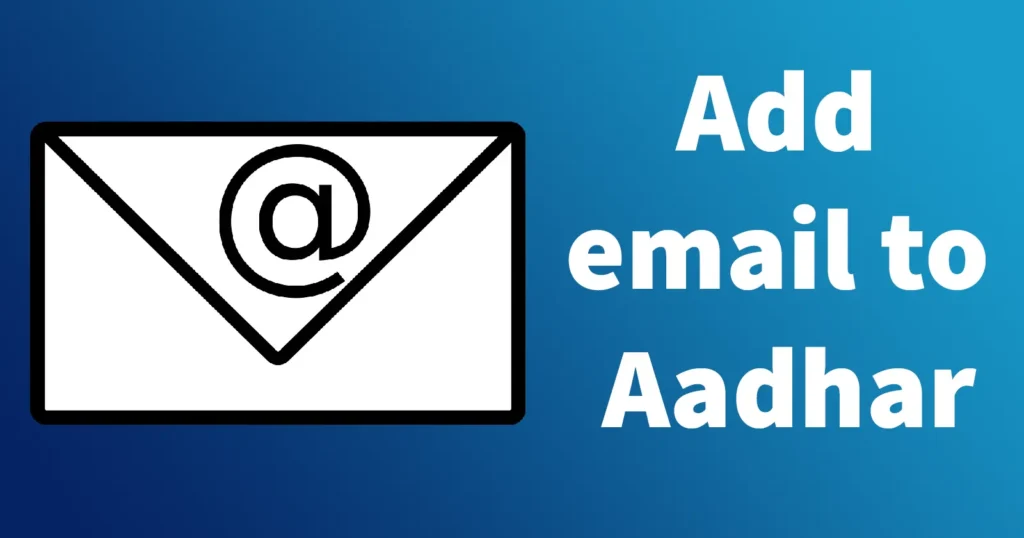
If, during the Aadhaar enrollment process, you omitted the provision of your email address for linkage, or if your email account has been suspended by the service provider, compromised due to hacking, or if you have forgotten the password associated with the email linked to your Aadhaar, this tutorial will guide you through the comprehensive procedure to add email to Aadhar or update email id in aadhar.
Primarily, it is essential to understand the available methods through which you can perform email id update in aadhar.
The linkage of an email address to the Aadhaar Card can be exclusively accomplished through offline means, necessitating a visit to an Aadhaar Center. The online update mode for Aadhaar details exclusively caters to address updates, while other particulars such as email address, mobile number, date of birth, age, etc., mandate offline processing. Notably, the previously available option on the UIDAI Online Update platform for Aadhaar Holders to rectify or update their email address online has been discontinued due to security considerations and updates to the portal.
Aadhar Email id Update
To link email id to Aadhaar Card, you will have to first find out the nearest Aadhaar Center located in your area.
Once you know the center location, you will need to carry your Aadhaar Card or 12 digits Aadhaar Number and walk in to the center.
At the center you will have to request for Aadhaar Update Form, the form can even be downloaded online.
Fill in details asked in the form, make sure you enter your email id which you wish to update.
You won’t need to enclose any supported documents to update email address
Submit the form to the operator and he or she will feed in your details in the software.
Upon submitting the update email id in Aadhar Card request, you will receive an Aadhaar Update receipt, which should be retained until the completion of the update process. Notification of the update status will be sent to you via SMS upon processing by UIDAI. Additionally, you can monitor the status of your update request online periodically.
To successfully process and update your email in your Aadhaar it will take almost 90 days. Meanwhile you can even track the status of your Aadhar email id update status.
That’s it, this is how you can link email id to Aadhaar Card if already not done.
changing my name