Does your old Aadhaar Letter contains only Year of Birth? Instead of mentioning complete date of birth on Aadhaar Application Form while applying for Aadhaar?
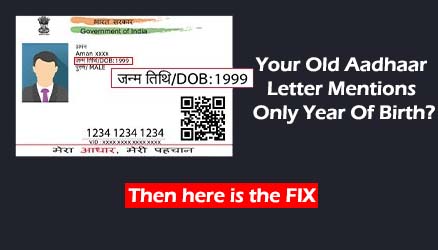
If yes, then you have visited the correct post because here we will be guiding you out on how to get complete date of birth on your Aadhaar Card without any need of updating. Yes you heard it correctly, there is no need to update your Aadhaar Card if your Aadhaar letter contains only Year of Birth. You can actually download your latest Aadhaar Copy Online from UIDAI Website which will contain complete date of birth, also if you need you can even order Aadhaar Card Copy Online which would be delivered to your via post and which will contain your complete date of birth.
So now let’s know how to download your Aadhaar Online or Order Aadhaar reprint online which would contain your complete date of birth.
Table of Contents
How to Download Aadhaar Online which will contain complete Date of Birth
To download your Aadhaar Card Online which will contain your date of birth, make sure you have your 12 digit Aadhaar Number and registered mobile number handy with you.
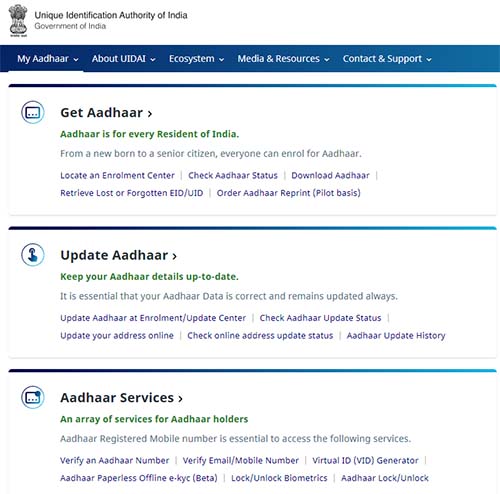
Then visit UIDAI Official Website by going to https://uidai.gov.in/
Under Get Aadhaar Section, just locate download Aadhaar and click on it.

A new page will open, where you will have to whether you have your Aadhaar Number, Enrolment Number or VID Number.
Select which even option which you have available with you and enter the 12 digit UIDAI Number or Enrolment Number or VID Number according to option you have selected.
Don’t check on I want a masked Aadhaar, as if this option is checked then you will be downloading masked Aadhaar which will contain only last four digit of your Aadhaar in it.
Just solve the captcha code which is being displayed in the image and click on send otp button or if you have mAadhaar app installed and configured on your phone then you can select TOTP authentication.
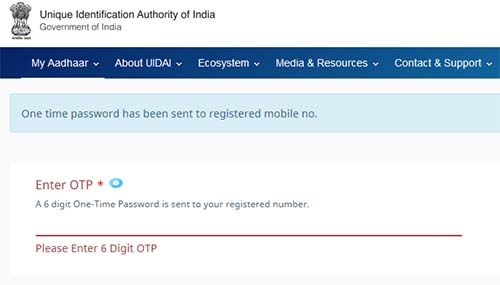
If you have selected Send OTP then you will receive otp on your registered mobile number via SMS, just enter the received otp in enter otp field and click on verify and download button which you will find at bottom.

Your Aadhaar will start downloading, once it gets downloaded on your device you can open it with any PDF Reader Software.
On opening the Aadhaar PDF Document it will ask you to enter the password, and the password to view your Aadhaar PDF Document will be first four letter of your name (as in Aadhaar) in CAPITAL letters and Year of Birth in YYYY format.
Once opening the file you will be able to see that your date of birth is mentioned in your Aadhaar.
Now you can take printout of your Aadhaar in case if you need it.
How to Order Aadhaar Reprint Online which will contain complete Date of Birth
To order Aadhaar to be delivered via Post with complete date of birth, make sure you have your 12 digit Aadhaar Number handy with you and proceed with below process.
To order Aadhaar reprint with complete date of birth in it just visit UIDAI Official Website URL https://uidai.gov.in/
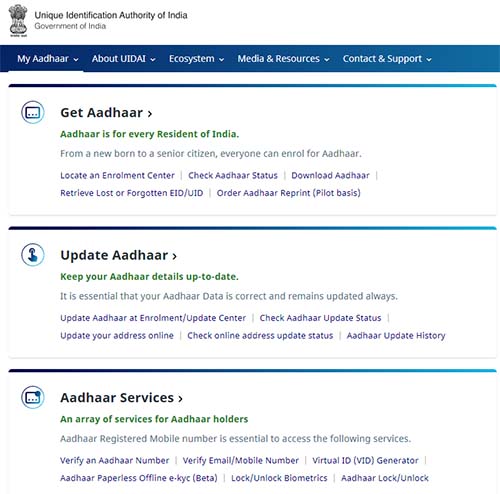
Under Get Aadhaar section you will find Order Aadhaar reprint option, just click on that option.
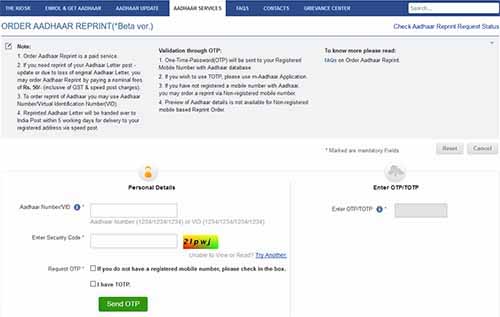
A new page will be opened, where you will have to enter your 12 digit Aadhaar Number or VID Number, solve the security code, and click on send otp or else you also have option to complete authentication via TOTP if you have mAadhaar App Installed on your device.
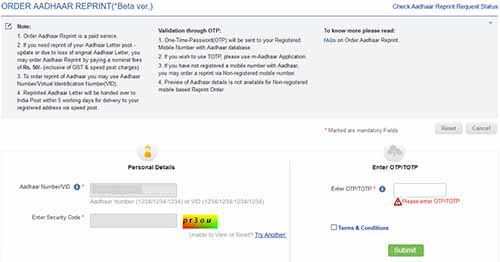
Enter the received otp in enter otp field, accept the terms and conditions and click on submit button.
If you don’t have mobile number registered with your Aadhaar then you can also complete the authentication via different mobile number by selecting option “If you do not have a registered mobile number, please check in the box” where in below field you will need to enter the mobile number and click on send otp button and complete the verification.
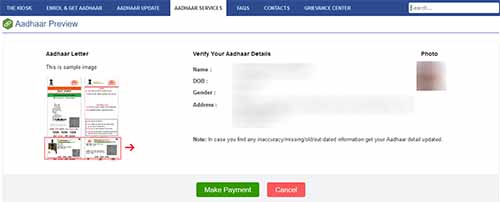
If you have completed the authentication via registered mobile number then on next page your Aadhaar will be previewed.
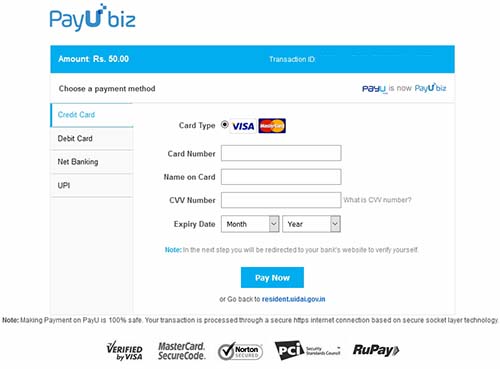
To proceed further just click on make payment and make online payment by paying a nominal fee of Rs.50/-.
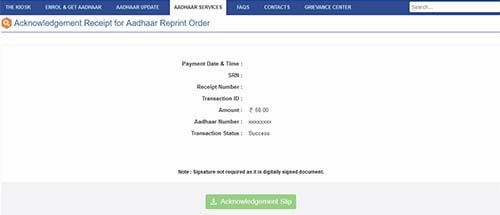
Once successfully making payment you will get an acknowledgement receipt of the payment, for your reference you can print the receipt or store it on your device in digital format.
You will receive your Aadhaar Letter via Post on your registered address in 7 working days which will contain complete date of birth on it, rather than only year of birth.
That’s it this is how you can easily get complete date of birth in your Aadhaar Letter without updating it.