If a resident wants to update or change details in their Aadhaar like Photo, Fingerprints, Iris, Gender, Mobile or Email, then they can simply visit
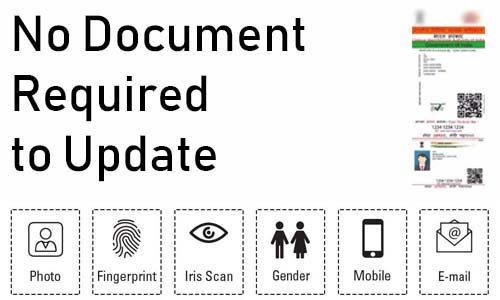
Recently the Unique Identification Authority of India (UIDAI) has shared an update regarding Aadhaar that there is no requirement to provide any documents in order to update the personal details of the Aadhaar holder. However no document requirement condition by UIDAI only applies to limited update fields like photo, fingerprints, iris, gender, mobile or email id, so if you want to update any of these details in your Aadhaar then there is no need to provide any document.
With this step by UIDAI, the updating process of certain personal details in Aadhaar has been made much more convenient and smoother. In order to update these details the resident will need to carry only their Aadhaar Card and walk in to nearest Aadhaar Seva Kendra which are run by UIDAI or else online appointment service is also available.
Below are the complete process explained on how actually does the updating process works of Aadhaar.
Table of Contents
Process to Update Photo, Fingerprint, Iris, Gender, Mobile, Email Id in Aadhaar without document
To update your details in Aadhaar such as Photo, Fingerprint, Iris, Gender, Mobile, or Email id, you will need to visit UIDAI run Aadhaar Seva Kendra or Registrar run Aadhaar Seva Kendra with your Aadhaar Card.
Fill up the application form with the details which you need to correct or update provided at the UIDAI run Aadhaar Seva Kendra or Registrar run Aadhaar Seva Kendra and submit it to the supervisor at the Seva Kendra.
The supervisor will verify your details and you will be asked to move to the operator section.
The operator will enter the details in Aadhaar Software which are need to be updated or corrected and your biometrics or photograph will be captured if you had opted for Updation.
Once done you will be provided with an Aadhaar Update Receipt which you will need to keep with you until your update request gets processed.
You will receive time to time updates regarding your Aadhaar update request on your registered mobile number.
Once your application is processed, you will receive Aadhaar Card Physical copy posted to your residence address in 2- 3 weeks of time.
If you don’t like to visit the Aadhaar Seva Kendra randomly due to rush then you can take appointment for your Aadhaar Update well in advance. Below are the complete steps explained how to book an appointment at Aadhaar Seva Kendra.
How to Book an Appointment at Aadhaar Seva Kendra
To book an appointment at Aadhaar Seva Kendra just visit official UIDAI Website https://uidai.gov.in/
On homepage of UIDAI you will find an option Book an Appointment, just click on that option to proceed booking appointment.
On next page you will find two options to book an appointment that is Book an Appointment at UIDAI run Aadhaar Seva Kendra and Book an Appointment at Registrar run Aadhaar Seva Kendra.
Just select city or location from the list, if your city doesn’t appear in the list then you will need to opt for the below option Book an Appointment at Registrar run Aadhaar Seva Kendra.
Click on proceed to book appointment.
Enter your mobile number, captcha displayed below and click on send otp or generate otp button.
One time password will be sent on your registered mobile number.
Enter the received OTP and click on submit button.
Next you will be asked to enter Aadhaar number, name, select a language of your choice and select the Aadhaar centre which you would like to prefer.
Select the date and time from the available slots which you would wish to visit the Kendra and complete it by clicking on proceed button.
You will receive booking id on your mobile number via SMS, also it will be displayed on the screen.
Now you will need to visit the Aadhaar Seva Kendra on that date and time on which you had booked the appointment to get your details updated in Aadhaar.