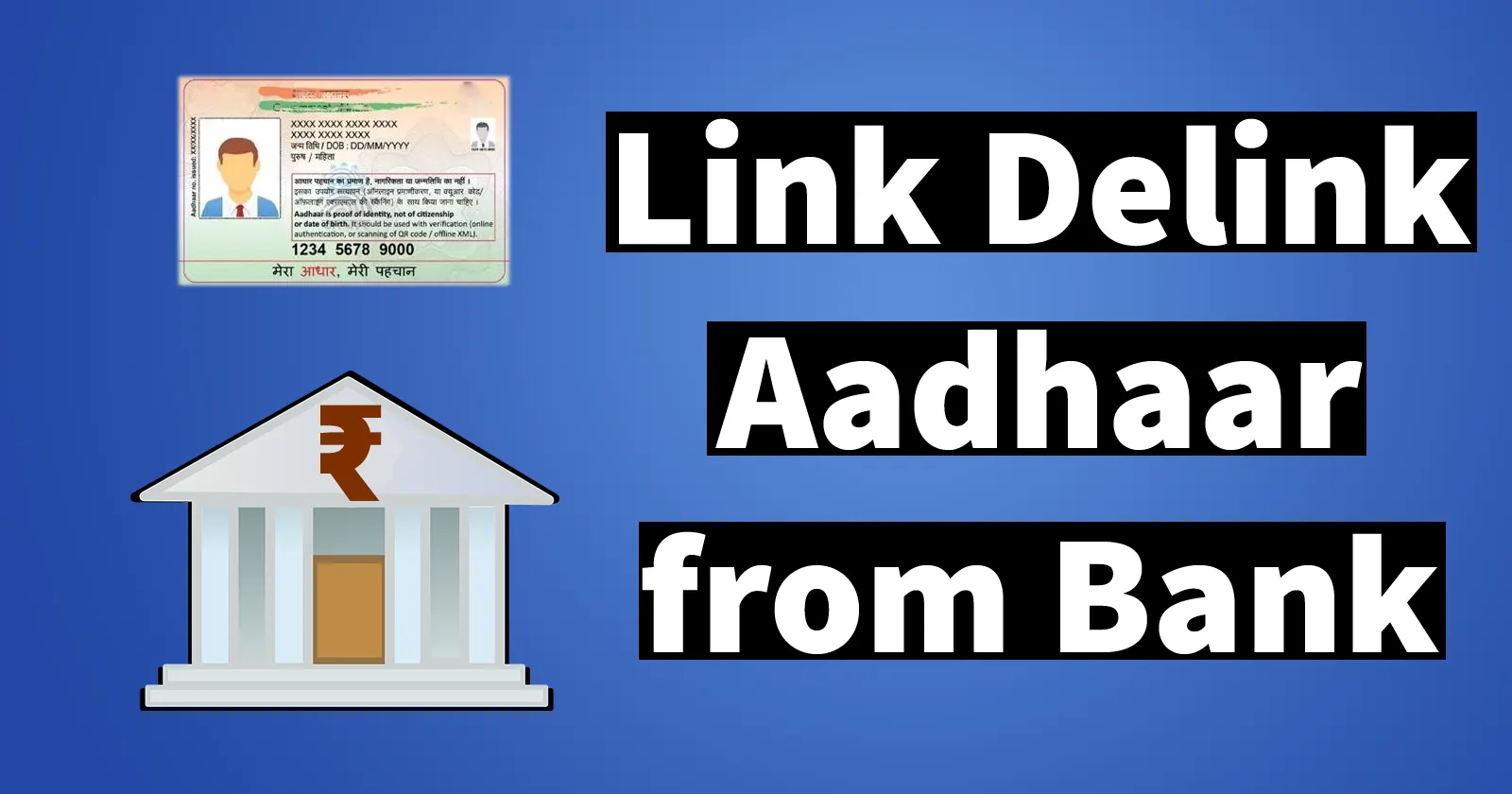Aadhaar Number can be linked as well as de-linked from bank account through online as well as through offline mode. The process is are very simple and quick. Where as all the major Banks provides online mode to link Aadhaar Number with Bank account whether it may be through Internet Banking or Mobile banking app. But when it comes to delinking, none of the bank provides the online option. But now the NPCI has started offering an option to link and Delink Aadhaar Number with Bank Account through the completely online mode.
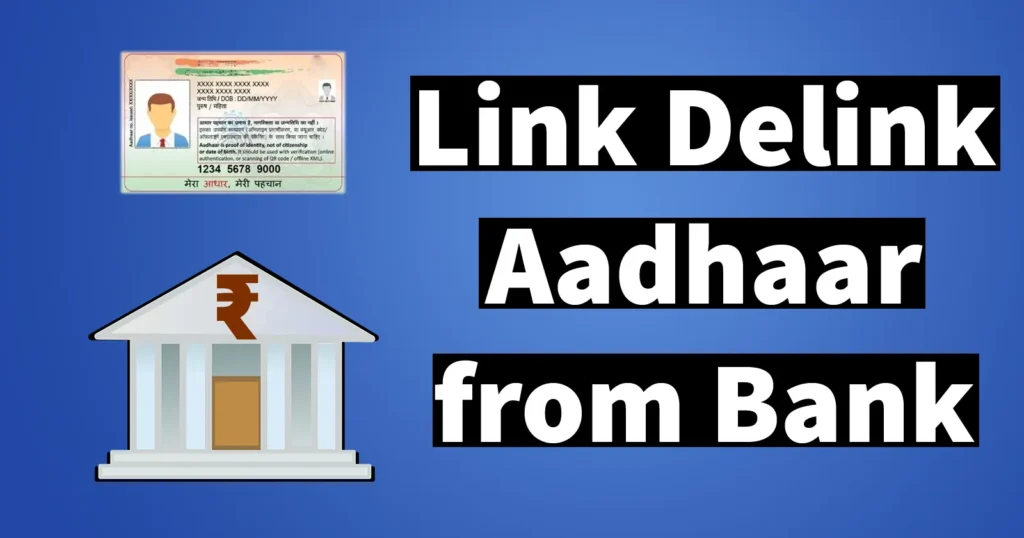
Table of Contents
Link Aadhaar to Bank Account Online through Bharat Aadhaar Seeding Enabler (BASE)
Linking Aadhaar with Bank Account can be done through respective bank net-banking service and banking app. However the linking can also be done through NPCI’s Bharat Aadhaar Seeding Enabler (BASE) service.
To perform NPCI Aadhar Link Bank Account Online visit the official NPCI Link Aadhaar Card Online website https://www.npci.org.in/
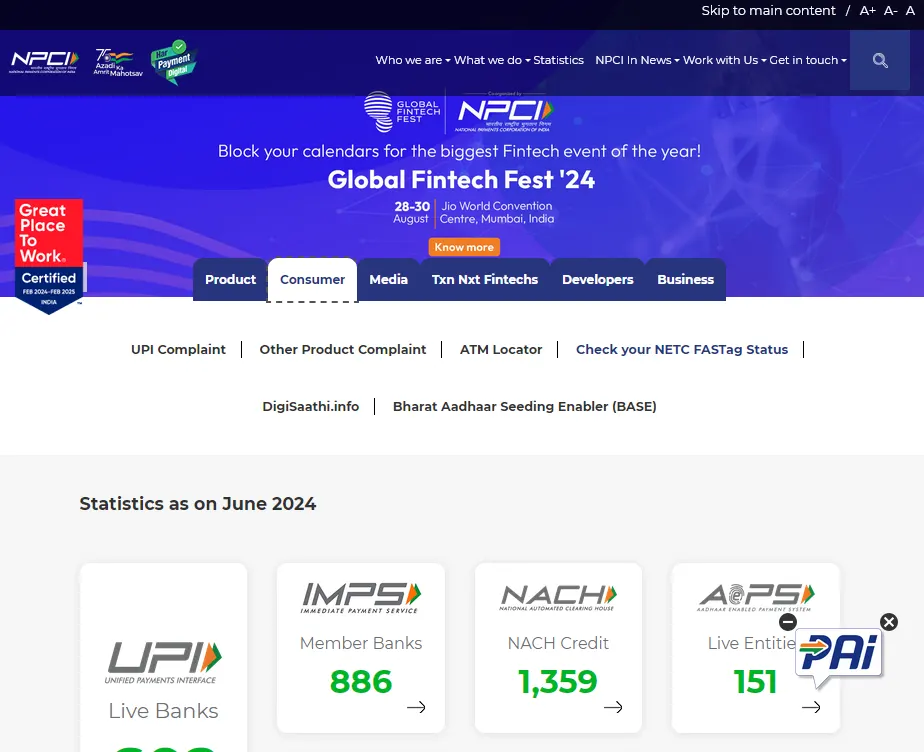
From the Aadhar NPCI link homepage click on the Consumer tab, and click on the Bharat Aadhaar Seeding Enabler (BASE)
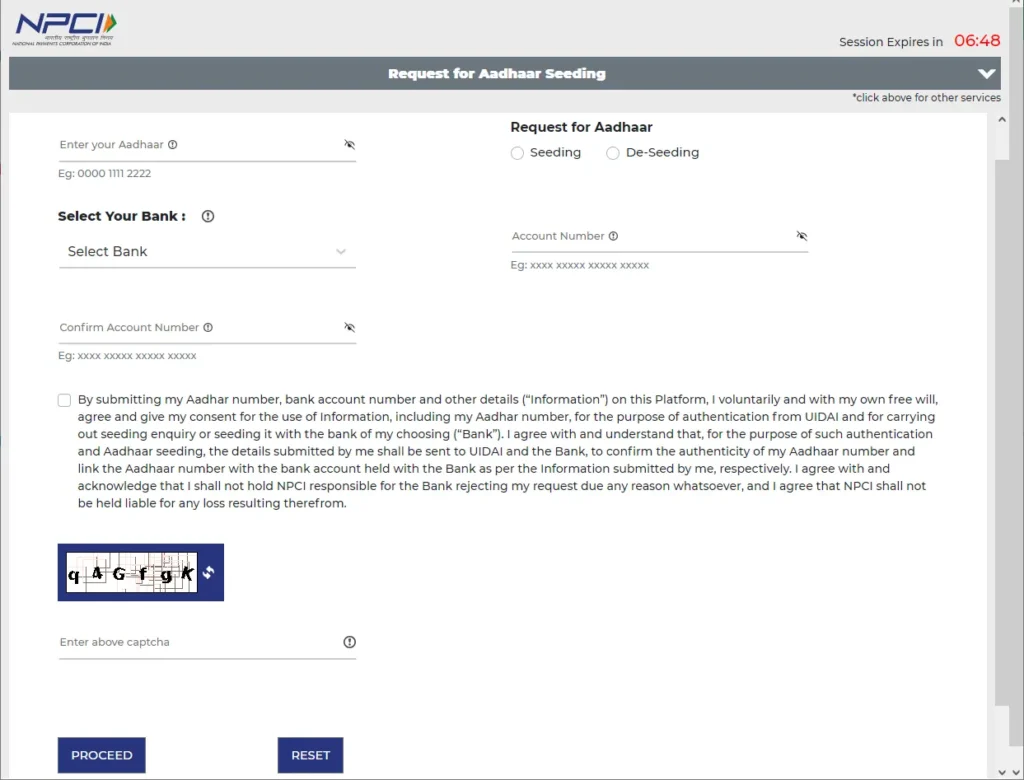
By default request for NPCI Aadhaar Seeding will open, from the request for Aadhaar option select Seeding, Enter Aadhaar Number, Select your Bank from the list which you wish to link with Aadhaar Number, in Account Number enter the bank account number and in confirm account number enter the bank account number
Tick mark on “By submitting my Aadhar number, bank account number and other details (“Information”) on this Platform, I voluntarily and with my own free will, agree and give my consent for the use of Information, including my Aadhar number, for the purpose of authentication from UIDAI and for carrying out seeding enquiry or seeding it with the bank of my choosing (“Bank”). I agree with and understand that, for the purpose of such authentication and Aadhaar seeding, the details submitted by me shall be sent to UIDAI and the Bank, to confirm the authenticity of my Aadhaar number and link the Aadhaar number with the bank account held with the Bank as per the Information submitted by me, respectively. I agree with and acknowledge that I shall not hold NPCI responsible for the Bank rejecting my request due any reason whatsoever, and I agree that NPCI shall not be held liable for any loss resulting therefrom.“, solve the captcha code and click on the Proceed button to continue with the process of Link Aadhaar Number with Bank Account Online
Enter One Time Password received on your registered mobile number and click on the submit button
Your Aadhaar Number will be successfully linked with your bank account.
As per the Supreme Court of India Orders, it is no more mandatory for bank account holders to link their Aadhaar Number with their Bank Account. Also the mandatory requirement has also been removed of Aadhaar for opening new bank account, now any resident can provide identity proof and address proof document and get bank account opened without Aadhaar.
So after this Supreme Court Verdict if you are wishing or want to delink Aadhaar Number from your Bank Account for your privacy, then you have the right to do it. If you had linked your Aadhaar or provided Aadhaar while opening bank account then you can request the bank to remove or delink your Aadhaar details from your bank account.
As of now the process of unlinking Aadhaar from Bank Account online is not provided by the banks but it can be done through NPCI. If you still wish to do it through bank then you can submit delink Aadhaar Request by visiting the Branch. Below is the complete process with which you can get your Aadhaar delinked from your Bank Account. The process of delinking Aadhaar with Bank is same for all banks in India, so you can follow the same process to delink Aadhaar from all bank accounts which ever you hold.
Delink Aadhaar Number from Bank Account through Branch
As we earlier stated that Bank’s haven’t enabled online method to delink Aadhaar Number from Bank Account. So to delink your Aadhaar from your Bank Account, you will need to follow the offline process, which needs effort to visit the branch with your bank account details.
Visit your Bank Branch where you hold your bank account, with your Bank Account Details, Passbook and KYC Documents like PAN, Identity Proof and Address Proof.
Request the Manager or Customer Executive at Bank to delink your Aadhaar Number from your Bank Account.
The Manager or Customer Executive will provide you the form to delink Aadhaar Number from your Bank Account. If the bank asks you to write an application or a letter to delink Aadhaar from bank account, then below is a sample of the Letter to delink Aadhaar from bank account.
[Your Name]
[Your Address]
[City, State, Pin Code]
[Email Address]
[Phone Number]
Date: [DD/MM/YYYY]
The Branch Manager
[Bank Name]
[Branch Name]
[Branch Address]
[City, State, Pin Code]
Subject: Request for Delinking of Aadhaar from Bank Account [Account Number]
Dear Sir/Madam,
I hope this letter finds you well. I am writing to formally request the delinking of my Aadhaar number from my bank account with your branch. Below are the details of my account:
Account Holder’s Name: [Your Name]
Account Number: [Your Account Number]
Aadhaar Number: [Your Aadhaar Number]
Due to personal reasons, I have decided to delink my Aadhaar from my bank account. I kindly request you to process this request at the earliest and confirm the delinking of my Aadhaar from the account mentioned above.
I have attached a self-attested copy of my Aadhaar card and a copy of my bank passbook for your reference.
Thank you for your prompt attention to this matter. Please feel free to contact me if you require any additional information or documentation to process this request.
Yours sincerely,
[Your Signature (if submitting a hard copy)]
[Your Name]
Fill up form duly with all details, and enclose the documents which are being requested.
Submit the form to the bank manager or customer executive.
Your Aadhaar Details will get delinked from your Bank Account within estimate time of 48 hours, and you will also receive confirmation SMS or email.
To confirm delinking, you can also call on bank customer care number to confirm if your Aadhaar Details are completely delinked from your bank account.
That’s it, this is how one can easily delink their Aadhaar Details from their Bank Account.
The options to delink Aadhaar from Bank Account would be soon going live on respective bank net banking portal and mobile banking apps, through which you would be able to delink your Aadhaar in few clicks without visiting the branch.
However if you are availing gas subsidy then after delinking your Aadhaar from your bank account, you will need to again submit your bank account details to the respective gas agencies to receive uninterrupted subsidies.
Delink Aadhaar from Bank Account through Bharat Aadhaar Seeding Enabler (BASE)
NPCI has enabled option to delink Aadhaar from Bank Account, To delink Aadhaar from Bank Account Online visit https://www.npci.org.in/
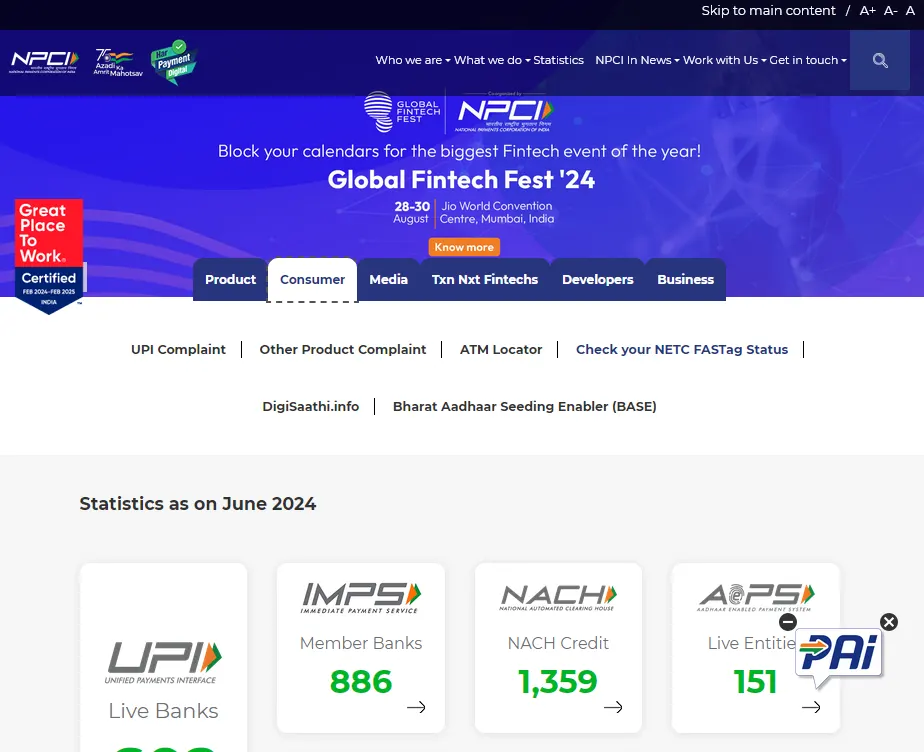
From homepage click on Consumer tab and click on the Bharat Aadhaar Seeding Enabler (BASE)
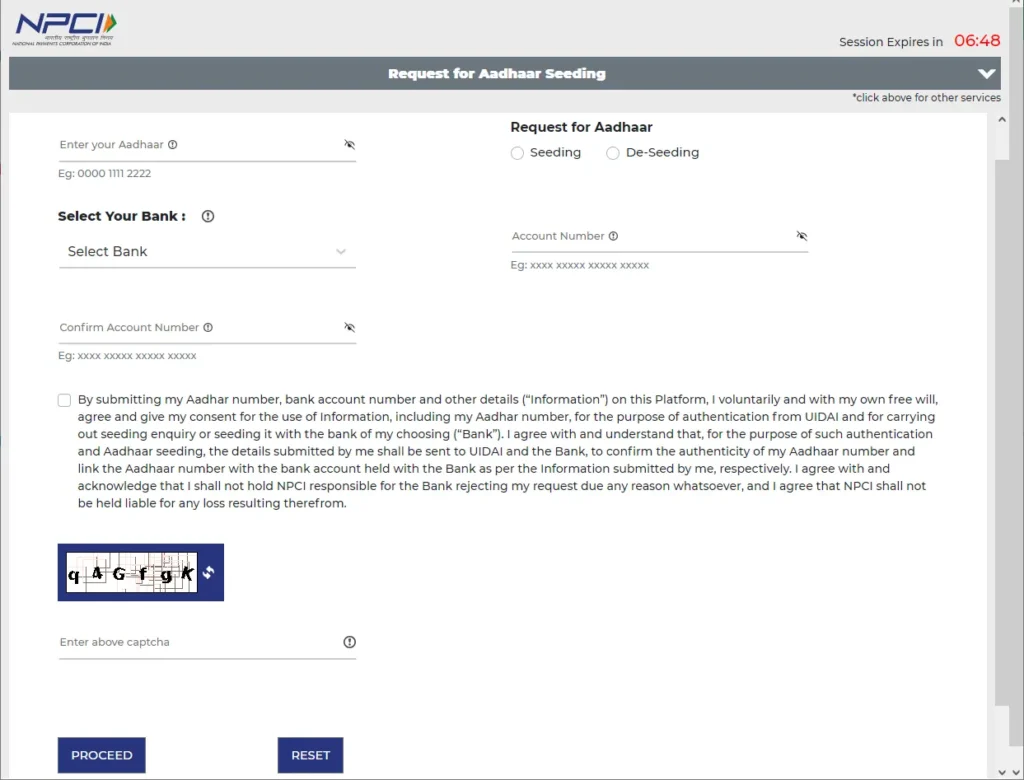
By default request for Aadhaar Seeding will open, from the request for Aadhaar select De-Seeding, Enter your Aadhaar Number, Select Bank from the list with which you wish to link your Aadhaar, enter bank account number, confirm the bank account number
Tick mark on “By submitting my Aadhar number, bank account number and other details (“Information”) on this Platform, I voluntarily and with my own free will, agree and give my consent for the use of Information, including my Aadhar number, for the purpose of authentication from UIDAI and for carrying out seeding enquiry or seeding it with the bank of my choosing (“Bank”). I agree with and understand that, for the purpose of such authentication and Aadhaar seeding, the details submitted by me shall be sent to UIDAI and the Bank, to confirm the authenticity of my Aadhaar number and link the Aadhaar number with the bank account held with the Bank as per the Information submitted by me, respectively. I agree with and acknowledge that I shall not hold NPCI responsible for the Bank rejecting my request due any reason whatsoever, and I agree that NPCI shall not be held liable for any loss resulting therefrom.“, solve the captcha code and click on the Proceed button
Enter OTP received on your registered mobile number and click on the submit button
Your Aadhaar Number will successfully get de-linking from your bank account.