Filing taxes is not an easy job as it includes lots of tasks. Previously after filing income tax return customers used to submit their signed and printed copy of ITR-V to the IT department within 4 months.
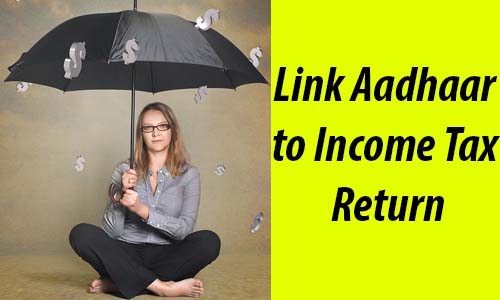
But now this process has been made paperless, customers after filing an income tax return can now verify their Income Tax Return through their Aadhaar Card Number. So having Aadhaar number issued on your name will help you to easily verify your Income Tax Return Online within a few minutes.
To link your Aadhaar Number with Income Tax Account or to e-verify your return, you should have a mobile number linked with your Aadhaar Number. If you don’t have a phone number linked with your Aadhaar then you cannot proceed. To update your mobile number in your Aadhaar visit Aadhaar Seva Kendra first and get it updated. Once your mobile number gets updated with your Aadhaar, you can link your UID Number with Income Tax Account and e-verify your ITR.
Below are the steps which will help you to link Aadhaar card to the Income Tax Return.
Table of Contents
How to Link Aadhaar Card to Income Tax Return
- Just login into Income tax Departments e-filing website using PAN Card Number.
- Once you are logged in, a pop-up window will appear in which you will get the option to link your Aadhaar Number so that you can e-verify your IT Return in the future.
- In case if you don’t get the pop-up window to link your Aadhaar then just go to Profile Settings > Link Aadhaar
- Once you enter your valid Aadhaar Number it will get validated and your Aadhaar Number will get linked.
- Once your Aadhaar Number gets linked you will be able to verify your IT Return with the help of Aadhaar Number.
How to Complete Verification of Filed Return
- Login into Income Tax Departments e-filing website and upload your returns.
- Next, you will be prompted to select the method with which you would like to e-verify the return, choose the option to Generate Aadhaar OTP.
- You will receive OTP on your registered mobile number, just enter the OTP and click on the proceed button.
That’s it you have successfully completed verification of filed return and from now onwards there is no need to send ITR-V to the IT department.