Upgrading your Paytm Account allows you to get exclusive benefits such as no spending limit, special offers, instant cashback, and refunds.
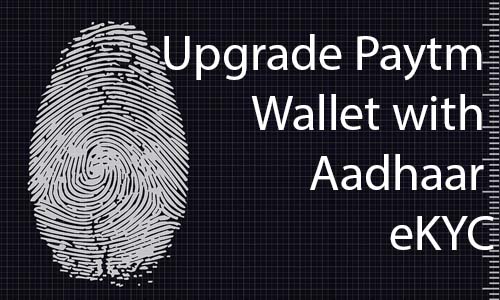
But to complete the KYC process to upgrade your Paytm Wallet you might be worried due to lengthy paper process which you will have to go through, but now you can easily upgrade your Paytm Account paperless with all new eKYC Process. With the introduction of Aadhaar which is linked with resident’s biometrics, the usage of eKYC has come into existence with which the KYC can be completed within a few seconds of time without any additional paper verification.
To upgrade your Paytm Account via eKYC you will just need your Aadhaar Number and if you have one then you can easily get your Paytm Account Upgraded in few minutes. So below is the complete step by step process which will guide you on How to Upgrade Paytm Wallet with Aadhaar eKYC.
Step by Step Process on How to Upgrade Paytm Wallet with Aadhaar eKYC
- Just tap on Paytm App on your Smartphone and go to profile.

- Once you are on the profile page you will see an option become a Paytm VIP Customer so under that, there will be upgraded for free button.

- Just tap on Upgrade for Free button, on next page you will be asked to enter your 12 digit Aadhaar Number and Your name as on Aadhaar Card, just enter these two details correctly as per your Aadhaar Card, just tap on I agree to the terms and conditions and just tap on proceed button.
- Next, you will receive OTP on your registered Aadhaar Mobile Number, you will have to enter that OTP in the next page and you are done upgrading your PayTM Wallet to VIP Account.
This is how easily you can upgrade your Paytm Mobile Wallet to spend high paperless without any documents by simply using your Aadhaar Number.
i entering my aadhar link to kyc but is showing alredy aadhar added
but i need remove old link
Same my condition
i entering my addhaar link to kyc but is showing already aadhar added but i need remove old link