Earlier UIDAI had strictly announced that Aadhaar in PVC or Smart Card format won’t be valid. As most of the Aadhaar holders used to get their Aadhaar printed in the form of PVC or Smart Card from open market offline printing stores. With the craze of printing Aadhaar on PVC or laminating there were rise of many unofficial websites which used to take orders online for printing PVC Aadhar Card or lamination.
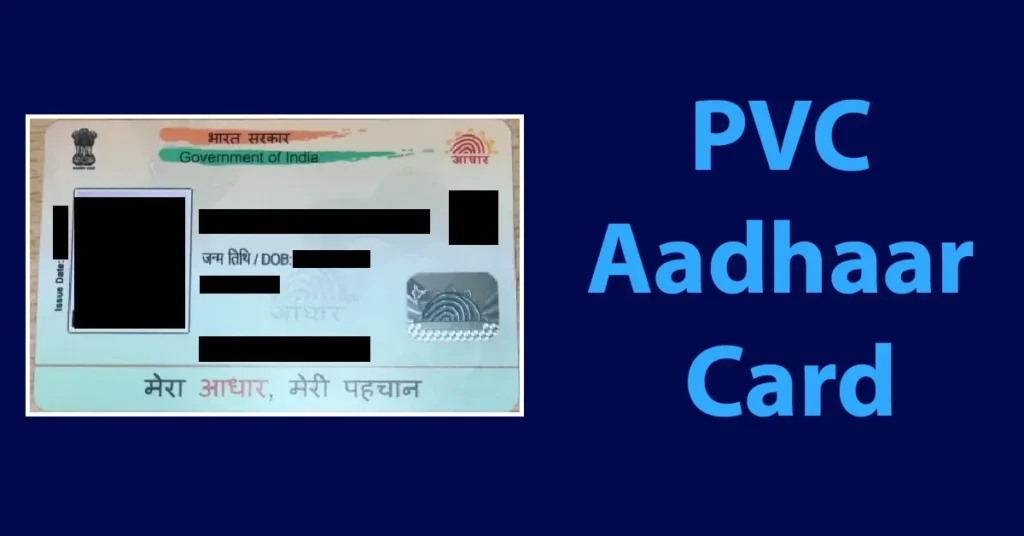
Printing of Aadhaar in PVC form from unauthorized sources used to cause a lot of privacy leak and data theft opportunity. To put end on this threat UIDAI had clearly passed a statement stating Aadhaar in PVC won’t be valid, instead, they can use their Aadhaar in digital form, or even they can use Aadhaar printed on normal black and white A4 sized paper. But Instead of this warning people didn’t stopped getting their Aadhaar laminated or printed on PVC.
Finally by seeing people’s demand and to make Aadhaar convenient to carry in a wallet, UIDAI officially launched a new service called Print Aadhaar on PVC. Using this service now any Aadhaar holder can order their Aadhaar in the form of PVC Aadhar Card which is also known as Aadhaar Smart Card.
Printing Aadhaar on PVC is a paid service by UIDAI, if Aadhaar holder wishes to hold Aadhaar in Smart Card format then they can pay for this service and get the delivery of their card without compromising on privacy.
With the launch of the Aadhaar PVC Card, it doesn’t mean those who have applied for Aadhaar or updated their Aadhaar will get their Aadhaar delivered in PVC form. Instead, they will continue receiving their Aadhaar copy in the normal form which used to be delivered usually.
The Aadhaar PVC card comes with all security features which you won’t get if you get your Aadhaar printed on PVC from the local open market printing press.
| Service | Order Aadhaar PVC Card |
| Fee | ₹50 |
| Order Mode | Online |
| Delivery Mode | India Post |
| Payment Mode | Online Prepaid |
| PVC Aadhar Card Online Order Link | https://myaadhaar.uidai.gov.in/ |
Table of Contents
Aadhaar Smart Card Features
Aadhaar PVC Card comes with security features i.e.
| Digitally signed Secure QR code | Hologram |
| Micro text | Ghost image |
| Issue Date & Print Date | Guilloche pattern etc. |
| Embossed Aadhaar Logo |
Other then above security features, the PVC Card is
| Good Printing Quality and Lamination | Easy to carry as it fits in your pocket |
| Durable | Instant Offline Verification by QR Code |
Aadhaar PVC Card Price
The cost of getting your Aadhaar converted into a PVC Card is very affordable which is ₹50 (it includes delivery and GST).
How to Order Aadhaar PVC Card
The process to order aadhaar smart card online and request aadhaar card by post is very simple and just a few clicks away, and below is the process which briefly explains Aadhaar PVC Card Apply procedure.
To order your Aadhaar Card in PVC Card form, you need to visit the official UIDAI Website https://uidai.gov.in/
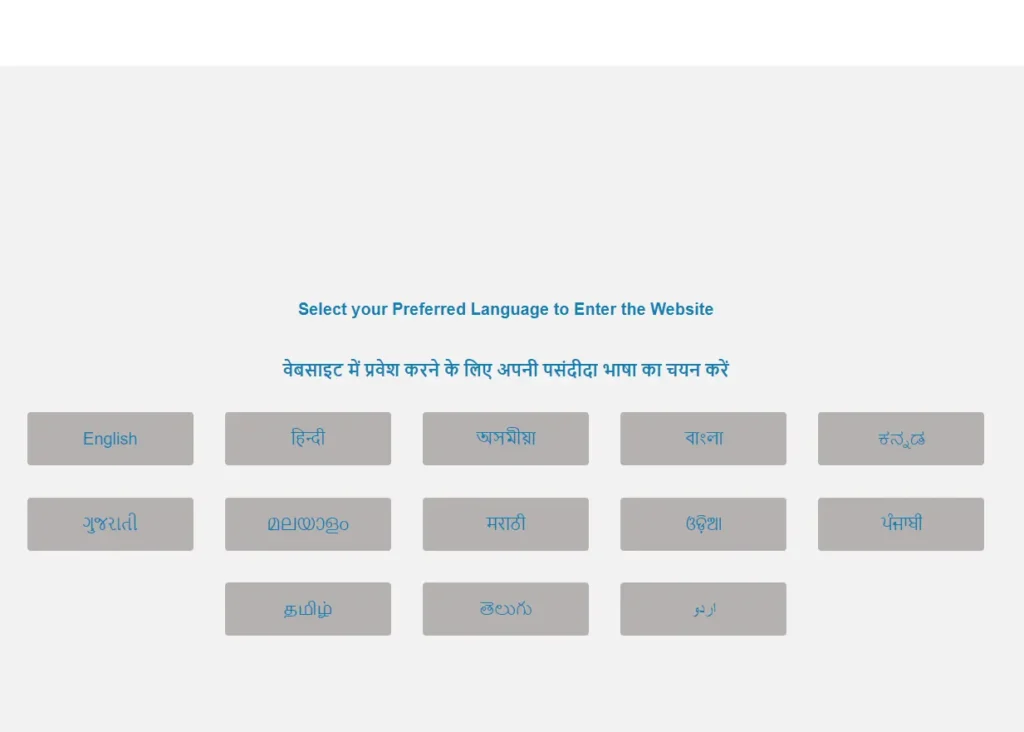
The site will ask to select your Preferred Language to Enter the Website, select preferred language from the list and it will direct to the homepage with selected language.
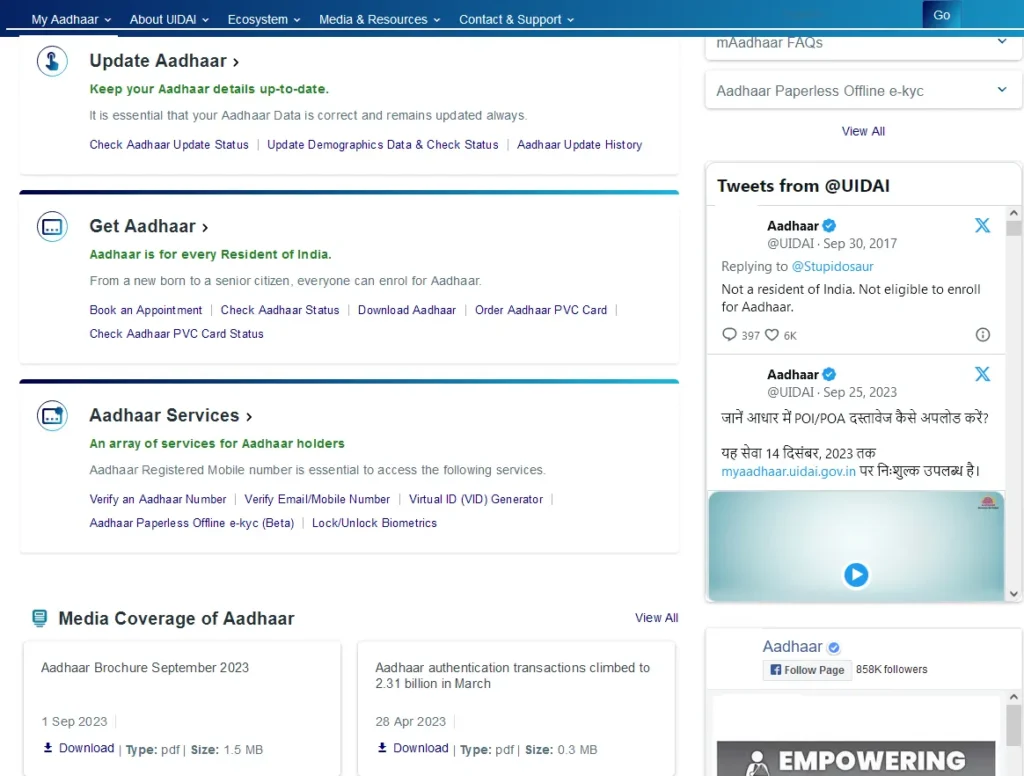
Once you reach on the homepage of the UIDAI, under Get Aadhaar section just click on the Order Aadhaar PVC Card
This will open a new page namely myAadhaar
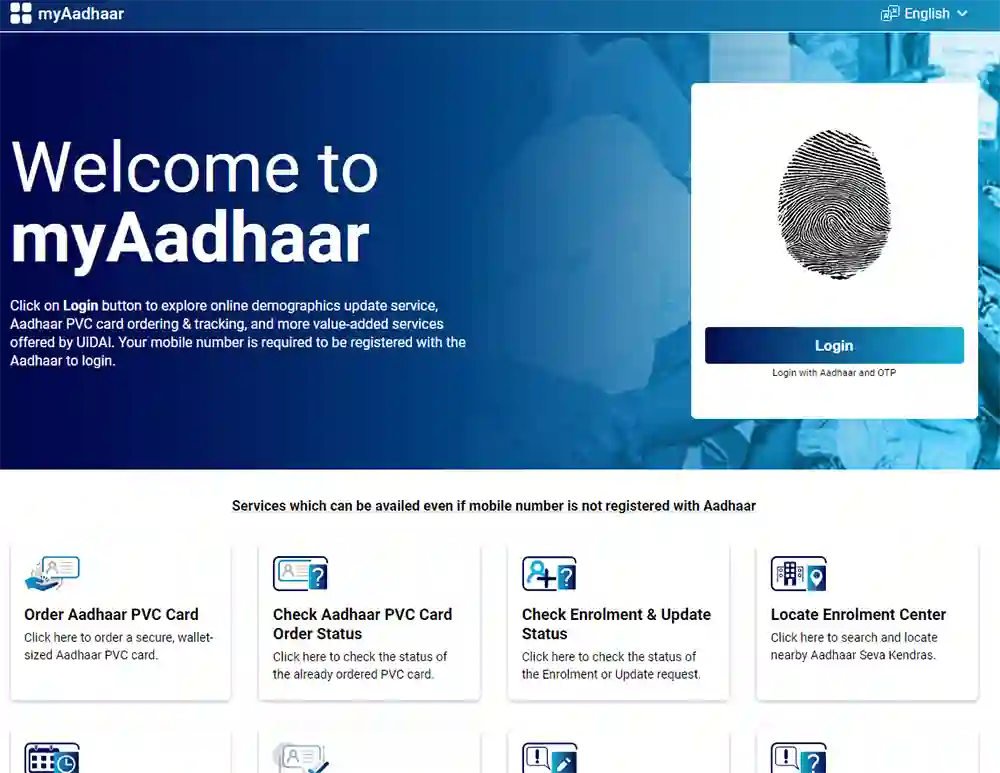
From myAadhaar page just click on the login button which is appearing on top right corner
It will open a login page, where you will need to fill in your Aadhaar Number, solve the captcha security code and click on the Send OTP button
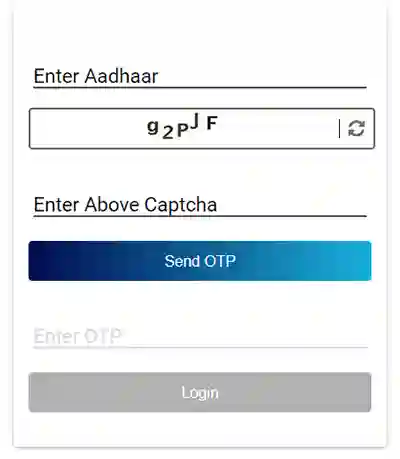
Enter the received OTP code in the enter OTP field and click on the login button
On next screen myAadhaar Services page will appear
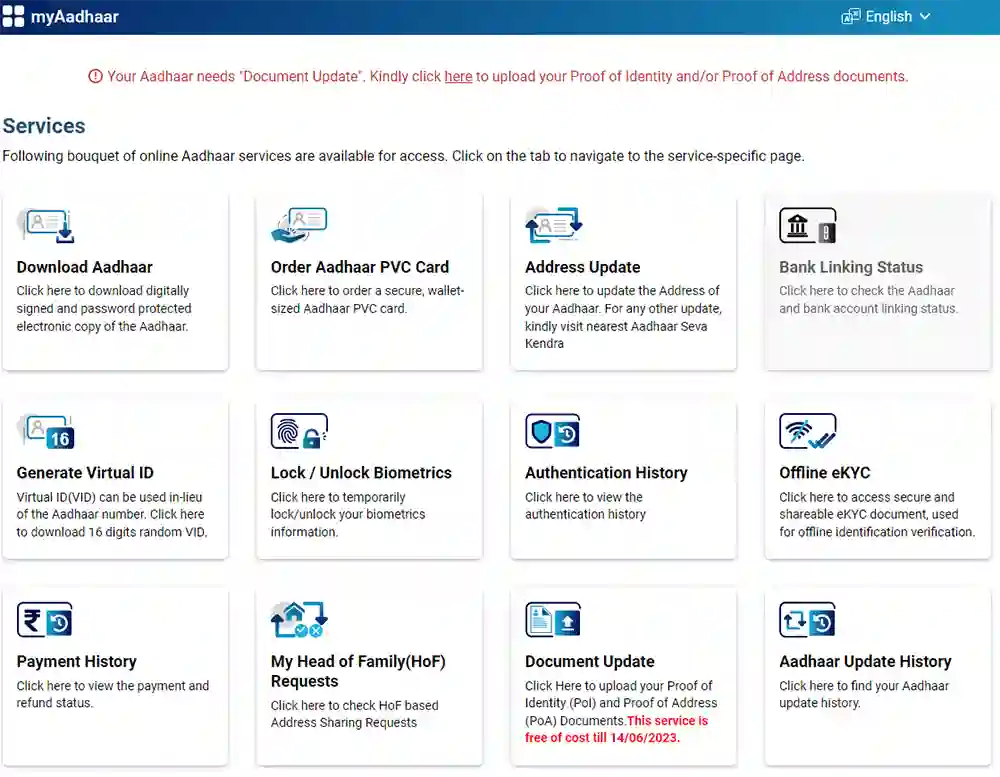
From Services just click on the Order Aadhaar PVC Card
On the next screen, your Aadhaar preview with your demographic details will be displayed
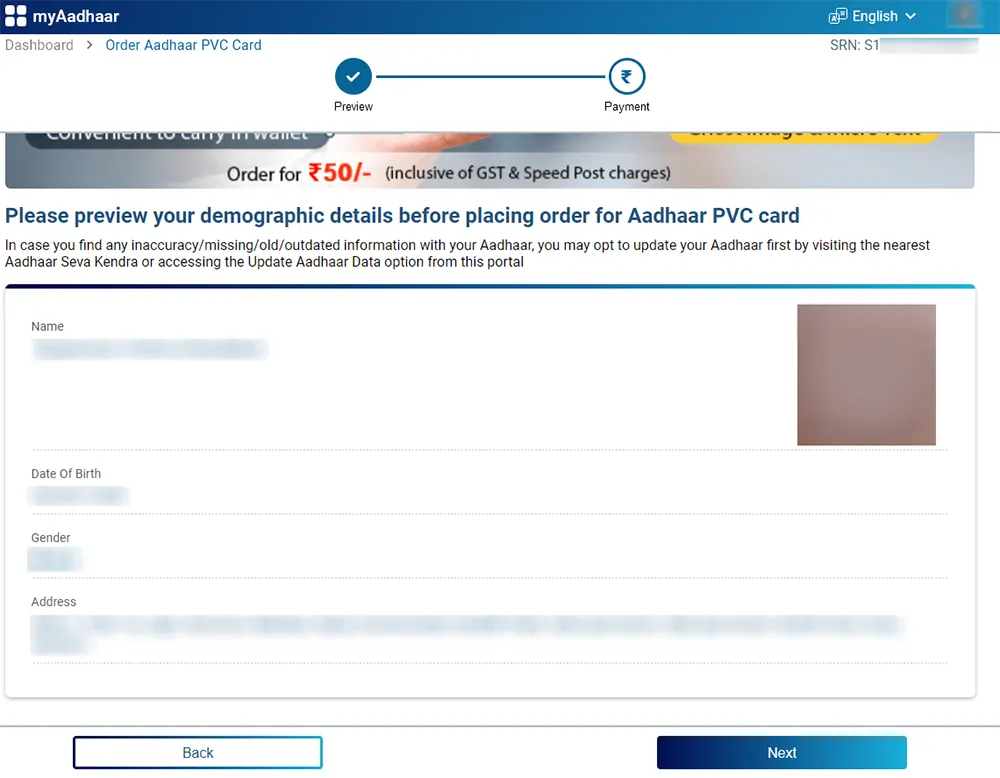
Here you need to check if your details are appearing correctly (In case you find any inaccuracy/ missing/ old/ outdated information then get your Aadhaar detail updated.), if everything is appearing correctly then just click on the Next button
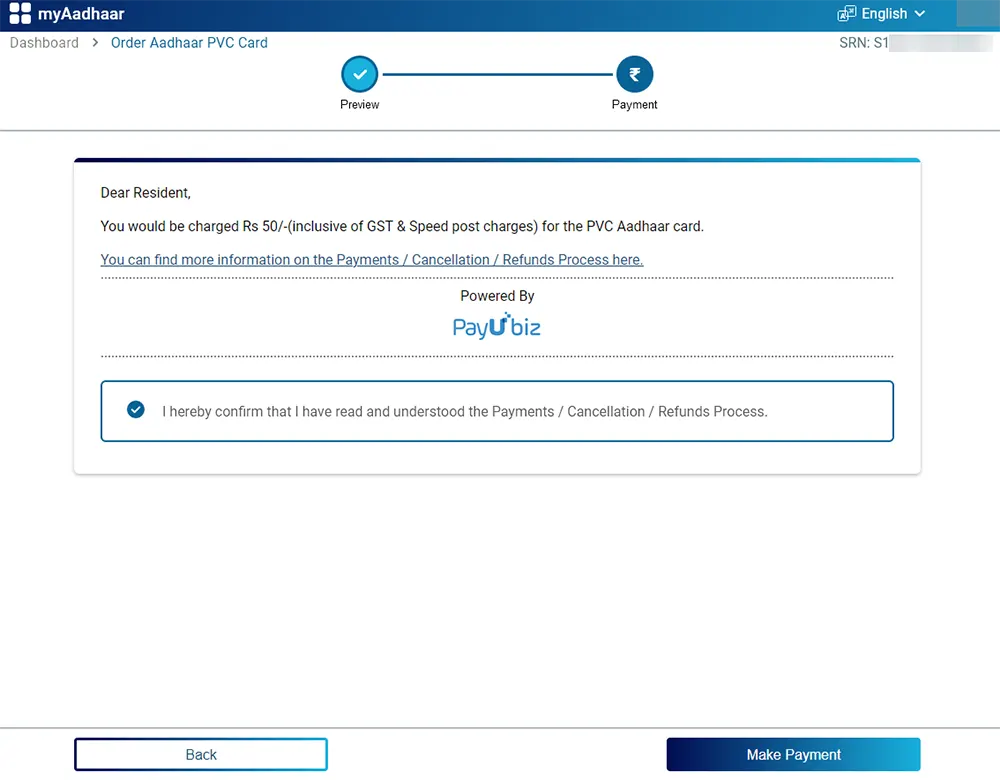
On the next page, the charges applicable to apply for PVC Card will be mentioned, here you need to acknowledge the payment condition by ticking on “I hereby confirm that I have read and understood the Payments / Cancellation / Refunds Process.” and click on the Make Payment button
Next you will need to choose the payment from the list appearing, and make the payment online
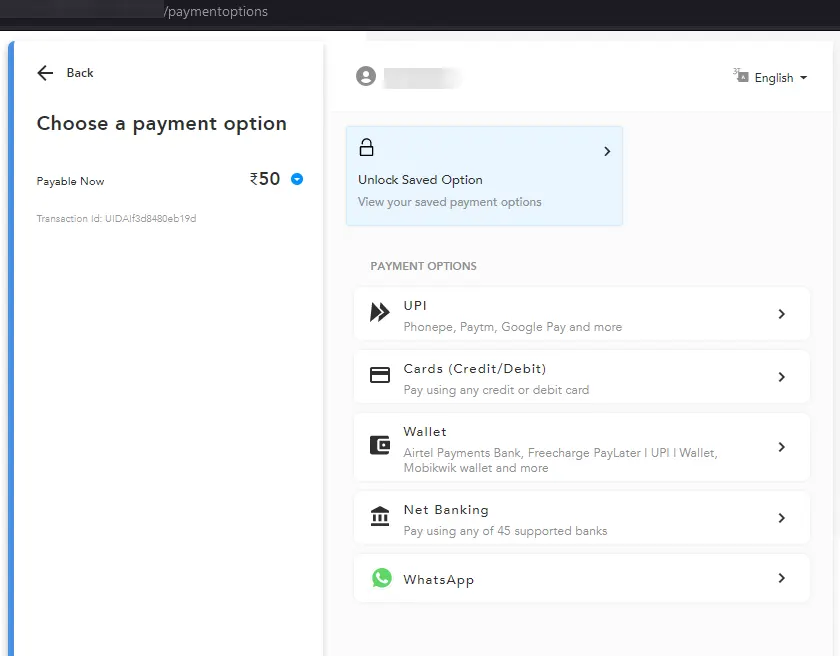
Once payment is successful, it will display your payment details, SRN, etc.
You can download the payment receipt for any future reference.
Aadhaar PVC Card Apply without Mobile Number
This method for applying Aadhaar PVC Card is for those who doesn’t have their mobile number registered with Aadhaar. This mode helps to order Aadhaar PVC Card without any requirement of registered mobile number. But to order without registered mobile number, you should have any other mobile number on which you can receive OTP Code.
To apply for PVC Card visit the official UIDAI Portal uidai.gov.in
Once you visit the website it will ask you to enter your preferred language to use the portal
From the UIDAI homepage just click on the Order Aadhaar PVC Card Option
This will navigate the page to myAadhaar
From myAadhaar page, click on the Order Aadhaar PVC Card
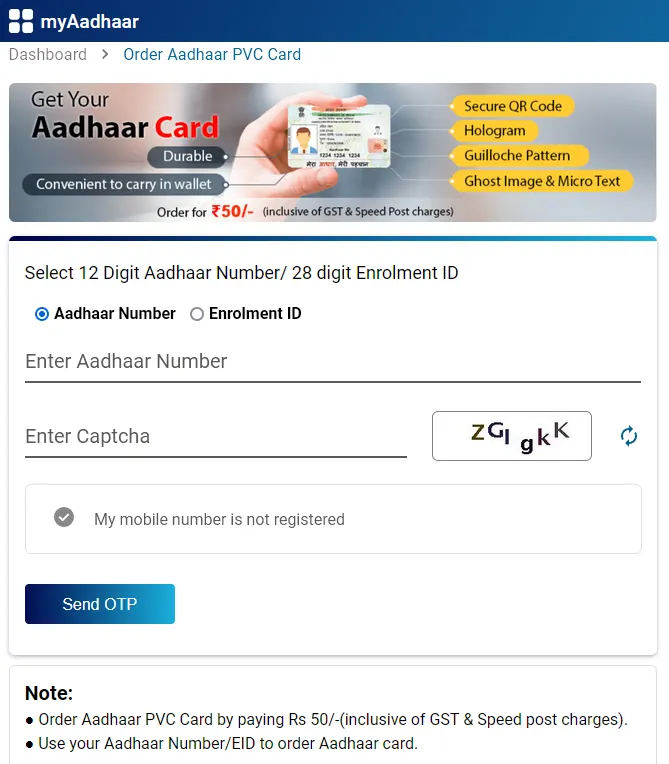
A new page will open with a form, in the first field you need to make selection from Aadhaar Number or Enrolment ID, select whichever details you have available with you
Enter your Aadhaar Number or EID which ever you have selected
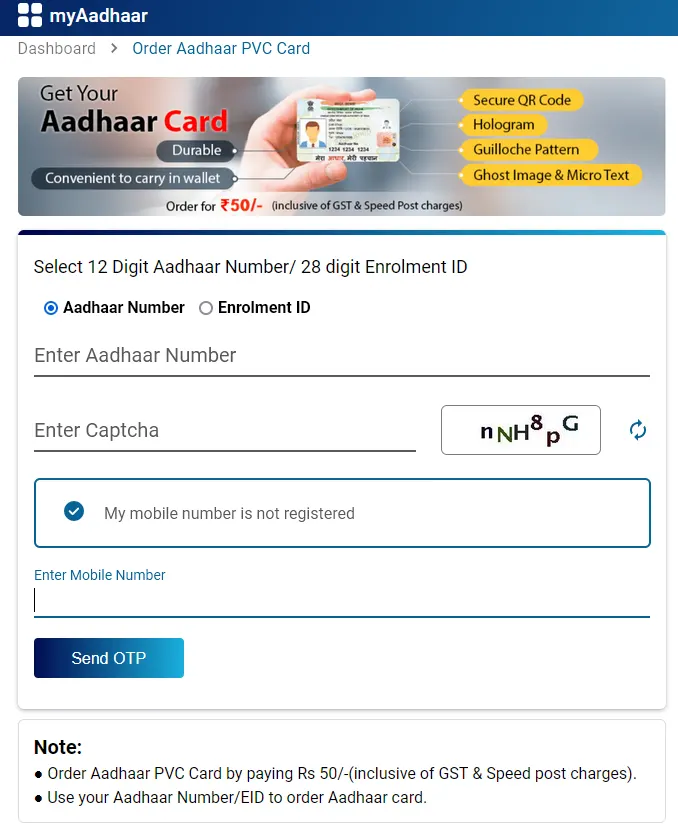
Solve the CAPTCHA security code and from the below option just tick mark on “My Mobile number is not registered” and enter the mobile number below (make sure you have the entered mobile number which is available with you to complete the OTP validation)
Next just click on Send OTP button
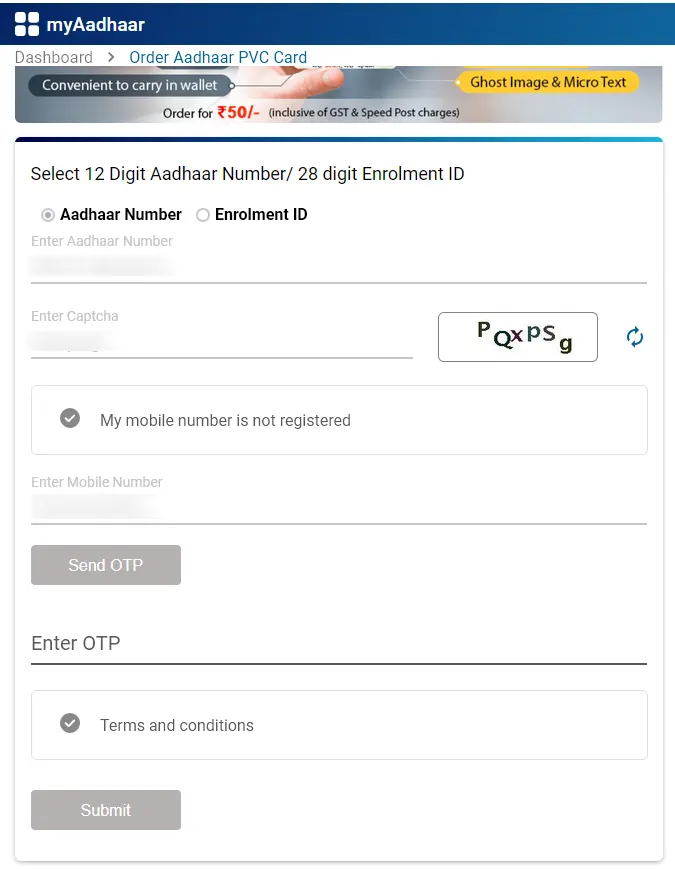
You will receive the one-time-password on your entered mobile number
Enter the received OTP and tick on the terms and conditions and click on the submit button
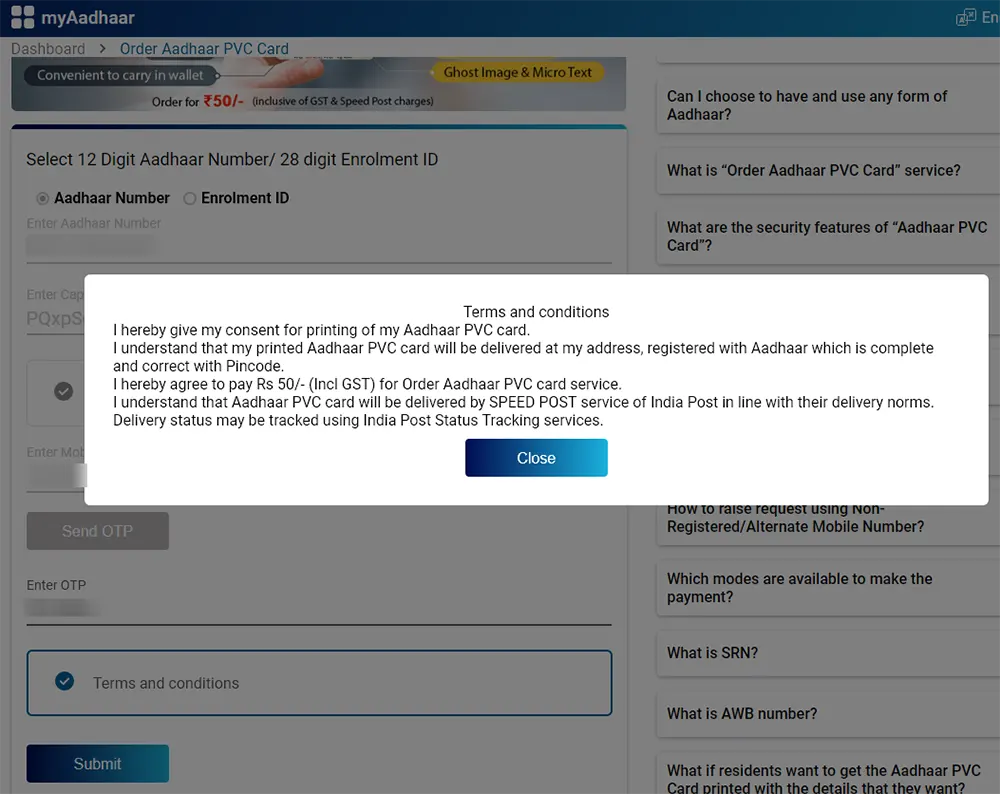
On ticking terms and conditions you will accept to below terms:
- I hereby give my consent for printing of my Aadhaar PVC card.
- I understand that my printed Aadhaar PVC card will be delivered at my address, registered with Aadhaar which is complete and correct with Pincode.
- I hereby agree to pay ₹50/- (Incl GST) for Order Aadhaar PVC card service.
- I understand that Aadhaar PVC card will be delivered by SPEED POST service of India Post in line with their delivery norms. Delivery status may be tracked using India Post Status Tracking services.
Just click on close button of the popup message and click on the submit button
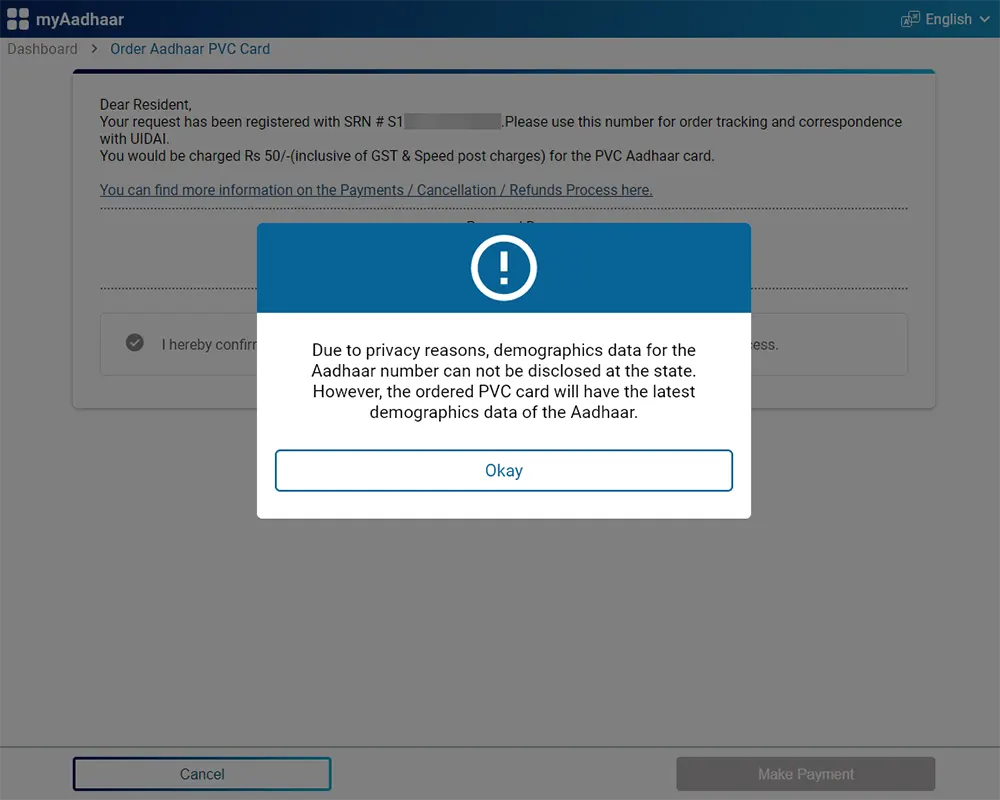
A popup will appear “Due to privacy reasons, demographics data for the Aadhaar number can not be disclosed at the state. However, the ordered PVC card will have the latest demographics data of the Aadhaar“
As we are ordering Aadhaar without registered mobile number, it won’t show preview of Aadhaar demographic details due to privacy reasons
Just click on the OKay button on the popup message
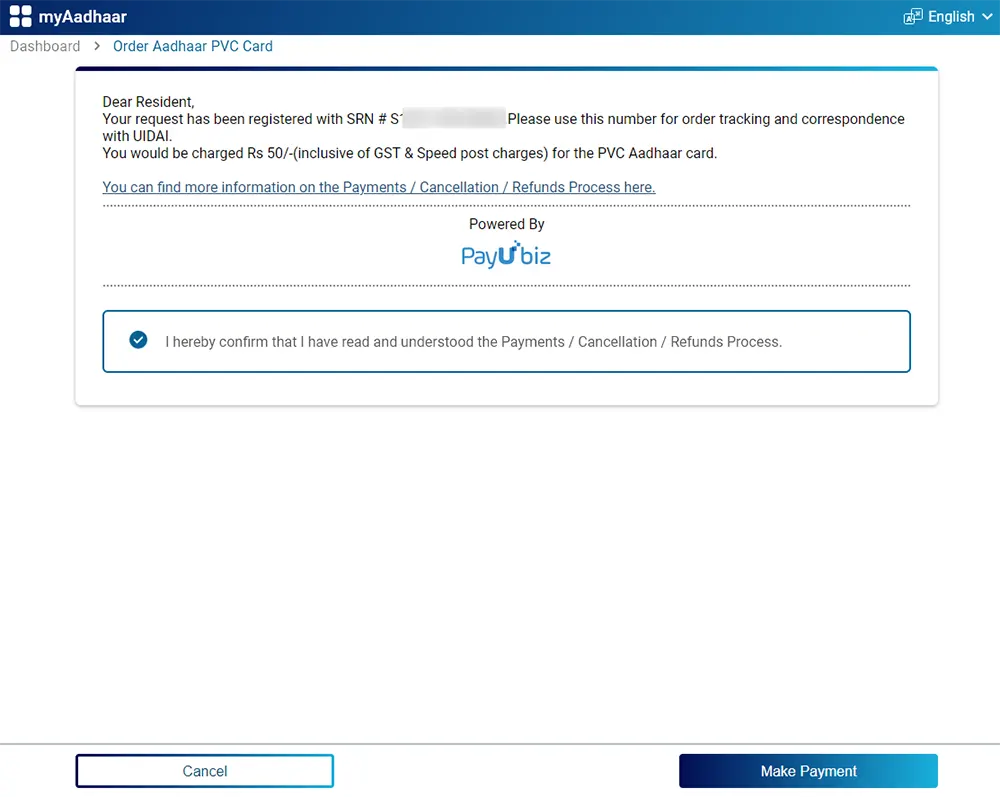
One the next screen, charges applicable to order Aadhaar PVC will be mentioned which you will need to pay online, but before that you need to tick mark on the “I hereby confirm that I have read and understood the Payments / Cancellation / Refunds Process.” and click on the make payment button appearing below
From the next page choose the payment option suitable for you and proceed with the payment
Once payment is made, the page will redirect to transaction successful page where it will display your payment details, SRN, etc.
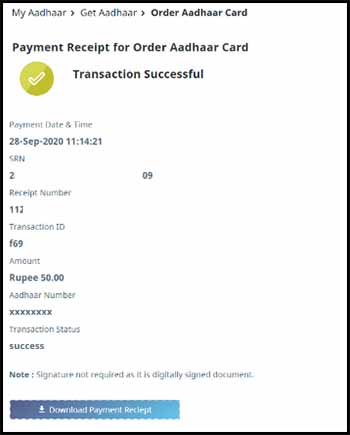
From this page you can download the payment receipt for future reference
Using the PVC Aadhar card status SRN number you will be able to check the status of your printing request, by clicking on the check status option below or just move to the UIDAI homepage and click on the option Check Aadhaar PVC Card Status
Individuals may procure Aadhaar PVC Cards for each family member by utilizing any mobile number to receive the One-Time Password (OTP) required for the ordering process.
PVC Aadhar Card Delivery Time
Your plastic Aadhaar Card will be delivered to you at your registered Aadhaar address in 7 working days via Speed Post. SMS containing the AWB number will also be sent once dispatched from the DoP. The resident can further track the delivery status by visiting the DoP website.
Check PVC Aadhar Card Status
To check your Aadhar Card PVC Order Status visit the official UIDAI website https://uidai.gov.in/
Select the language in which you want to access the website
From the homepage of UIDAI, just search for Check Aadhaar PVC Card Status and click on it
It will open myAadhaar Welcome Page, from this page click on the Check Aadhaar PVC Card Order Status
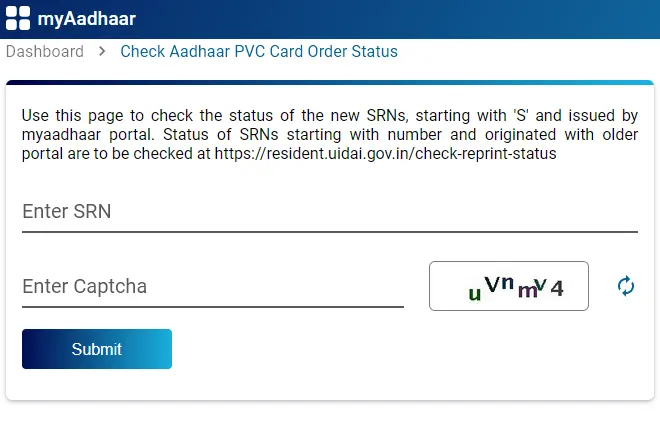
It will open a Check Aadhaar PVC Card Order Status page, where you will need to enter PVC Aadhar card status SRN number (Service Request Number) which was generated after submitting the request of your Aadhaar Plastic Card
Solve the Captcha code and click on the submit button
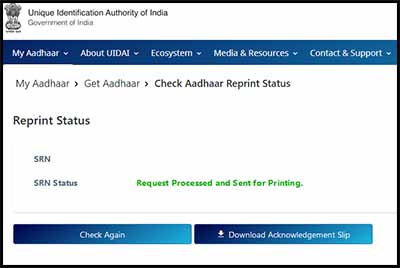
On the next screen, the status of the PVC Aadhar Card Order will be displayed
If the status is showing as Payment Successful then you may have just made the successful payment and your order is pending for processing
If the status is showing as Request Processed and Sent for Printing then it means your order is under process and is sent for printing
Below are the various status through which your PVC application will go through. We have explained the meaning of the each status.
| Status | Meaning |
|---|---|
| Payment Successful | This is the first status, which you will come across on checking the status once placing a successful request for PVC Card. This status means your payment has been successfully received by the UIDAI. |
| Request Processed and Sent for Printing | On checking your PVC Card Status, you will get to see this in 1 – 2 working days on placing the order. This status means your request has been processed by the UIDAI and have been forwarded for Printing. |
| Payment Retry | If you are experiencing Payment Retry under the status, then it means your payment didn’t went through or had got failed. To receive PVC Card you need to place a fresh order. |
PVC Aadhar Card Image
Here is the PVC Aadhar Card Image, which is captured of real Aadhaar PVC Card. With the below pvc aadhar card image you can get idea how exactly it looks.
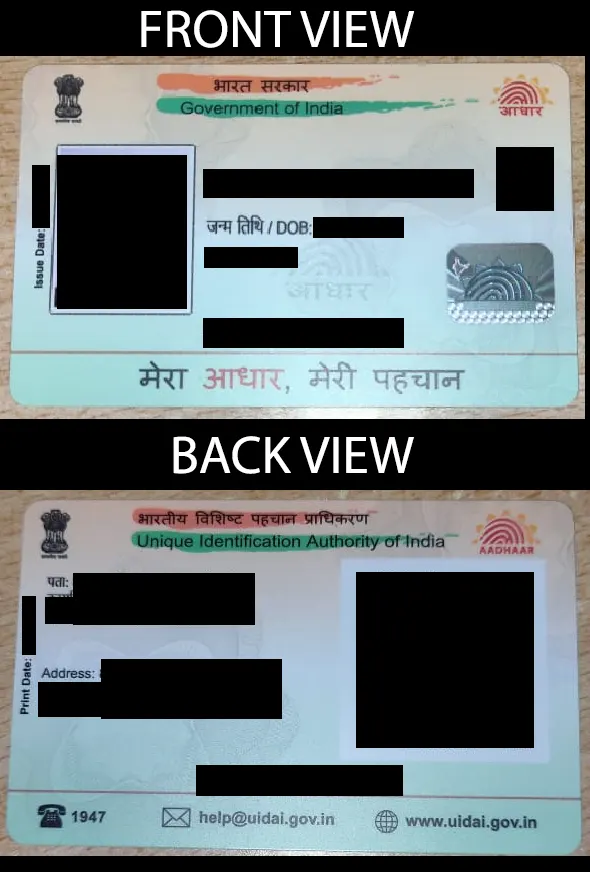
Aadhaar letter is a laminated paper-based document issued to the residents after enrolment and update. Smart Aadhaar Card is a durable and easy to carry PVC card with security features. All forms of Aadhaar (eAadhaar, mAadhaar, Aadhaar letter, Aadhaar card) are equally valid. The resident has the choice to use any of these forms of Aadhaar issued by UIDAI. The ‘’Order Aadhaar PVC Card” service is available online on-demand for the residents similar to the online “Order Aadhaar Reprint” Service.
After placing a successful request for PVC Card, UIDAI will handover printed Aadhaar Card to DoP within 5 working days (excluding the date of request). Aadhaar Card will be delivered using SPEED POST Service of Department of Post (DoP) in line with DoP delivery norms and Delivery Status may be tracked using DoP Status Track Services.
If residents want some changes in the details of printed Aadhaar letter or Card, then they first have to update their Aadhaar by visiting Permanent Enrollment Center or SSUP portal (depending on update) and then raise the request because this facility can be used to get the hard copy of Aadhaar Card/Letter.
No, you need to make prepaid payment in order to place request for PVC Aadhar Card. As of now PVC Aadhar Card Cash on delivery is not available.
No, you cannot order your PVC Card other than the address registered with your Aadhaar. Incase if your address is updated then you need to first change your address in your Aadhaar and once your request gets processed you can order your PVC Card at the new address.
No, once you make the payment, you cannot cancel the placed order of PVC Card.
No, your Aadhaar PVC Card will be delivered to you as per the timelines set by the UIDAI.
No, there are no limits on placing number of orders for PVC Card.
Yes, you can order Aadhaar PVC Card for all your family members, but in one go it is not possible. You can use any mobile number to receive OTP for authentication, regardless of the registered mobile number in your Aadhaar. So, one person can order Aadhaar PVC card online for the whole family.
To order your Aadhaar PVC card online, all you need is your Aadhaar number. Even if you don’t have that, you can use your 28 digit Enrolment ID (EID) or 16 digit Virtual ID (VID) to order it.
If you don’t have your mobile number registered to your Aadhaar? Don’t worry, you can use any mobile number to receive OTP for authentication of your Aadhaar PVC order.
If you closed the final page of the Payment receipt for Order Aadhaar page then you can download your PVC Acknowledgement Slip by going through the check status page. Just check the status by entering your SRN and Aadhaar, and on the next page with your current status, you will also get an option to download Acknowledgement Slip.
No, there is no need to download Aadhaar Card in PVC format to print it in PVC form.
You may come across such message if you order PVC Aadhaar using non-registered mobile number.
If while checking status of you PVC Request you are experiencing Print In Process than it means your Aadhaar Printing is still in process.
The PVC Aadhar card status SRN number will be mentioned on the PVC Aadhaar Order acknowledgement receipt, however UIDAI also sends the SRN through SMS once placing the order of PVC Card.