Link Delink Aadhaar with IPPB: Linking or Seeding Aadhaar Number with Bank account is essential to avail numerous benefits. This requirement applies equally to IPPB (India Post Payments Bank). As the process differs to link Aadhar with every bank, here is the complete process explained to perform India Post Aadhaar Link Online.
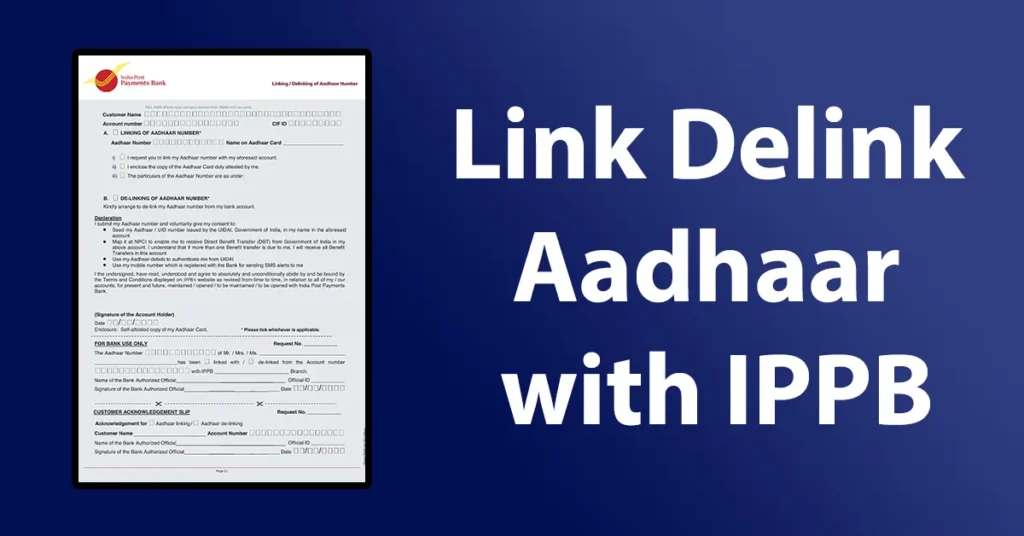
Table of Contents
Link Aadhaar with IPPB Mobile Banking app Online
Aadhaar can be linked with IPPB Account online using the IPPB’s official mobile banking app. The process for Aadhaar Seeding with India Post Payments Bank Account is simple and convenient with the IPPB Mobile Banking app, to do follow the below instructions.
Download the IPPB Mobile banking app from the app store or Google Play Store
Once the app is installed, launch the app and login into IPPB Mobile Banking app
Tap on the Services Under my services
From the Service Request page tap on Aadhaar Seeding
Select your IPPB bank account, tick mark on check box “Agree to receive DBT in IPPB Account“
Tap on Verify, this will sent one time password to your mobile number
Enter the received OTP and tap on the submit button
Your request for Aadhaar Seeding will successfully get initiated.
Seed Aadhaar After IPPB Aadhar Seeding Request Is Rejected
In case your Aadhaar seeding fails, or if you receive an SMS after a few days indicating the status of your request as “Seeding Status Failure,” here is what you need to do to successfully link your Aadhaar with your IPPB account.
Aadhaar seeding usually fails if your other bank account is already linked with NPCI. With NPCI, you can link only one bank account. Once a bank account is linked with Aadhaar, any benefits you are eligible to receive through government schemes or other transfers will be credited to the Aadhaar-linked bank account without requiring you to provide any additional bank account details.
If you wish to seed your IPPB bank account with Aadhaar after your Aadhaar seeding request has been rejected, you need to follow the below process.
Open the IPPB Mobile Banking app
Tap on Services under My Services
From the Service Request Page tap on Aadhaar Seeding
From the DBT Mapping option two options will be displayed “Agree to Receive DBT In IPPB Account and verify existing INN with NPCI” and “Change DBT Mapping to IPPB Account and verify existing INN with NPCI”
From the options select Change DBT Mapping to IPPB Account and verify existing INN with NPCI and tap on the Confirm button
A One Time Password will be sent on your Aadhaar mobile number, enter the received OTP and tap on the Submit button
On next screen your Aadhaar Seeding Reqeust details will be displayed
Once your request for seeding is processed you will receive an SMS regarding the same.
Link Delink Aadhaar with IPPB
To Link or Delink Aadhaar with IPPB, the IPPB Bank Customer needs to submit the duly filled application form to the bank. The customer needs to submit the standard India Post Payment Bank Linking / Delinking of Aadhaar Number form made available by IPPB.
Below is the download link of the IPPB Aadhaar Linking Delinking Form.
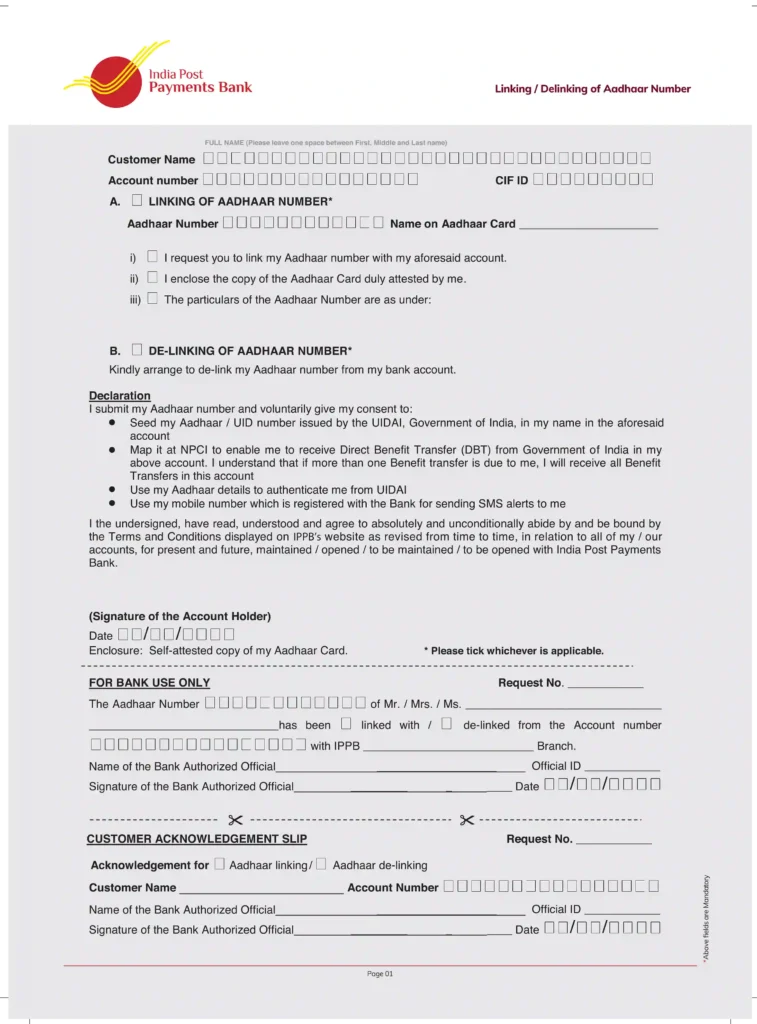
The requests for India post payment bank linking delinking of Aadhaar number form cannot be submitted online. To link or delink Aadhaar from Bank account the customer needs to submit duly filled letter to delink aadhaar from bank account to the IPPB Branch. This Single form will serve the purpose of linking of bank account with Aadhar as well as de-linking of Aadhaar with IPPB.
Once filling all the fields duly asked in the India post payment bank aadhaar link delink form, visit the IPPB branch and submit it along with self-attested copy of Aadhaar Card
The Bank executive will tear the bottom part of the form which is Customer Acknowledgement Slip, fill it and provide it to you.
The customer needs to maintain this slip as an India Post Payment Bank Aadhar Update Acknowledgement until the Aadhaar successfully gets linked or delinked with IPPB Bank Account.
If you want to know the status whether your Aadhar Card attached with bank account or not you can click on the below link to check the IPPB Aadhar Number Link status.
How to Fill India Post Payment Bank Aadhar Update Form
| Field | Instruction |
|---|---|
| Customer Name | Write full name of IPPB account holder, leave a space between First, Middle and Last Name |
| Account Number | Write India Post Payment Bank Account Number |
| (A) Linking of Aadhaar Number | Tick mark on this field if you wish to link Aadhaar with IPPB Account Number and fill Aadhaar Number, Name on Aadhaar Card Tick mark against all the below three fields (i) I request you to link my Aadhaar number with my aforesaid account (ii) I enclose the copy of the Aadhaar Card duly attested by me (iii) The particulars of the Aadhaar Number are as under |
| (B) De-Linking of Aadhaar Number | Tick mark on this field, if you wish to delink Aadhaar Number from IPPB account |
| Signature of Account Holder | Account holder will need to signature above this space |
| Date | Write the date when you are filling this form or submission time date |
| For Bank Only Use | This field will be filled by the bank officials |
| Customer Acknowledgement Slip | Customer Acknowledgement Slip field will also be filled by the bank officials and will be provided to you once the request is raised as acknowledgement |
IPPB doesn’t offer delinking Aadhaar with IPPB requests through SMS service.
Below are the numerous reasons behind IPPB Aadhaar seeding rejection:
If the self attested Aadhaar Copy is not Clear enclosed along with form
If Aadhaar details mismatches with the details in IPPB Account
To check whether your IPPB is successfully linked with Aadhaar visit the UIDAI Website and click on Bank Seeding Status. For detailed process click here.