SEBI (Securities and Exchange Board of India) has recently issued a circular notifying that it is now mandatory to link the Aadhaar Number to Demat and Mutual Fund Accounts. This step has been taken by SEBI after the amendment to the Prevention of Money Laundering Act (PMLA) Rules, 2017.
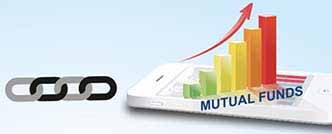
According to Prevention of Money Laundering Act (PMLA) Rules, 2017, all financial Institutions like Demat, mutual funds, etc. are mandated to obtain KYC details like the Aadhaar Number from their customer and link it to their respective accounts.
So today in this post we will guide you out on how to link Aadhaar with Mutual funds.
Table of Contents
Link Aadhaar with Mutual Fund Online through CAMS Portal
CAMS (Computer Age Management Services) is middlemen between you and Mutual Fund companies and acts as a Transfer Agency. CAMS now allows to link Aadhaar to your existing mutual fund folios Online, but only limitation here is that you can only link 15 Mutual Fund companies to which it serves as Transfer Agents. Below are the list of CAMS serviced Mutual Fund Companies:
- HDFC Mutual Fund
- DSPBR Mutual Fund
- Birla Sunlife Mutual Fund
- HSBC Mutual Fund
- ICICI Prudential Mutual Fund
- IDFC Mutual Fund
- IIFL Mutual Fund
- Kotak Mutual Fund
- L&T Mutual Fund
- Mahindra Mutual Fund
- PPFAS Mutual Fund
- SBI Mutual Fund
- Shriram Mutual Fund
- Tata Mutual Fund
- Union Mutual Fund
- If you are holding investment in any of the above Mutual Fund Companies than you can follow the below steps to link your Aadhaar Number to Multiple Mutual Fund Schemes in one shot.
- To link your Aadhaar with your Mutual Fund Folios via CAMS visit CAMS Aadhaar linking page by going //adl.camsonline.com/InvestorServices/COL_Aadhar.aspx
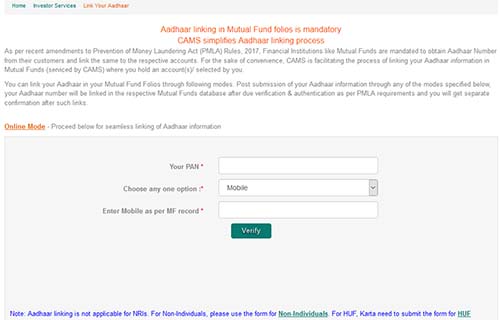
- Fill in the details asked in the form like your PAN, select any one option from mobile/ date of birth or email id and click on verify button.
- On next page you will have to enter your 12 digit Aadhaar Number, and select one or more mutual funds from among these where all we have identified your investment you are first holder/ joint holder/ guardian.
- Just select and click on submit button.
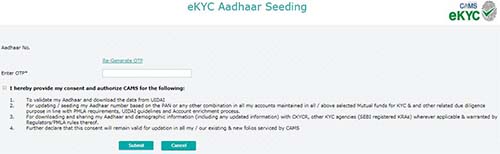
- You will receive a one-time-password on your Aadhaar registered mobile number, enter the OTP code in enter OTP code, and click on the submit button.
- CAMS will verify your details with UIDAI. Once the linking process is successful, a message will be displayed saying “Thanks for providing Aadhaar Number for your PAN and your Aadhaar Number will be linked to the respective Folios in the selected Mutual Funds after due verification with the information available in your Folio and you will get suitable communication in due course of time.”
That’s it you have successfully done linking Aadhaar with Mutual Fund Online through CAMS Portal.
If you are getting any errors or due to non-availability of Mobile Number/Email or not familiar with linking your Aadhaar with Mutual Fund Online through CAMS Portal then you can also get your Aadhaar Number linked with Mutual Fund through Offline mode.
Visit nearest CAMS branch and request for Aadhaar linking application form, submit the duly filled and signed form to the nearest CAMS / AMC Branches, or send it via post/courier to the nearest branch.
Link Aadhaar with Mutual Fund Online through Karvy Portal
Below are the list of Karvy serviced Mutual Fund Companies:
- Axis Mutual Fund
- Baroda Pioneer Mutual Fund
- BOI AXA Mutual Fund
- Canara Robeco
- DHFL Pramerica Mutual Fund
- IDBI Mutual Fund
- INVESCO Mutual Fund
- JM Financial Mutual Fund
- LIC Mutual Fund
- Mirae Asset Mutual Fund
- Motilal Oswal Mutual Fund
- Peerless Mutual Fund
- Principal Mutual Fund
- Reliance MF
- Quantum Mutual Fund
- Taurus Mutual Fund
- UTI MF
- If you have invested any of the above mutual fund houses than you can get your Aadhaar Number linked with your Mutual Fund folios by visiting Karvy portal.
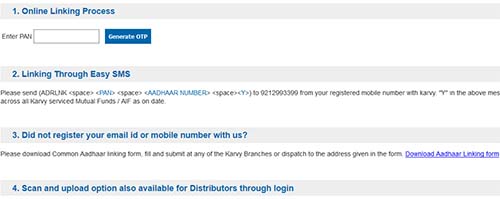
- Enter your PAN Card in the field and click on generate otp button.
- You will receive otp on your registered mobile number and email id.
- Enter the otp code in enter otp field and click on submit button.
- On next page you will have to select the mutual fund schemes that you have invested in, accept the terms and conditions and enter your 12 digit Aadhaar Number.
- Once all details are filled just click on submit button.
- That’s it you have done successfully linking your Aadhaar Number with your Mutual Fund Folios through Karvy Portal, you will get a confirmation message from Karvy and also from UIDAI regarding the successful authentication.
Alternatively if you are not familiar with online process you can also get your Aadhaar Linked with your Mutual Funds through SMS.
Please send (ADRLNK <space> <PAN> <space> <AADHAAR NUMBER> <space><Y>) to 9212993399 from your registered mobile number with karvy. “Y” in the above message stands for your express consent (as given above and read by you) to authenticate and seed your Aadhaar across all Karvy serviced Mutual Funds / AIF as on date.
Link Aadhaar with Mutual Fund Online through Franklin Templeton Portal
- If you have invested in any schemes provided by Franklin Templeton Investments than you can get those all linked with your Aadhaar Number through Franklin Templeton Portal.
- To link your Aadhaar with Franklin Templeton Investments Mutual Funds visit Franklin Templeton Investments website.
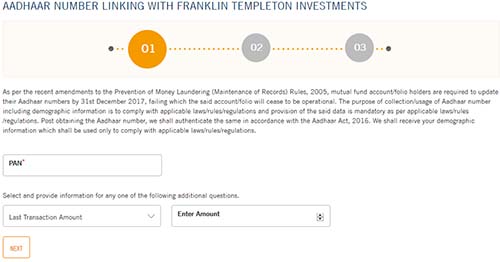
- Enter your PAN Number, and Select and provide information for any one of the following additional questions like Date of Birth/ Pincode or last transaction amount.
- On next page you will have to provide your bank account details that is linked to your investments and click on next button.
- On next page you will be asked to enter your Aadhaar Number, enter your 12 digit Aadhaar Number correctly, accept the terms and conditions and click on submit button.
- You will receive one time password on your registered mobile number, enter the otp code in enter otp field and click on submit button.
On next page a message will be displayed saying “we have received your Aadhaar Number update request. Aadhaar Number shall be linked to your account post successful validation with UIDAI.”
Link Aadhaar with Mutual Fund Online through Sundaram BNP Paribas Fund Services Portal
- If you have invested in Sundaram Mutual Fund or BNP Paribas Mutual Fund then you can get your Aadhaar Number linked with it online by visiting Sundaram BNP Paribas.
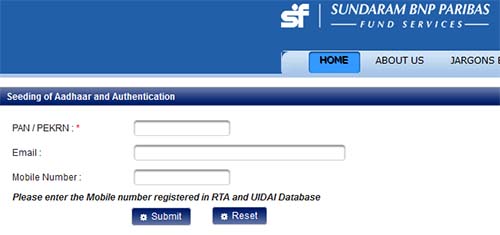
- Enter your PAN / PEKRN, Email id, mobile number, and click on the submit button.
- On the next page select your investment, enter your Aadhaar Number and click on the submit button.
- You will receive a one-time-password on your Aadhaar registered mobile number.
- Enter the OTP code and click on the submit button.
- On the next page, a message will be displayed saying “we have received your Aadhaar Number update request. Aadhaar Number shall be linked to your account post successful validation with UIDAI.”
Have to link Aadhaar nvth Mutual Funds but it seems calms have nt link pan no hence i m nt able link it pl guide