Ministry of Finance (Dept. of Revenue) in consultation with Reserve Bank of India (RBI) has issued a Notification No 439 dated June 1 2017, carrying out certain amendments to Prevention of Money Laundering (Maintenance of Records) Rules, 2005. These rules have been called Prevention of Money Laundering (Maintenance of Records) Second Amendment Rules, 2017 (“Amended Rules”). As per the guidelines, it is mandatory for all resident mutual fund investors (eligible for Aadhaar), to link Aadhaar number through RTA latest by 31st Dec 2017, failing to which the folios of such investors shall cease to be operational till the time the above details are submitted by the investors.
You can seamlessly link your Aadhaar details with your investment folio by visiting our website or downloading IPRUTOUCH application or you can submit your request by filling in a form and submit it at nearest branch office.
Table of Contents
How to Link Aadhaar with ICICI Prudential Mutual Fund Folios Online
- Make sure you have kept your details ready like Aadhaar Number, PAN, and folio details with you and visit Aadhaar linking portal //www.icicipruamc.com/InvOnline/APP/ASPX/frmaadhar.aspx
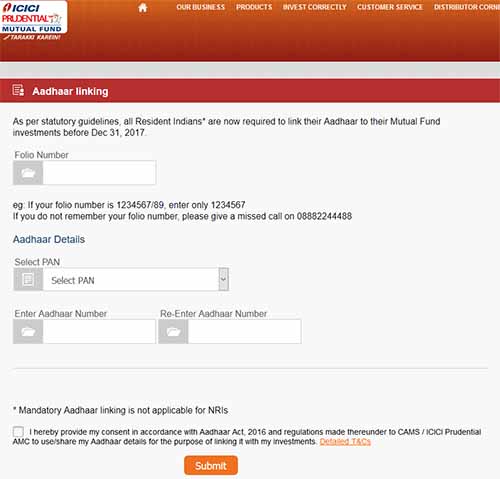
- Enter your folio number, select PAN, enter Aadhaar Number, accept the terms and conditions and click on submit button.
- You will receive one time password on your registered mobile number and email id.
- Enter the received otp in enter otp field and click on submit button.
- That’s it you have successfully submitted your Aadhaar details to link it with your ICICI Prudential Mutual Fund Folios Online via website.
- Your Aadhaar number will be seeded in the system within T+5 days. You will get a confirmation mail and SMS from RTA (CAMS) to confirm the linkage.
How to Link Aadhaar with ICICI Prudential Mutual Fund Folios through IPRUTOUCH App
- To link your Aadhaar with ICICI Prudential Mutual Fund Folios through IPRUTOUCH App just download and install IPRUTOUCH App on your phone from App Store.
- Keep your Aadhaar, PAN and Folio details available with you.
- Open the IPRUTOUCH App, fill in your folio and Aadhaar Number.
- You will receive one time password on your registered mobile number.
- Verify the OTP by entering the received OTP in enter OTP field and tap on submit button.
- That’s it you have successfully submitted your Aadhaar details to link it with your ICICI Prudential Mutual Fund Folios through App.
- Your Aadhaar number will be seeded in the system within T+5 days. You will get a confirmation mail and SMS from RTA (CAMS) to confirm the linkage.
How to Link Aadhaar with ICICI Prudential Mutual Fund Folios through Branch
- To link your Aadhaar Number with ICICI Prudential Mutual Fund Folios visit nearest branch, you can locate branch from //www.icicipruamc.com/ContactUs/BranchLocator.aspx
- Take Aadhaar, PAN and Folio Details along with you while visiting the branch.
- Take Aadhaar Linking Form from the branch, fill in all details asked in the form and attach photocopies of your Aadhaar and PAN to it.
- Submit the form with documents to the branch.
- That’s it you have successfully submitted your Aadhaar details to link it with your ICICI Prudential Mutual Fund Folios through Branch.
- Your Aadhaar number will be seeded in the system within T+5 days. You will get a confirmation mail and SMS from RTA (CAMS) to confirm the linkage.
How can a Distributor Make Investors Link their Aadhaar Card to their Investments
All you need to do is to log in to the IPRUTOUCH app, visit the Refer section, enter your details and share the IPRUTOUCH Refer link with your investors. Once your investors download the app, they can easily link their Aadhaar details with their respective folios by just entering their folio numbers, verifying through OTPs sent on their registered mobile numbers and email ids, entering their Aadhaar card numbers and submitting.