Linking Aadhaar Number with Bank Account is must, if you don’t link your Aadhar Number with your bank account your bank account can be freezed. Also using Aadhaar Enabled Bank entitles to receive direct credit of LPG Subsidies into bank account, and you can also avail various Government Schemes and Subsidies.

If you have still not linked your Aadhaar Number with your Allahabad Bank Account then we will guide you out in this article. The process will take your few minutes and you will get aware of how to Link Aadhaar with Allahabad Bank Account. In this guide we will introduce you to all methods available with which you can link Aadhaar with Allahabad Bank Account, you can use any one method which is as per your convenience to get your Aadhaar Number updated in your Allahabad Bank Account.
With effect from 1st April 2020, erstwhile Allahabad Bank has been merged with Indian Bank. To link Aadhaar with your Allahabad Bank Account you need to follow the process of linking Aadhaar with the Indian Bank Account.
Table of Contents
Steps to Link Aadhaar with Allahabad Bank Account Online
- If you want to link your Aadhaar Number with Allahabad Bank Account without visiting your branch than this method will definitely suit you.
- To link your Aadhaar Number with Allahabad Bank Account Online you should have Internet Banking Activated, if you don’t have this service activated than you can register for free by going to //www.allbankonline.in/jsp/ApplicationForms.html.
- Just login into your Allahabad Bank Internet Banking Account by entering your user id and password by //www.allbankonline.in/jsp/startnew.jsp
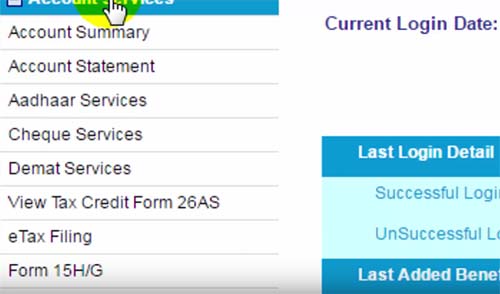
- Once you are logged in into your Internet Banking Account just click on Account and Services from left hand side menu.
- Under Account and Service you will find Aadhaar Services, just click on Aadhaar Services.

- On Aadhaar Services page you will get two options Aadhaar linking request and Aadhaar Linking, as here we want to link Aadhaar Number we will have to select Aadhaar Linking.
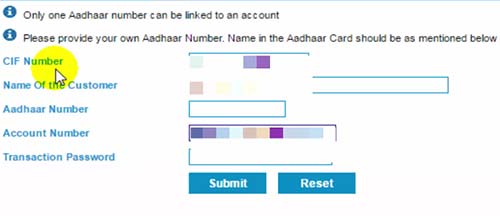
- On next page you will have to enter your banking details like your CIF Number (it will be printed on your passbook, so just refer your passbook), Name of Customer, Aadhaar Number, your bank account number, transaction password and once filling all these details just click on submit button.
- A message will be displayed on next screen your request for UID Link successfully submitted.
- Your Aadhaar Number will get linked with your Allahabad Bank Account once successful verification by bank.
- Make sure you have submitted correct Aadhaar Number, you can check your Aadhaar Linking Status by going Account Services > Aadhaar Services > Aadhaar Linking Request.
Link Aadhaar with Allahabad Bank Account Offline by visiting Branch
- To link your Aadhaar Card to Allahabad Bank Account by visiting branch download the Aadhaar Seeding Form from //www.allahabadbank.in/pdf/Consent_FormAadhaar_SeedingEnglish.pdf, and take a print out of it. You can even get this form at the branch free of cost.
- Just fill in all details asked in the form, take photocopies of your Aadhaar and Passbook.
- Self-attest on those photocopies of Aadhaar and Passbook.
- Enclose those document photocopies to the form, and submit it at the branch.
- You will be given a counter foil of the application as an acknowledgment.
- Your Aadhaar Number will get successfully linked to your Allahabad Bank Account in nest 24 to 48 working hours.
That’s it this is how easily you can get your Aadhaar Number linked to your Allahabad Bank Account , if you have still not done.
ADHAR CARD PAN CARD LINK ALLAHABAD BANK