Linking your Aadhaar Number with LPG Connection entitles you to receive LPG subsidy credited into a bank account under scheme Direct Benefit Transfer for LPG (DBTL). However, your Aadhaar Number should also be linked with your Bank Account to receive the subsidy. If your Aadhaar Number is not linked with LPG Connection than you will not get subsidy offered by the Government.

So today in this post we will introduce you to various methods with which you can link your Aadhaar Card with LPG Gas Connection.
Table of Contents
Step by Step Process on How to Link Aadhaar Card with LPG Connection
There are various methods available to link Aadhaar Number with LPG Connection. And in this post, we have mentioned and explained all the available modes which will help you to link your UID with LPG Gas Connection.
How to Link Aadhaar Card Number with LPG Connection Online [discontinued]
The online resident self-service on the UIDAI website which used to help residents to get their Aadhaar linked with LPG Connection is no more accessible. UIDAI has removed the feature from its web-portal with which one could link their Aadhaar with LPG, so this online mode of linking Aadhaar with Liquefied petroleum gas connection has been discontinued permanently. However, below are the steps for your reference just to know how the process used to work in the past.
You can get your Aadhaar Number linked with LPG by visiting LPG distributor or Bank and by calling the Call Center, to know the process in detail you can follow the below process.
From your web browser visit UIDAI self-seeding portal by going to //rasf.uidai.gov.in/
Once you are on resident-self seeding page select your location like State and District.
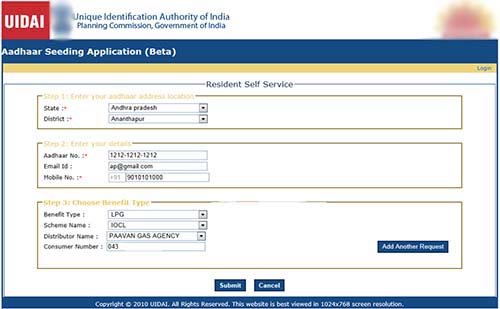
Next enter your 12-digit Aadhaar number, email id and mobile number.
From the third step select benefit type as LPG, select scheme name from IOCL/ BPCL/ HPCL, select distributor name, enter your LPG consumer number as printed on LPG Book and click on the submit button.
Popup will appear saying whether you want to submit the enter details, just click on the OK button to proceed further.
You will receive OTP on your mobile, just enter the OTP in the OTP field, solve the captcha and click on save button.
You will get a message saying the seeding request added successfully.
You have successfully submitted your request to link your Aadhaar with LPG, you will receive SMS once your Aadhaar gets successfully linked with Aadhaar.
How to Link Aadhaar Card with LPG Connection via LPG distributor or Bank
Download Pahal (DBTL) Scheme Joining Form from your LPG Gas Provider official website or you can even get the form free of cost from your LPG Gas Distributor
Once you download the form, just take a print out and fill each and every detail asked in the form
Submit the form with photocopies of documents like Aadhaar Card and your Bank Passbook to LPG distributor or Bank.
How to Link Aadhaar Card with LPG Connection via Call Center
To link your Aadhaar Card with LPG Connection via Call Center dial 18002333555, follow the instructions and get your Aadhaar Number linked.
This is how with any of the above methods you can get your Aadhaar Number linked with LPG Connection.