All Government schemes and subsidies are now routed through the Bank Account which is linked with Aadhaar Number.
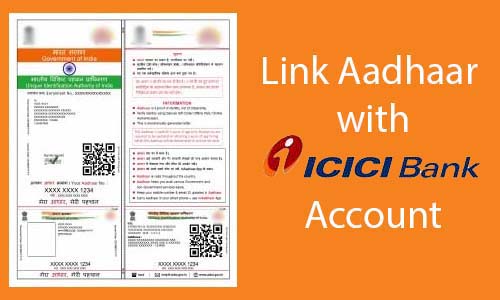
So Linking Aadhaar Card Number with Bank Account has become very essential these days, and to help you out with Aadhaar Card Linking to ICICI Bank Account below we have mentioned every method and steps to Link Aadhaar Card with ICICI Bank Account.
Table of Contents
Step by Step Process to Link Aadhaar Card with ICICI Bank Account
From your web browser visit ICICI Bank Internet Banking Portal by clicking here.
Just enter your User ID, Password and login into your bank account.
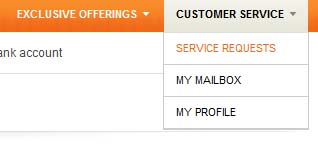
Once you are logged in into your Internet Banking Account, from home screen just go to Customer Service > Service requests.
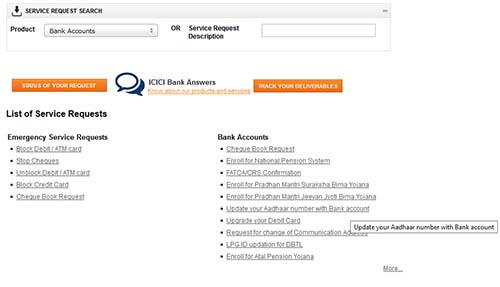
From the Service requests page just click on update your Aadhaar Number with Bank Account.
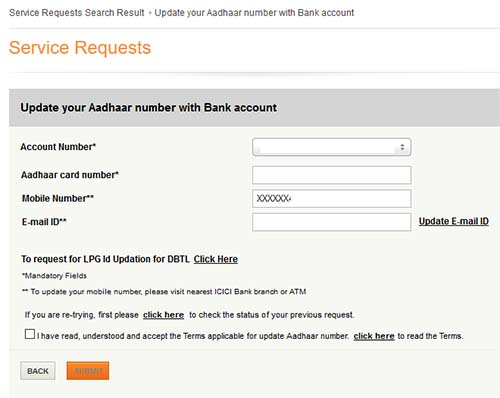
On the next page, your bank account will be mentioned below that you will have to enter your 12-digit Aadhaar Card Number, accept the terms and conditions and click on the submit button.
That’s it you have successfully linked your Aadhaar Number with your ICICI Bank Account.
Alternatively, if you don’t have ICICI Internet Banking Facility enabled than you can also link your Aadhaar Card with ICICI Bank Account Offline by visiting the branch.
Link Aadhaar Number with ICICI Bank Account from the Branch
To link your Aadhaar Card with ICICI Bank Account visit the nearest ICICI Bank branch with the original Aadhaar / UID card along with photocopies
Request for Aadhaar Linking form at the branch, and fill it up completely
The Aadhaar Updation Form of ICICI Bank is available for free at all ICICI branches, but you can even download the form online and take a printout of it
If you want to download the Aadhaar linking form of ICICI Bank, then you can download it from the above link and also JPEG format of the form is embedded above.
Once you have the form, just fill it up with your valid details and enclose a copy of duly self-attested Aadhaar Card and submit it the branch
How to Fill up ICICI Bank Aadhaar Updation Form
In order to link or update your Aadhaar number with your ICICI bank account via branch mode, you will need to submit the application form for Aadhaar updation.
The form is freely provided by the ICICI bank in all its branches, however you can even download the Aadhaar updation application form online from above links provided
If you are downloading the form, then you will need to take a printout of it on a A4 sized paper
Once you have the application form, just take a blue ink ball pen and begin with filling up the form
The application form will be addressed to the branch manager of the ICICI Bank
- The first field of the form will be date, you will need to mention the date on which you will be submitting this form for the updation
- In the second field after the ICICI Bank Ltd., you will need to write your branch name
- Just cancel the Mr. or Ms initials from the form as per your gender
- And then enter your full name as per your Aadhaar and bank account
- From the in my capacity as an Individual, Proprietor/ Partner/ Authorized Signatory/ Beneficial Owner, keep the applicable ones and cancel the rest
- And then mention your Account Title for eg., if you are holding the account on your name then write your name
- Then you will need to fill your 12 digits Aadhaar number after “I hereby voluntarily submit my Aadhaar number”
- In the table enter your Customer ID (this you can find on your passbook), in Bar Code No. /Application No./ Account No. enter your ICICI Bank account number (if you are opening the bank account then you will need to write your application number opening bank account), in account title field write your full name as per bank record, and in Type of Account if it is savings account write savings account, if current then write current a/c
- The table will be having more rows below, if you hold multiple accounts then ICICI bank and want to link those to your Aadhaar then you can mention them too in below rows
By linking your Aadhaar with ICICI Bank account you will abide to following conditions:
- I voluntarily give my consent to ICICI Bank Ltd. for:(a)Using my Aadhaar details for authenticating my identity with UIDAI’s Aadhaar based authentication system and obtaining demographic details (including photograph) fromUIDAI;(b) Use of my registered mobile number to receive SMS alerts from ICICI Bank regarding Aadhaar; and(c)Sharing my Aadhaar details with UIDAI, concerning regulatory and/or statutory authorities as may be required under applicable law(s).
- I have been informed that: (a) myAadhaar details(including my demographic information) shared by UIDAI will not be used for any purpose other than the purpose mentioned above or as per requirements of the law, and (b) my biometric information will not be stored by the Bank.
- I hereby understand that my request for updation of Aadhaar details will not be processed, if(a) Aadhaar details provided by me is incorrect;(b) authentication with UIDAI fails due to mismatch of my details with UIDAI; (c) there is a technical failure while authenticating Aadhaar details with UIDAI
- In the signature of Aadhaar holder box, you will need to sign and write your full name as mentioned in Aadhaar
Now you are done filling up the application form to link your Aadhaar with ICICI Bank account
Enclose a copy of duly self-attested Aadhaar card with the application form and submit it to the ICICI branch.
Unlink Aadhaar from ICICI Bank Account
As soon as the Verdict has come out from The Supreme Court of India regarding Section 57 of the Aadhaar Act as unconstitutional, residents have got relief from the mandatory requirement of Aadhaar. Now onwards Mobile Operators, Banks, Mobile Wallets, cannot ask subscribers or use their Aadhaar as eKYC Authentication.
But what about those people who have already linked their Aadhaar Number with their respective Bank Accounts? How will they have to act now to delink or unlink their Aadhaar from their ICICI Bank Account?
To sort out your query, here we have mentioned complete steps and procedure on how to unlink Aadhaar from ICICI Bank Account.
If you are ICICI Bank Account Holder and already furnished your Aadhaar Number to be linked to your ICICI Bank Account, then in such if you wish you can get your Aadhaar Number unlinked from your ICICI Account. However there is no harm in keeping your Aadhaar Number linked with your ICICI Bank Account, but if you still prefer to delink then you can proceed with the process on how to unlink Aadhaar from ICICI Bank Account.
Before proceeding further let me tell you that, if Aadhaar was the only document accepted while opening bank account or your bank account was opened via Aadhaar eKYC, then to delink your Aadhaar you will have to again submit your Proof of Identity, Proof of Address Document to complete your KYC. So below is the complete process which will help you to unlink Aadhaar from ICICI Bank Account.
Process to Unlink Aadhaar from ICICI Bank Account Online
As of now there is no options made available by ICICI Bank which allows its bank account holders, to unlink their Aadhaar from ICICI Bank Account. But to link Aadhaar from ICICI Bank Account, the option still exits on their ICICI Bank Internet Banking Portal.
So right now online delinking of Aadhaar from your ICICI Bank Account is not possible. If you are in a hurry, you can visit branch and get your Aadhaar delinked from your ICICI Bank Account.
Process to Unlink Aadhaar from ICICI Bank Account via Branch
- To delink or unlink Aadhaar from your ICICI Bank Account, you will have to visit your branch where you are holding your account.
- Write an application to The Bank Manager to delink your Aadhaar from your Bank Account, or else if Bank is providing application form for unlinking Aadhaar then you can request for the form and fill in details like your name, bank account number, and enclose the documents which are required.
- Once you fill-up the form, submit the filled application form to the branch manager.
- Make sure you have taken a photocopy of the filled form and keep it as an acknowledgment by taking branch manager’s signature, stamp/seal on that photocopy for your future reference.
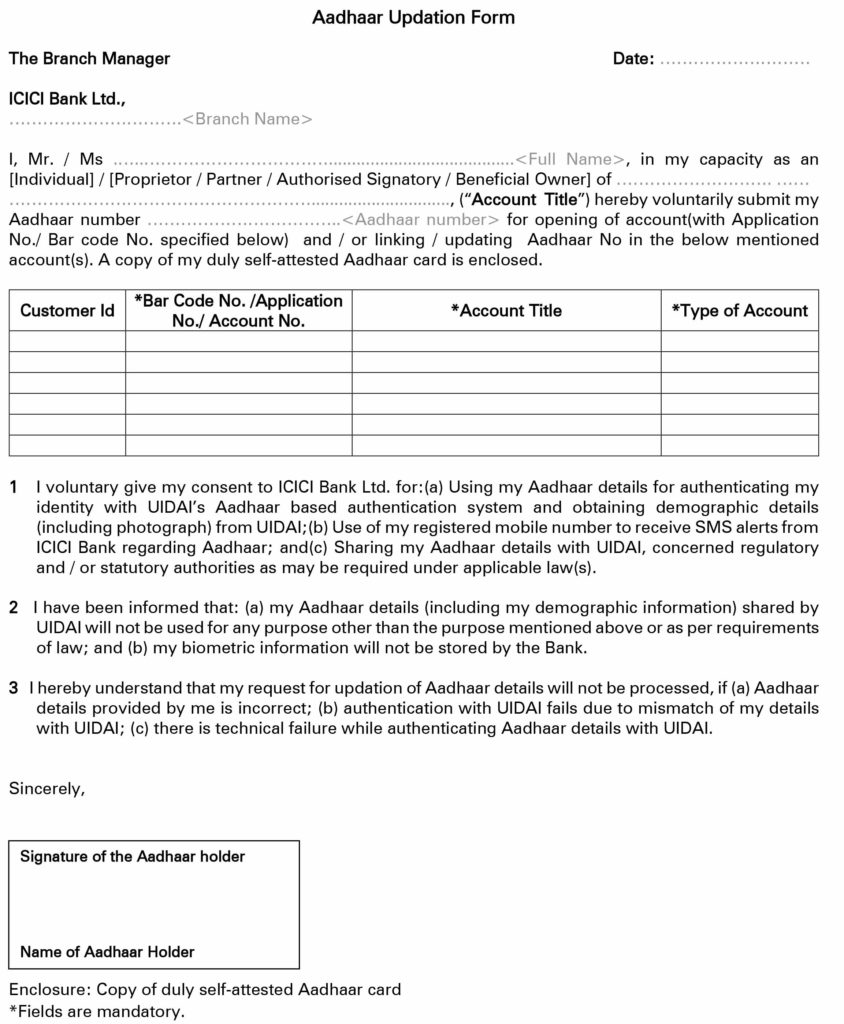
Dear Customer, Govt has mandated Aadhaar updation in bank accounts by 31-Mar-18 or 6 months from the account opening date, whichever is later. For uninterrupted banking services, update Aadhaar
Dear Customer, Govt. of India has mandated Aadhaar updation in credit card accounts by 31-Mar-18. To update, please visit nearest branch or call customer care.