Aadhaar Authentication History feature available on UIDAI Website allows you to view your Aadhaar Usage. Which means every Aadhaar authentication done on your Aadhaar can be easily tracked.
This feature Aadhaar Authentication History has been launched by UIDAI on its website as an effort to ensure the security of Aadhaar data and to allow users to check their Aadhaar Authentication History.
So today in this post we will introduce you to the new feature which is available on UIDAI Portal Aadhaar Authentication History.
Process on How to Check your Aadhaar Authentication History
First of all let me inform you to use this feature to check your Aadhaar Authentication History you should have valid mobile number registered with your Aadhaar, and if you have no mobile number updated with your Aadhaar than you cannot use this feature to track your Aadhaar Authentication History. So now let’s proceed with the procedure on how to check your Aadhaar Authentication History.
- To check your Aadhaar Authentication History just visit https://resident.uidai.gov.in/aadhaar-auth-history
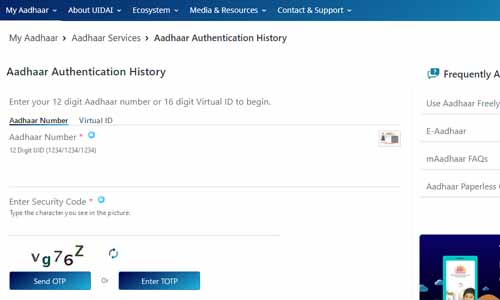
- Once you are on the Aadhaar Authentication History page, just enter your 12 digit Aadhaar Number and solve the captcha code.
- Hit on Generate one time password.
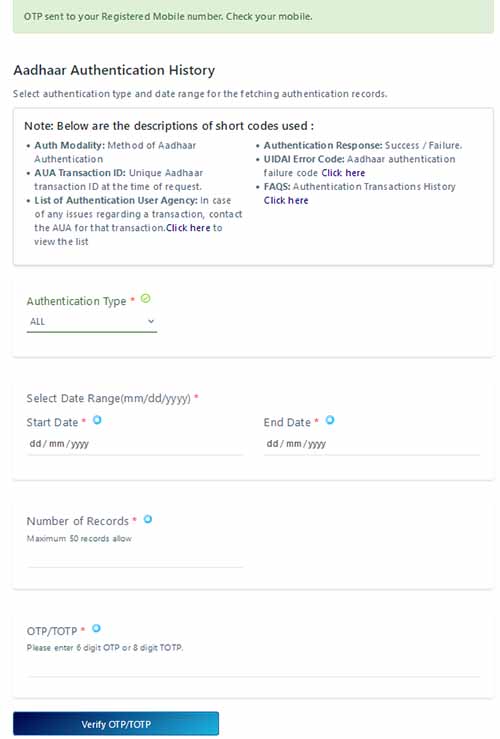
- On next page you will get various option to select that is from Authentication Type if you want to check authentications of biometrics, OTP, OTP and Biometrics or all. Select which ever option you want and from next option just select from which date to which date you want to view the reports.
- From number of records, enter how many records you want to view (maximum you can view 50 records)
- You will receive one time password on your registered mobile number.
- Enter the received otp in enter otp space and click on submit button.
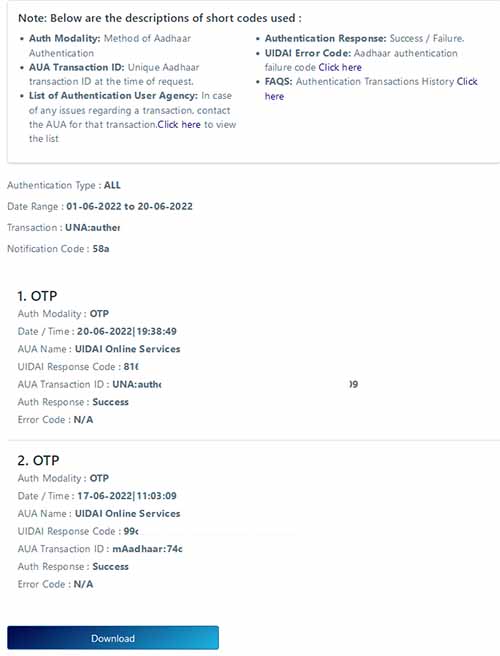
- On next page it will display all the notification data of your Aadhaar Authentication
That’s it this is how one can easily check your Aadhaar Authentication History to see whether your Aadhaar was misused recently by anyone.