Now a days getting details updated in your Aadhaar has become very easy and hassle free. Day by day UIDAI and The Government of India is improving various Aaadhar Services. And due to these improvements almost most of the Aadhaar Services can be completed in lightning fast speed.

As House Number is a part of Address, you can get it update online if you have your mobile number linked with it. And if in case of absence of registered mobile number in your Aadhaar then you would have to get the house number changed in your Aadhaar Card by visiting the Aadhaar Center located near your neighborhood.
Both the methods of getting your house number updated or changed in Aadhaar is very smooth and easy process, but the online process is much more quick then the offline method and also there is effort to visit center which causes inconvenience.So today in this guide I will help you out on how to change house no in Aadhaar Card so that when you face it practically you don’t face any problems.
Table of Contents
Why there is Need to Change House Number in Aadhar Card?
There might be need to change house number in your Aadhaar is your house number is incorrectly mentioned, if your house number has been updated recently, if you have been relocated or shifted to new flat or premise in same area, etc.
So in such cases having updated House Number in Aadhaar is very essential.
Below is have explained both the offline as well as online method to change house number in Aadhar Card.
Process on How to Change House Number in Aadhaar Card Online
To change house number in your Aadhaar Card Online via UIDAI Website, you should have mobile number linked with your Aadhaar to receive OTP, so that you are able to login to make the necessary changes in your Aadhaar. Next mandatory thing which you should have to edit your House Number in Aadhaar is valid address proof document which should contain complete address with correct house number which you wish to update.
Scan the Address Proof Document and store it on your PC. To know the complete list of accepted document for Aadhaar House Number Address Update click here.
Keep your 12 digit Aadhaar Number or Virtual ID Number available with you.
- Visit UIDAI Portal by visiting //uidai.gov.in/
- From the UIDAI Portal Home Page just find for Address Update Request (Online) under Aadhaar Update Section.
- Click on Aadhaar Update Request (Online) option.
- On next screen just click on Update Address button.
- Enter your 12 digit Aadhaar Number or Aadhaar VID in the field and solve the security code which is displayed below.

- You can use send otp option or totp option if you have mAadhaar App Installed on your Phone.

- If you have selected OTP option then one time password would be sent to your registered mobile number, enter the received code and click on login button. If you have select TOTP option then just open mAadhaar App on your phone and view the TOTP Code and enter the same in the enter TOTP option and click on login button.
- From next page tick mark on check box have address proof and click on submit button.
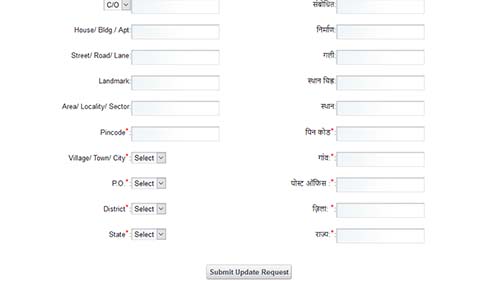
- On next page you would be prompted to enter your address details with house number, so enter your correct address with correct house number and submit the update request form.
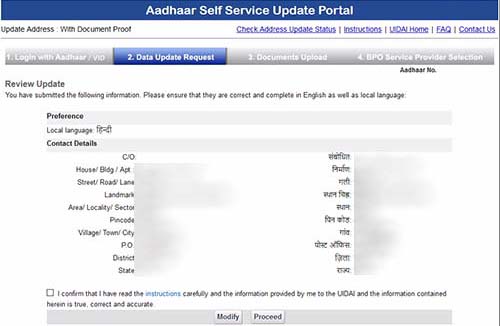
- Before final submission it would show you the details which you have entered for review, just review if the details which you entered are correct and to proceed accept the terms and click on submit button.
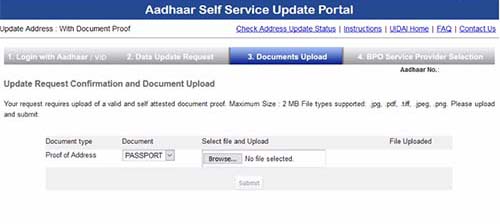
- On next screen you would be prompted to upload the documents, just select the document from the list which you would be uploading and upload the document from your PC.
- Once the document is uploaded completely just hit on submit button.
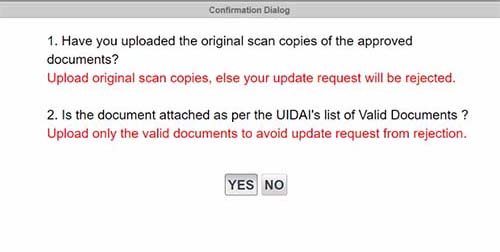
- A prompt will appear “Have you uploaded the original scan copies of the approved documents? Upload original scan copies, else your update request will be rejected. Is the document attached as per the UIDAI’s list of valid document? Upload only the valid documents to avoid update request rejection.” Just hit on yes button if you have followed the instruction correctly.
- This would be final step where you will have to select the BPO Service provider, just select BPO which is performing better and hit on submit button.

- On next screen your Aadhaar Update Request Number would be viewed which you will have to keep with you carefully until and unless your house number successfully gets updated in your Aadhaar.
- You would be receiving SMS via UIDAI regarding the real time status of your update request. It would almost take few hours to one working days to approve and get your house number updated in your Aadhaar.
Process on How to Change House Number in Aadhaar Card from Aadhaar Center
To Change your house number in Aadhaar Card you can visit nearest Aadhaar Centers in Post Office or Banks.
But before you walk in to Center to update your House Number in Aadhaar, you should take your Aadhaar Card, and address proof documents with photocopies along with you. The Address proof document should contain the house number clearly which you wish to update.
- Visit the Aadhaar Center, request for Aadhaar Update Form.
- Fill in the Aadhaar Update Form, by correctly entering your Address and House Number.
- Enclose photocopy of Address proof document to your form with photocopy of existing Aadhaar.
- And submit it to the operator at the center.
- Operator would feed in details of yours in the Software, and will take your photograph,fingerprints for verification purpose.
- Once this is done you will be provided with Aadhaar Update Receipt, you will have to keep this receipt carefully with you unless and until your Aadhaar Details gets updated.
- To update the house number in your Aadhaar it would take mostly 3 – 4 weeks or sometimes even less than that.
That’s it this is how one can easily get their house number changed in Aadhaar by following above Online or Offline Method.
The aadhar self update portal converts the numbers also in regional language. How to overcome this?