UIDAI has standardized the format for acceptance of the Certificate for Aadhaar Enrolment/ Update. From now onwards all acceptable certificates of POI (Proof of Identity), POR (Proof of Relationship, DOB (Date of Birth, POA (Proof of Address) should be produced in the form of the certificate format which has been recently launched by the Unique Identification Authority of India.
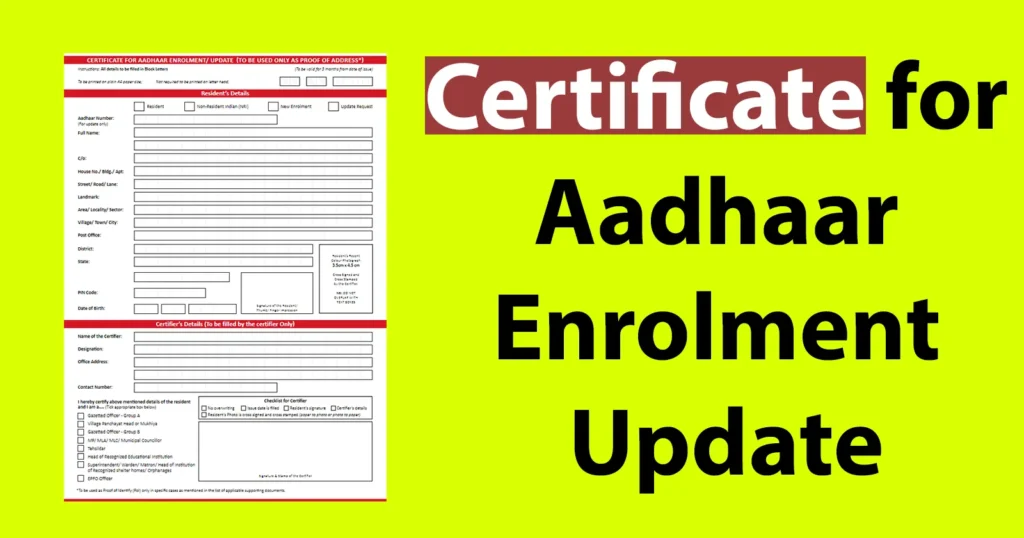
POI (Proof of Identity), POR (Proof of Relationship, DOB (Date of Birth, POA (Proof of Address) from Gazetted Officer or MP or MLA or MLC or Tehsildar on letter pad won’t be accepted anymore by UIDAI for the enrolment or update requests.
It will be Aadhaar holder’s or applicant’s responsibility to get the format of the certificate printed, filled, and then get it certified by Gazetted Officer or MP or MLA or MLC or Tehsildar.
Earlier, residents used to face a lot of issues in getting certificates from various officials, as the standard format used to be unavailable with the officials. But finally, after the introduction of the standard certificate named certificate for Aadhaar enrolment or update, it has solved this problem.
| Form Name | Certificate for Aadhaar Enrolment Update Form |
| Used for | Apply New Aadhaar or Correction or Update like Name, Address, Pincode, DOB/ Age, Mobile Number, Email, Gender, etc. |
| Fee | Free |
| Availability | Aadhaar Kendra and Online UIDAI Portal |
| File Format | PDF and JPEG |
| File Size | 1.60 MB |
| Page | 1 |
Table of Contents
Where all the Annexure certificate format is applicable
The UIDAI Standard Certificate Format PDF is applicable for:
| POI (Proof of Identity) documents | POA (Proof of Address) documents | DOB (Date of Birth) documents |
|---|---|---|
| Certificate of Identity having photo issued by Gazetted Officer or Tehsildar on UIDAI standard certificate format for enrolment update | Certificate of Address having photo issued by MP or MLA or MLC or Gazetted Officer or Tehsildar | Certificate of Date of Birth issued by Group A Gazetted Officer |
| Certificate from Superintendent/ Warden/ Matron/ Head of Institution of recognized shelter homes or orphanages etc. on UIDAI standard certificate format for enrolment/update | Certificate of Address issued by Village Panchayat head or its equivalent authority (for rural areas) | A certificate or ID Card having photo and Date of Birth (DOB) duly signed and issued by a Government authority |
| Certificate of Identity having photo issued by MP or MLA or MLC or Municipal Councilor | Certificate from Superintendent/ Warden/ Matron/ Head of Institution of recognized shelter homes or orphanages etc. | Certificate of Identity containing Name, DOB and Photo issued by Recognized Educational Institution signed by Head of Institute |
| Certificate of Identity having photo issued by Village Panchayat head or Mukhiya or its equivalent authority (for rural areas) | Certificate of Address having photo issued by Municipal Councillor | |
| Certificate of Identity containing name and photo issued by Recognized Educational Institution signed by Head of Institute | Certificate of Identity containing Name, Address, and Photo issued by Recognized Educational Institution signed by Head of Institute |
If you are submitting any of the above documents while applying or updating Aadhaar, then such documents should be produced in the UIDAI standard certificate format for enrolment/ update.
For those who do not have valid documents in their name, they may use UIDAI-approved Standard Certificate for Aadhaar Enrolment/ Update
This Certificate is issued by Group A or B Gazetted Officer/ Village Panchayat Head or Mukhiya/ MP/ MLA/ MLC/ Municipal Councilor/ Tehsildar/ Head of recognized educational institution/ Superintendent/ Warden/ Matron/ Head of Institution of recognized shelter home/ orphanages
Uses of UIDAI standard certificate format
If the applicant doesn’t hold any document on their name to prove identity, address, and date of birth, then in such cases a Certificate for Aadhar enrollment/update form can be used. Below is the complete list of uses of Certificate for Aadhar enrollment/update form:
| New Enrolment | Certificate for Aadhar update form can be used as an Aadhar card address change letter format pdf (which means Aadhar address can be updated by using this form) |
| Details such as name, date of birth, gender, etc. can be updated with the help of the Certificate for aadhaar update form |
How to Download Aadhaar Annexure Certificate Format
You can get the format of the Certificate of Aadhaar Enrolment Update PDF from the UIDAI Website.
To download Certificate for Aadhaar Enrolment/ Update visit UIDAI Official Website https://uidai.gov.in/
Once you access this URL you will be asked to select your preferred language in which you would like to access the site, select your language as per your preference
On the Homepage of UIDAI, under my Aadhaar, you will find several options
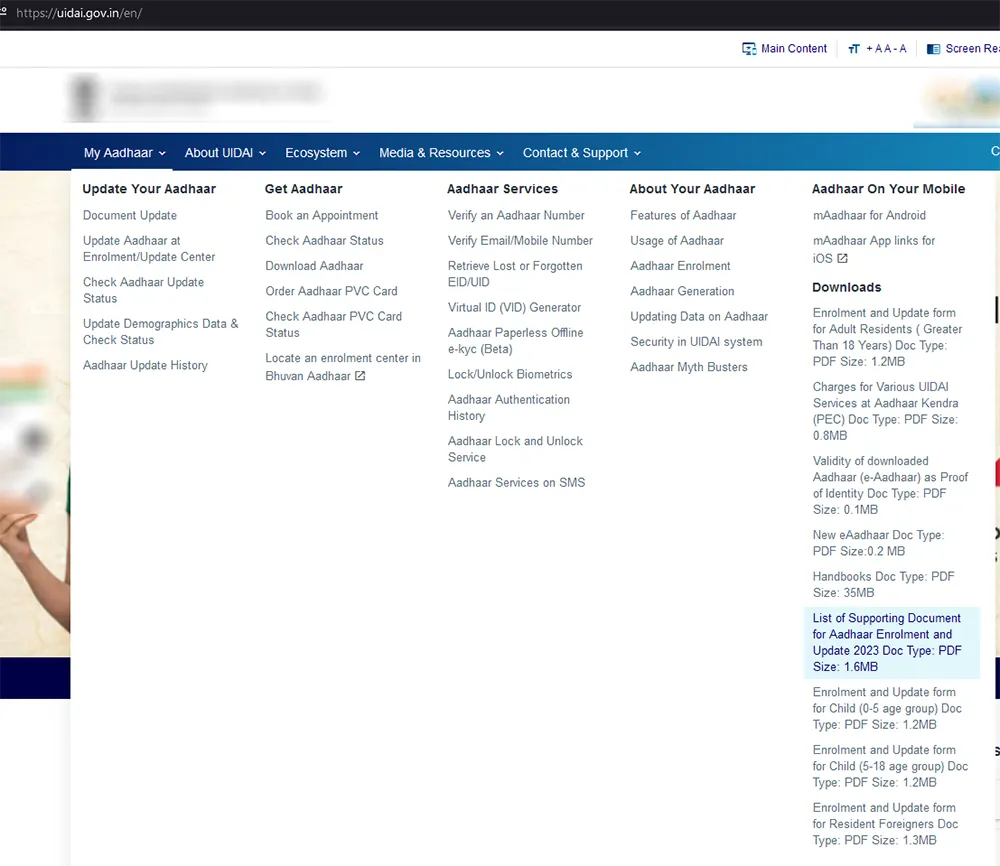
Just click on the List of Supporting Document for Aadhaar Enrolment and Update 2025 Doc Type: PDF Size: 1.6MB and a PDF File will open if your browser is prompting to download then just download the file
On the PDF File, all the documents which are acceptable for Aadhaar enrolment and update will be mentioned
To get the Certificate for Aadhaar Enrolment/ Update Format, just scroll down to the 10th page
The tenth page will contain the format of Certificate for Aadhaar Enrolment/ Update annexure 1 (CERTIFICATE FOR AADHAAR ENROLMENT/ UPDATE (TO BE USED ONLY AS PROOF OF ADDRESS*)
Just take a print out of the tenth page that is mentioned as the Certificate for Aadhaar enrolment update annexure 1 PDF file
Fill it up, enclose your photo and get it certified from Gazetted Officer or MP or MLA or MLC or Tehsildar
Download Certificate for Aadhaar from mAadhaar
Another way to get the certificate for the Aadhaar enrolment update form is to download it from the mAadhaar official app. If for any reason you are unable to access the UIDAI website or if you have the mAadhaar app installed on your phone then you can follow this procedure to download the Aadhaar Certificate for Enrolment Update Form.
For certificate for aadhaar enrolment/update form pdf download, just launch the mAadhaar app
Once you are on the home screen menu of the mAadhaar app, just tap on more
Now just tap on the Important document
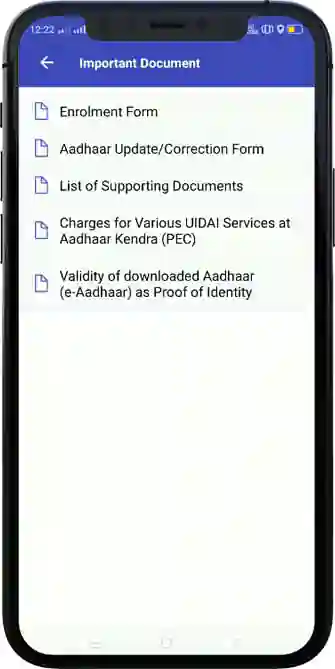
This will list all the documents, to download the certificate for aadhaar enrollment/update pdf just tap on a list of supporting document
It will prompt you whether you want to download the file, just tap on the download button

Once the document that is PDF gets downloaded, you can open the file with any PDF app on your phone
You will find the certificate for aadhaar enrolment update annexure 1 on the last page and the first two pages will include the list of documents accepted for Aadhar enrolment and update
For certificate for aadhaar enrolment update form pdf download 2025, you need to only take printout of that last page. All other pages from the form are not required or not the part of certificate for aadhaar enrolment/update form.
Now you can take a printout of the Certificate for Aadhar Enrolment Update Form
Certificate for Aadhaar Enrolment Update Form PDF
If you want the direct link of Certificate for Aadhaar Enrolment Update Form PDF Download then you can download the PDF version of it from the below download button.
To open the certificate of aadhaar enrolment/update pdf you should have PDF reader software. If you don’t have a PDF reader software then you can download it for free from adobe pdf website for your PC or laptop. In case if you are on Android or iOS device then you can download any pdf reader app from the app store or play store.
This certificate for aadhaar enrolment/update form pdf is a password-free document, and ready to print.
Certificate for Aadhaar Update/ Enrolment Format in JPEG
Below is the Aadhaar Update/ Enrolment Certificate in JPEG file format, this form is also known by name red form aadhar due to its distinctive red coloration.
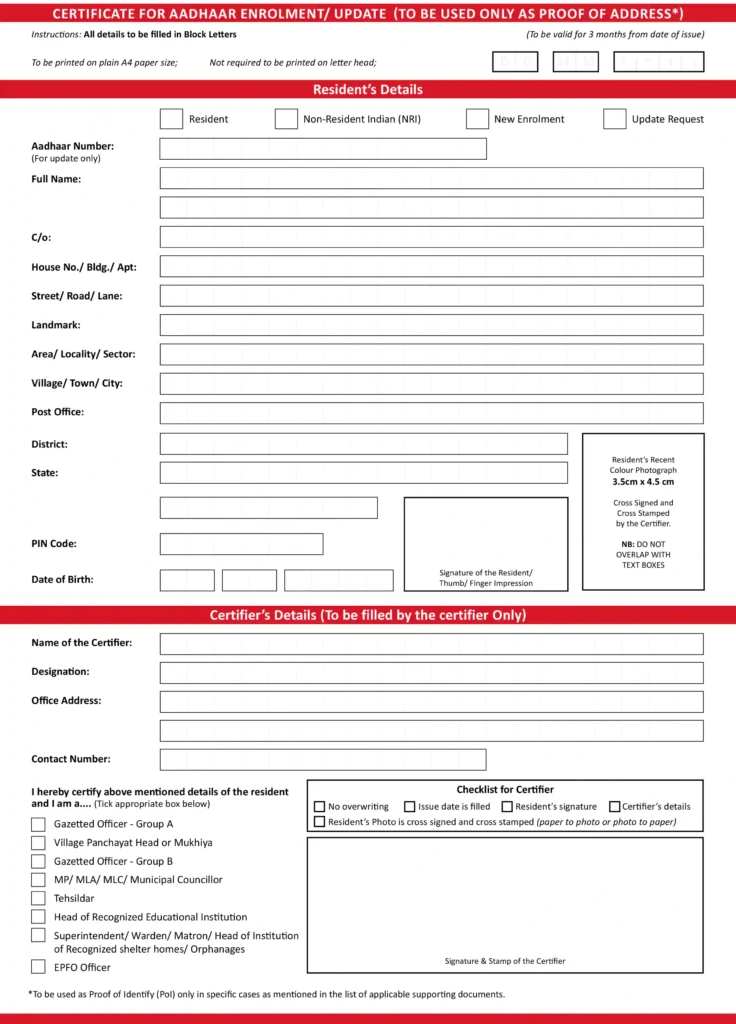
You can download this Certificate for Aadhaar Enrolment/ Update and take a printout on A4 Paper.
Certificate for Aadhaar Enrolment Update Form Fill Up
Once you download the Certificate for Aadhaar Enrolment/ Update, you will need to take a printout of it on the A4 size paper
It is not essential that the printout should be in color, but you can also take a black and white copy of it and also there is no requirement to print it on a letterhead.
Once you have a hardcopy of Certificate for Aadhaar Enrolment/ Update, just start filling it up with a blue ball point pen and not ink-pen or pencil.
Put a tick marks (✓), in the boxes where you have to select options as your answer and leave the other option(s) blank.
Write clearly within the boxes without touching the boundaries. Try and write in the centre of the box.
Leave one box blank after each complete word, while filling up the boxes.
Do NOT write “NA” or “N/A” or “NOT APPLICABLE” in any boxes in the form to convey that the column is not relevant for your case. Leave that column blank.
Note down the form should be filled in block letters, so don’t make any mistakes while filling up the form.
The Application Form consists of two parts, i.e., Resident details and Certifier details.
The first field will be the date, just fill the date on which date you are filling it or on which you would like to get it certified
From resident details, just tick mark on applicable option like if you are a resident of India then tick mark on resident and if you are NRI then tick mark on NRI
Then tick mark on the purpose of the certificate, if you are applying for fresh Aadhar for the first time then tick mark on New Enrollment and if you are updating your Aadhar then tick mark on Update Request
If you are updating your Aadhaar then you will need to mention your 12 digits Aadhaar Number, for new enrolment this field is not applicable so you can skip it
In the resident’s name, fill up your full name which includes first, middle and last name
In residential address, you will need to start with C/O if applicable (in C/O field you can also mention fathers name, husbands name, etc.)
Fill House Number/ Bldg. No/ Apt, Street/ Road/ Lane, Landmark, Area/ Locality/ Sector, Village/ Town/ City, Post Office, District, State, and Pin Code
Next field will be the date of birth, just write your date of birth with date, month and year
Your part of filling up the form has been done, the rest details in the form will be filled by the certifier
You will need to enclose one colored passport size photo in the box which is in the bottom of resident’s details and you will need to sign in the below field which is right before the photograph or if the applicant is uneducated and unable to sign then they can leave their thumb or finger impression by dipping their finger or thumb into the stamp-ink pad
Next, you will need to get this certificate certified by the Gazetted Officer -Group A, Village Panchayat Head or Mukhiya, Gazetted Officer – Group B, MP/ MLA/ MLC/ Municipal Councilor, Tehsildar, Head of Recognized Educational Institution, or Superintendent/ Warden/ Matron/ Head of Institution of Recognized shelter homes/ Orphanages.
The below part of the UIDAI certificate which is mentioned as to be filled by certifier only will be filled by the certifier and the certifier will sign in the specimen signature of certifier box and will also stamp in the stamp of the certifier box column
The certifier will also need to cross sign with stamp where you have enclosed your photograph
Once you get a Certificate for Aadhaar Enrolment/ Update Certified, you can use this as a document for Enrolment or Update. This Certificate will be treated as a document and as well as a form for UIDAI Card enrollment or update, so you don’t need to fill any additional UIDAI Enrolment Form or Update Form.
Certificate for Aadhaar Enrolment/ Update will be valid for 3 months from the date of issue.
Certificate for Aadhaar Enrolment Update Filled Form
Below is the Certificate for Aadhaar Enrolment Update Form Fill up sample, for your reference purpose.
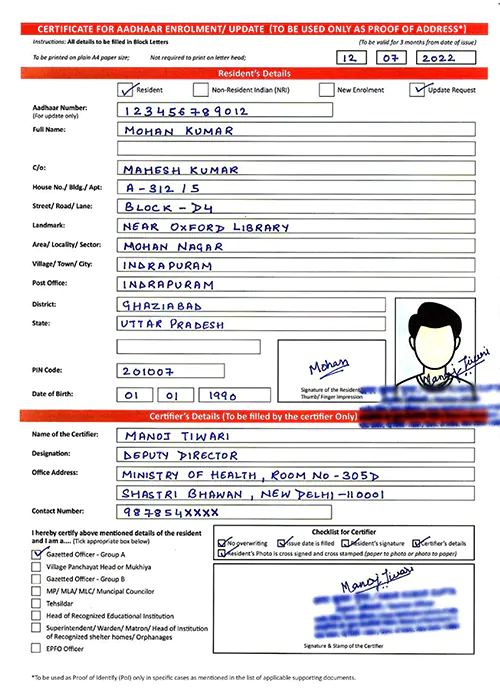
From whom the Aadhaar Certificate can be certified
The Certificate of Aadhaar enrolment/ update can be certified from Gazetted Officer – Group A, Village Panchayat Head or Mukhiya, Tehsildar, Superintendent/ Warden/ Matron/ Head of Institution of Recognized shelter homes/ Orphanages, Gazetted Officer – Group B, MP/ MLA/ MLC/ Municipal Councilor, and Head of Recognized Educational Institution.
No, if you don’t have valid documents from the list on your name for your enrolment or update then you can use the UIDAI-approved Standard Certificate for Aadhaar Enrolment/ Update.
Yes, the certificate of aadhaar enrolment/update pdf needs to be duly filled and should be certified from the authorized personnel.
Certificate for aadhaar enrollment/update is accepted as Proof of Identity, Proof of Address, and Proof of Birth so you can update almost all details in Aadhaar such as name, surname, address, date of birth etc.
Yes, all the fields in the certificate form need to be filled by the applicant, even though the applicant wants to update a few details in Aadhaar.
You need to fill new details in the form which you wish to update, and the rest details which you want to keep unchanged should be filled the same as present in your Aadhaar.
kindly provide pdf of this certificate
Hello Jitendeer Shan,
You can download the PDF of Certificate for Aadhaar Enrolment/ Update from the download button provided in this post.
Aadhaar Seva Kendra at my place is not accepting the form as a POI. Clearly they are not aware of this or they are messing with us or we need educated people behind the desk.