The UIDAI’s Check Aadhar Card Status or Check My Aadhar Card Update Status lets you track the real-time status of your service request. But the process of tracking the Aadhaar status for various types of Aadhaar requests are not the same. As per the type of your request, below are the methods to check Aadhaar Status.
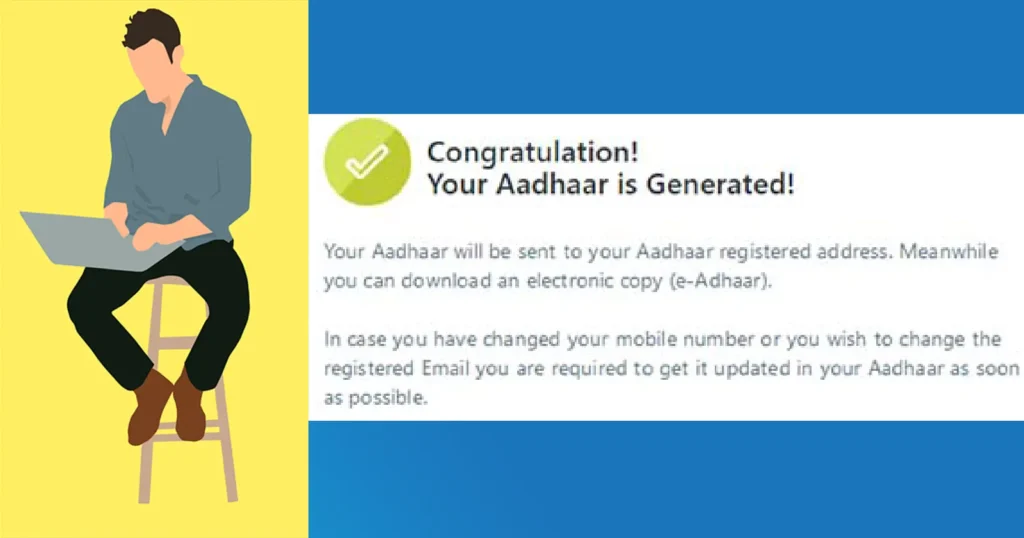
Table of Contents
Requirements to Check Aadhar Card Status
As per the type of request below are the requirements which you need to fulfill in order to Check Aadhar Status.
| Online Update | Update done at Enrolment/Update Center or IPPB | New Aadhaar |
|---|---|---|
| 12 digits Aadhaar Number | EID (Enrolment ID), SRN or URN | Enrolment ID (EID) |
| Registered mobile number for OTP authentication | Registered mobile number for OTP authentication | Registered mobile number for OTP authentication |
Check Aadhar Card Status for New Enrolment or Update done at Enrolment Center
If you have enrolled for (Aadarkard) Aadhaar or Updated your Aadhaar through Seva Kendra then you can find out the status of your request with the Aadhar Card Status Check Online facility tool.
Once getting enrolled for Aadhaar, usually, the Aadhaar gets generated in 1 to 3 months, but in the rare case, it could take more time than estimated or it could even complete before the estimated time.
Similarly, any Aadhaar update request done through Aadhaar Kendra or IPPB or Online can take a timeline of up to 1 – 3 months to get processed.
So to be informed about the Aadhaar issuance process or update, Check Aadhaar Status Online service or Check Aadhaar Update Status has been enabled on the official UIDAI Aadhaar Card Portal.
By using Check Aadhaar Card Status Service from the UIDAI Official Website, residents who have enrolled for Aadhaar or Updated Aadhaar through Seva Kendra can find out whether their Aadhaar is generated or still under process or updated.
But before proceeding further for checking the Aadhaar Status Online you should have your EID which will be printed on your Aadhaar acknowledgment slip/ resident copy which you were provided once enrolling for Aadhaar or Aadhaar Update receipt in case of update.
To check Aadhaar Status visit the official UIDAI website https://uidai.gov.in/
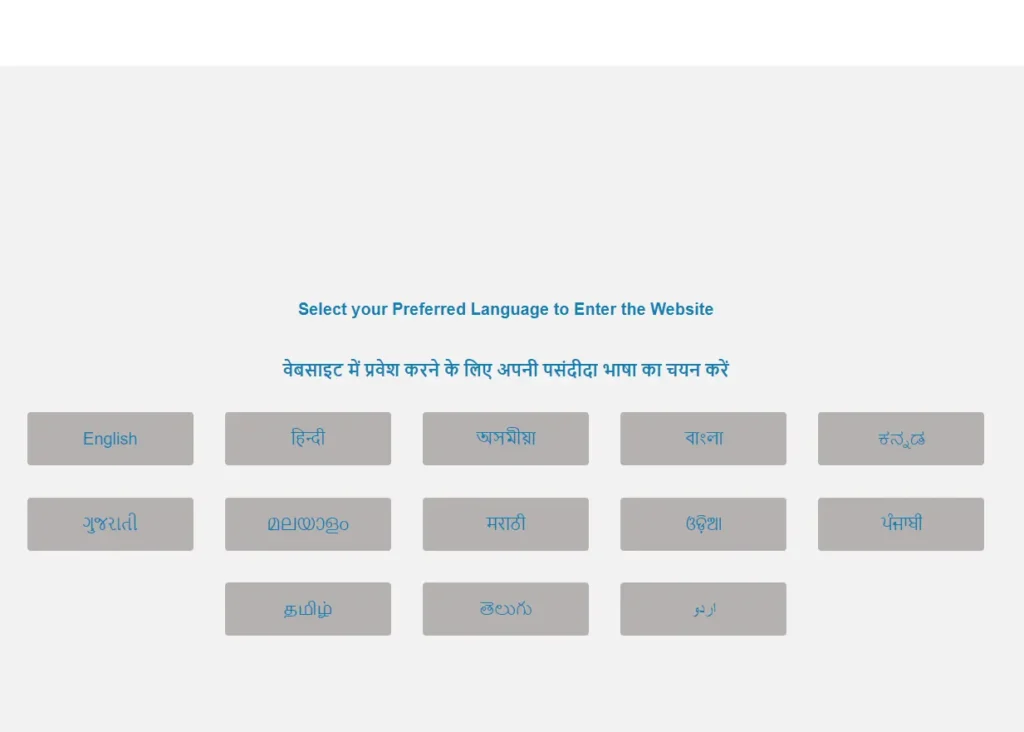
Select the preferred language from the list to enter the website
Once you reach on the UIDAI homepage, just click on the Check Aadhaar Status under get Aadhaar section
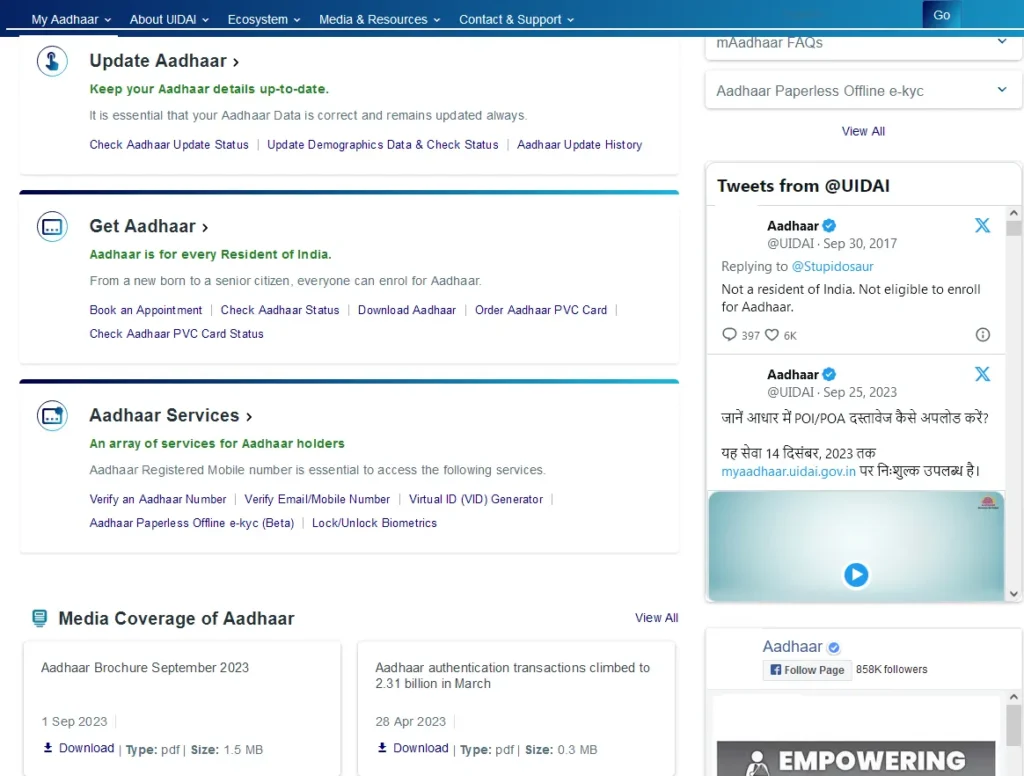
Once clicking on the check Aadhaar status, the webpage will get redirected to myAadhaar page
From the myAadhaar page click on the Check Enrolment & Update Status
This will present Check Aadhaar Status webpage
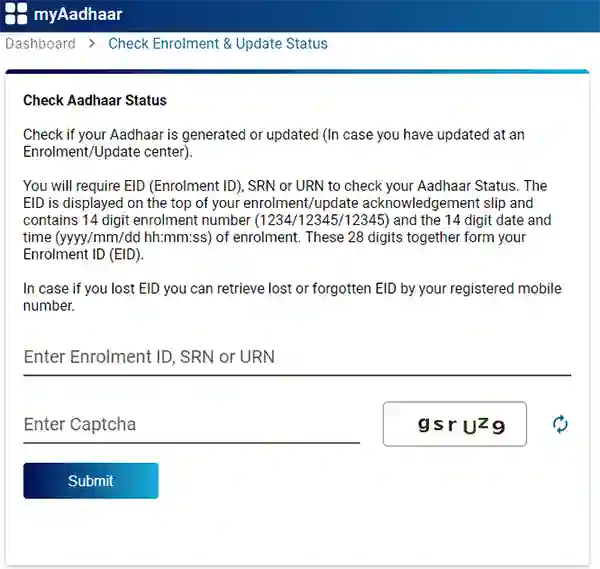
On the Check Aadhaar Status page, you will need to fill the fields in the form such as 14 digits Enrollment ID (ENO) which you will find on top of your acknowledgment slip or resident copy, and then mention the date and time as per the acknowledgment slip (date and time is not mandatory to mention). These 28 digits together form your temporary enrollment ID (EID)
You can even enter SRN or URN in place of entering the enrollment id, if you are checking status of the update
Once entering the EID or SRN ot URN, solve the captcha verification code as displayed in the image and click on the Check Status button
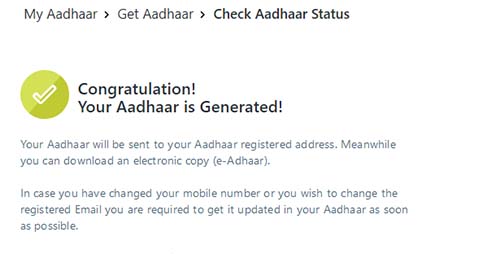
On the next page, it will show you the status of your aadar kard (Aadhaar) whether it is generated or under process, updated, or rejected.
If your Aadhaar has been generated then you will get to see the message “Congratulations! Your Aadhaar is Generated” as you can see in the above image and similarly if your Aadhaar has been updated then it will show your Aadhaar has been updated.
If you had tried to enroll as fresh even though having Aadhaar then you will get to see the status “This enrolment has been rejected AS duplicate. Please DO NOT REENROL AND USE your matching enrolment number displayed below TO CHECK your Aadhaar Status. In case the matching enrolment number IS NOT displayed below, you may USE “Retrieve Lost EID/UID” service ON our website OR CALL 1947 FOR more details.”
If your Aadhaar is still not approved then it will show the status “Your Aadhaar Application is under process”. So you will need to check back after a few days to know the final status.
Check Online Demographics Update Status
If you have updated your Aadhaar Card Online via Aadhaar Online Services Portal then the process to check status of Aadhar Card Update done online is different than the Aadhaar update done at Enrolment Centre/ECMP.
To check the status of your Online aadhaar address update status, visit the official UIDAI website https://uidai.gov.in/
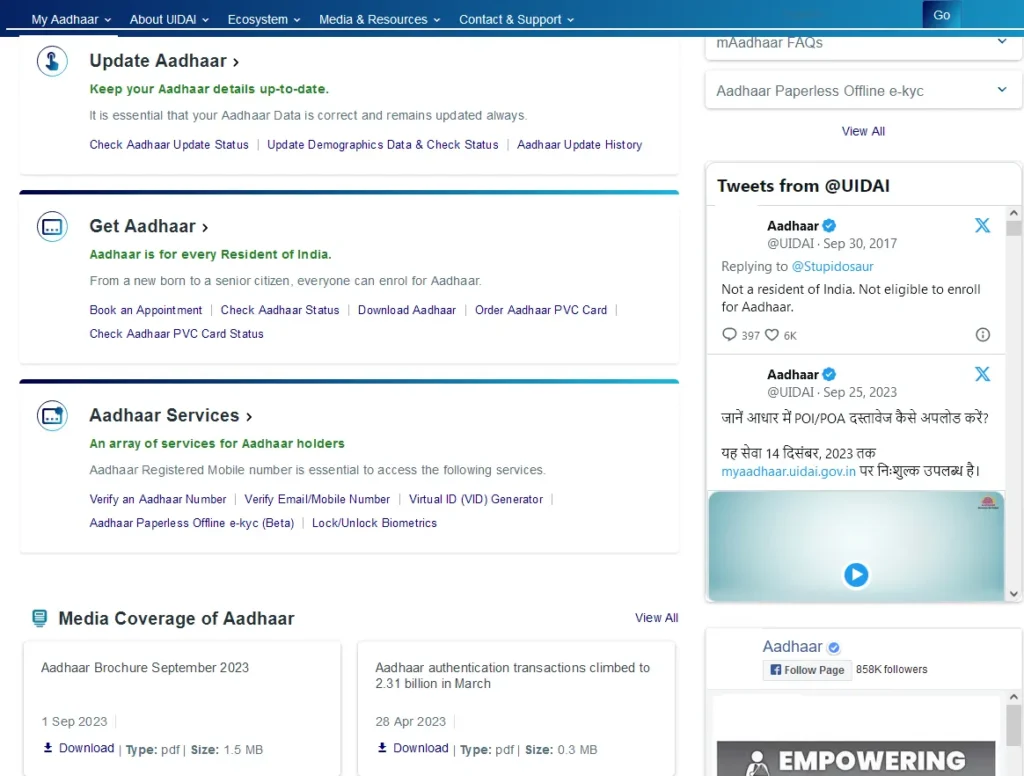
From the homepage, just click on the Update Demographics Data & Check Status under the Update Aadhaar section
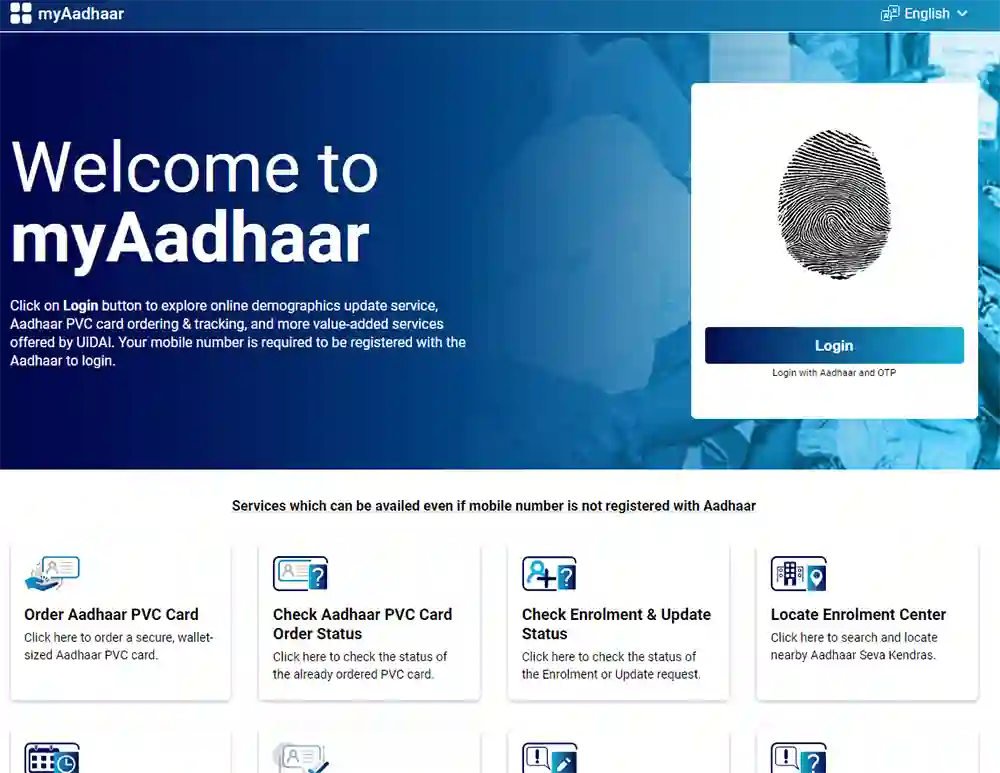
This will open myAadhaar page, on this page you will find a login option. Just click on the login button
On the login screen, enter your 12 digits Aadhaar Number, solve the captcha code and click on send OTP button
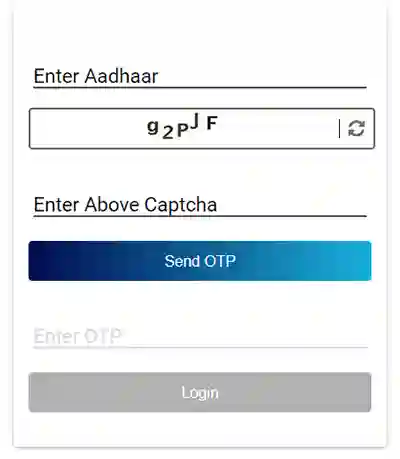
Once clicking on Send OTP button, you will receive one-time-password on your registered mobile number
Enter the received OTP Code in the enter OTP field and click on the Login button
One logged in, from the next screen just scroll down the request section
If you had submitted any online update request then it will show up under the request section
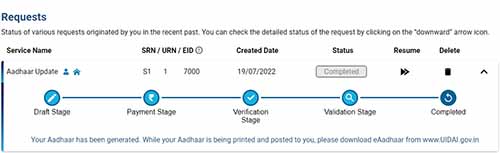
To check the status in detail, you need to click on the downward arrow
This will show the current status of Aadhar Card Update, with all details.
If your Aadhaar Update has been successfully processed then it would say your update request has been successfully processed and your Aadhaar has been generated. While your Aadhaar is being printed and posted to you, please download eAadhaar.
If you Aadhaar Update Request is under process then it would display this enrollment is under process. Please check again after a few days.
Check Aadhaar Status of Enrollment and Update through mAadhaar app
To check your Aadhaar Enrolment or Update request status through mAadhaar app. Install the app called mAadhaar from the app store.
Once the app is installed just open the app
For the first time you will need to sign in using your mobile number
From the home screen, just tap on Check Request Status tap
To check your Aadhaar Enrolment or Update Status tap on the Aadhaar Status or Aadhaar Update Status which is under the Check Request Status page
On the next page, you will need to enter your enrollment ID which would be consists of 14 digits, and in below field there will be date and time to be selected as per the details present in your enrollment acknowledge slip (selecting date and time is not mandatory)
Solve the captcha code as you can see in the below image and tap on the Check Status button
Your Aadhaar Enrollment or Update Status will be presented in front of you.
The above step was to check the Status of Aadhaar Enrollment and Update done at the Aadhaar Center.
If you have done Aadhaar Update Online then you need to follow different process for that, which is explained below.
Check Aadhaar Online Update Status through mAadhaar app
As you already know through online mode you can update Aadhaar details such as Name, Gender, Age, Address and Language. So in-case if you have updated any of these or all of these details online then here is the process to check status of it.
To track the online Aadhaar Update Status, download the app named mAadhaar app on your phone
Once downloaded login with your mobile number
From the homepage of the app, just tap on Check Request Status tab
Under Check Request Status, tap on the Address Update Status option
On the next screen you will need to enter Aadhaar Number, and in the next field enter the URN or SRN which was generated on updating Aadhaar Details Online
Solve the CAPTCHA Code displayed in the image and tap on the Check Status button
Your Aadhaar Update Status will be displayed
No, you can check the status of your Aadhaar requests such as enrollment and update for free.
For checking the status online of Aadhaar new enrollment and update done through Enrolment Centre, there is no requirement of a registered mobile number. But to check the status online of Aadhaar demographic update done online, you need a registered mobile number for authentication.
SRN denotes Service Request Number. SRN is generated when a resident initiates an Aadhaar Address update request via Validation Letter. By using the SRN you can track the status of your request.
URN denotes Update Request Number, URN is generated once the resident successfully completes the process of online address update. A 14 digit number called URN or Update Request Number is generated and also sent via SMS. You can use this URN and Aadhaar Number to track the status of your demographic update request.
If you are getting the above error, then try checking the status again. This error is an temporary bug which is appearing while checking the Aadhaar Status.
No, to check the status of your Aadhaar you should have your EID or Aadhaar Number and URN or SRN. Without these details, you cannot track the status of your Aadhaar Update or Enrolment.
can we authenticate aadhar by fingerprint authentication.
My adhar number is not valid for anywer all person are telling take new adhar card wat can ido
Hello Karthik,
Just check if your Aadhaar Card is Genuine by clicking here, if your Aadhaar is active and genuine than no one can reject it.
I have enrolled for Aadhaar on 29-12-2017. However whenever I check with the enrollment no it shows “in process”. When will I get my Aadhaar no.
On the other hand my NSC has matured but the post office refuses to let me encash it without Aadhaar card though I have my PAN card they refuse to accept PAN card. I need money for my medicines. What am I expected to do ?
Hello Ritcha,
Aadhaar Application Process may take upto 2 to 3 months to issue you 12 digit Aadhaar Number and once you get issued with Aadhaar Number, your Aadhaar Card will be sent to you through India Post which will take few more days. So if you are in urgent need just try to show your Aadhaar Enrolment Receipt to NSC for en-cashing your investment.
desh ki wagdor corrupt logon ke hath main hai,
System ko change karna bahut jaroori hai.
Phone par aadar kard nahi dikhaya h
Dekh kar massage karna
PLEASE Urgently SEND MY ADDHAR CARD
2 week of aathar card applications so status not . how many days?
I HAD GIVEN MY NEW AADHAAR CARD FOR UPDATE OF NAME BEFORE LOCKDOWN BUT IT IS STILL NOT UPDATE. I WANT MY AADHAAR URGENTLY SO WHAT CAN I DO?
Hello
I Aadhaar Card was generated on 17 of July 2017 at a Bhopal MP location As i could not collect it as I had to leave for USA where I live and work and work How can I get my Aadhaar Card
Miss N
What is the difference between adding mobile number in Aadhaar and updating number?