OTP is extremely important for keeping things secure, whether it’s for Online Banking, Financial Transactions, Aadhaar Card, and so on. Therefore while registering for Aadhaar Card it is recommended to provide your personal valid mobile number so that in the future you can manage your Aadhaar Card in a simple way.
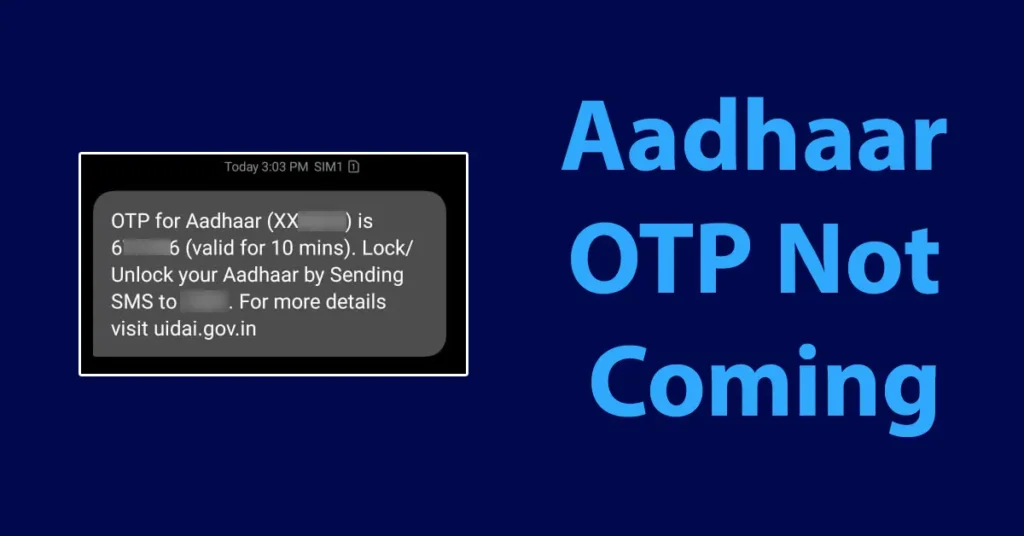
But most of the times we have observed, individuals encounter delays or non-receipt of One Time Password on their registered mobile number even after waiting for extended period of time. In such circumstances what steps needs to be taken to treat the problem of Aadhaar OTP Not Coming on registered mobile number.
Table of Contents
Why Aadhaar OTP Is Needed
During the execution of diverse Aadhaar-related functionalities, such as downloading, correcting or updating information online, linking Aadhaar to PAN, linking Aadhaar to a bank account, or retrieving your Aadhaar card number or Aadhaar enrollment number, a One Time Password (OTP) will be dispatched to the mobile number registered with Aadhaar. And in case you don’t receive the One Time Password on your mobile number you can’t proceed further to perform the task.
So below are the potential reasons of aadhaar otp not coming on registered mobile number as well as the solutions to fix it.
Reasons for Aadhar Card OTP Not Coming
| Your Aadhaar may not have any mobile number linked to it | The mobile number provided for Aadhaar may be incorrect or inaccurate. |
| It is possible that your registered mobile number has been deactivated, barred, suspended, or is currently out of coverage | Your SMS inbox might be full, which could be the reason for not receiving the Aadhaar OTP. (This issue may only apply to certain devices.”) |
| The registered mobile number may not have any active pack or plan | The UIDAI server might be busy, which could be the reason why you haven’t received the OTP on your registered mobile number. |
Solutions to Aadhar Card OTP Not Received on Mobile Number
Below are the solutions which can be applied in case, Aadhaar OTP not received on registered mobile number.
No mobile number registered: If your mobile number was not provided during the Aadhaar Card registration process, it will be necessary to visit the nearest Aadhaar Enrolment Center to have your mobile number registered with your Aadhaar Card. For comprehensive guidance on the procedure to register your mobile number in your Aadhaar Card, please refer to the instructions provided at the following link.
Incorrect Mobile Number: The mobile number provided during the enrollment for Aadhaar Card may have been incorrect, resulting in the OTP being sent to the wrong mobile number. In such an instance, it is necessary to visit an Aadhaar Card Center to update your registered Aadhaar Mobile Number.
Mobile deactivated/ barred/ suspended/ out of coverage: If you are not receiving your Aadhaar OTP due to network coverage issues, kindly ensure that you are within a coverage area to receive the OTPs. In the event that your mobile number is deactivated, barred, or suspended, we recommend contacting the nearest mobile operator store to initiate the restoration process for your mobile services or number.
If your phone is under coverage area and you are still not receiving the OTP, then restart your phone and try sending the OTP or turn ON Airplane mode on phone and turn it off. Like this way if there is any problem in receiving SMS on your phone it will get fixed.
SMS Memory full: If you are not receiving your Aadhaar OTP due to a full memory issue, we advise you to delete any unnecessary SMS from your phone. You may consider clearing all existing messages from your phone to ensure the smooth reception of new SMS, including the Aadhaar OTPs.
UIDAI Server busy: If the delay or non-receipt of OTP messages is attributed to UIDAI Server issues, we recommend attempting the process again after a waiting period of 1 or 2 hours. Is still problem persists after 1 – 2 hours then try next day.
Mobile Recharge: If your registered phone number doesn’t have an active plan, you might miss OTPs. Mobile operators may suspend incoming/outgoing calls and messages without an active pack. Ensure your mobile is recharged with the right pack.
So, these are the possible reasons and solutions for Aadhar Card OTP Problem when you haven’t received the One Time Password (OTP) for your Aadhaar Card on your registered mobile number.
If you receive an Aadhaar OTP without initiating a request, it may indicate a delay in delivery or the possibility of unauthorized attempts to access Aadhaar Online Services using your Aadhaar Number.
Aadhaar OTP’s are sent to registered mobile number rather than the email id. On email you won’t received Aadhaar OTP.
This means your Aadhaar was recently used for authentication to verify KYC.
Every think is good then ? It not seems problem with mobile or wrong number update. I was receive earlier but not now. I don’t know why.
most of the users who are not receiving otp from aadhaar web they all are comming from airtel network.i have mark it.airtel network cant receive otp from aadhar web.
Sarita devi
please add fathers name in my aadhar card which sittle missing my aadhar no.
Otp nhi aati
Same issue
I updated my Aadhar with new mobile number. But still otp is going to old number. I have raised complaint regarding this issues many times. Still the issue is not resolved. Can any one give a solution for this issue.
I’m having a same issue with my new updated number. What is the solution? Kindly suggest.