UIDAI has launched its official app named mAadhaar for smartphone users. This App called mAadhaar solves most of the problems which residents used to face in regard of Aadhaar Card.
One of the major issue what residents was facing was sometimes when needed they used to not receive OTP on their registered mobile number to complete authentication. The problem of not receiving Aadhaar OTP would might occur due to several reasons like:
- Delay in Aadhaar Server
- Delay in Mobile Networks
- Aadhaar Server Down
- Mobile might not be under coverage area
So to troubleshoot these problems UIDAI has added a feature in its app mAadhaar where a user can generate OTP on app itself. So how to generate OTP from mAadhaar App we will be going to discuss in brief.
Procedure on How to Generate Aadhaar OTP from mAadhaar App
We have already written a post especially on how you can download, install and setup mAadhaar App, so you can refer to that guide while installing mAadhaar App by clicking here.
- Once you have done setting up the mAadhaar App from setting up profile password to viewing your Aadhaar Profile, you can start following below process to know how to generate Aadhaar OTP from mAadhaar App.
- Open mAadhaar App by tapping on it.
- It will ask you to enter profile password which you have set-up, enter it and tap on OK button.
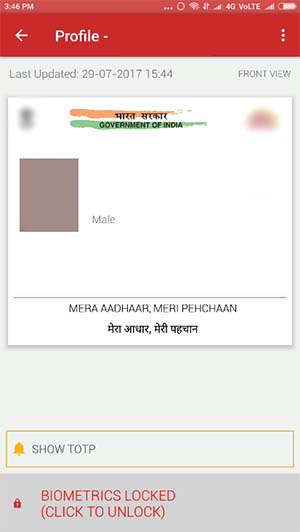
- Once you are on your profile, to generate or view OTP just tap on show TOTP which you will get to see on bottom of your profile.
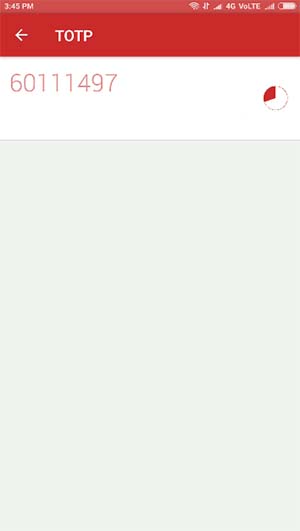
- On next screen you will be able to see your TOTP, you can use this code to complete authentication process where all OTP is needed. Let me tell you this Time-based One-Time Password (TOTP) doesn’t remain same it gets refreshed after every 60 seconds which means, after every 60 seconds new Time-based One-Time Password (TOTP) code will be generated.
- Time-based One-Time Password (TOTP) is an automatically generated temporary password which can be used instead of SMS based OTP.
This is how easily you can now get Aadhaar OTP using Time-based One-Time Password (TOTP) in mAadhaar App even if your mobile doesn’t have network or you don’t receive OTP SMS on your phone.
Keeping mAadhaar Installed on your Smartphone can make OTP process simple when you don’t receive OTP on your phone, you can directly open mAadhaar App and use the feature to generate your OTP and get completed the authentication process.