UIDAI now lets you find your Aadhaar Card Number by name. This feature is helpful if you have lost your Aadhaar Number (UID) and the Aadhaar Enrollment Number (EID) printed on the Enrollment Slip given after you enroll for an Aadhaar Card. If you don’t have either your Aadhaar Number or Aadhaar Enrolment Number, you won’t be able to download your Aadhaar, install the mAadhaar app, perform online updates, lock/unlock your biometrics, etc.
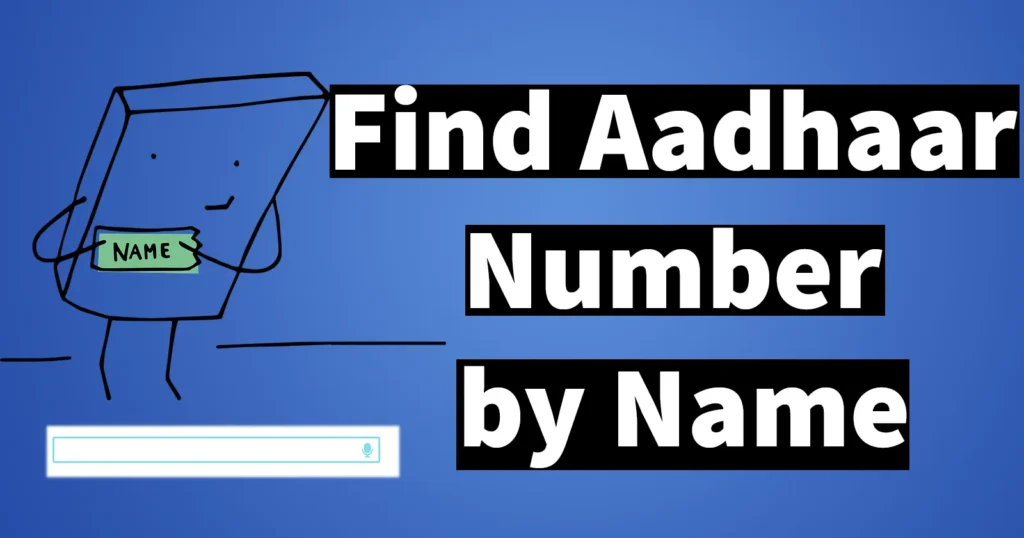
To find your Aadhaar Card Number by name you should know the correct details like full name, email id, and mobile number which you had given while you had registered for Aadhaar Card. Other than these details you won’t need any more details such as Date of Birth, etc. If you know all these details correctly then you can easily perform Aadhar Card Name Searching. So to help you out in this situation we have written a complete step by step tutorial on how to find Aadhaar Card Number by Name.
Aadhar Card Find by Name
To Find Aadhaar Number by Name, you must have a mobile number or email address registered or linked with your Aadhaar. If not, you cannot proceed with this process.
Visit Official Aadhaar Website https://uidai.gov.in/
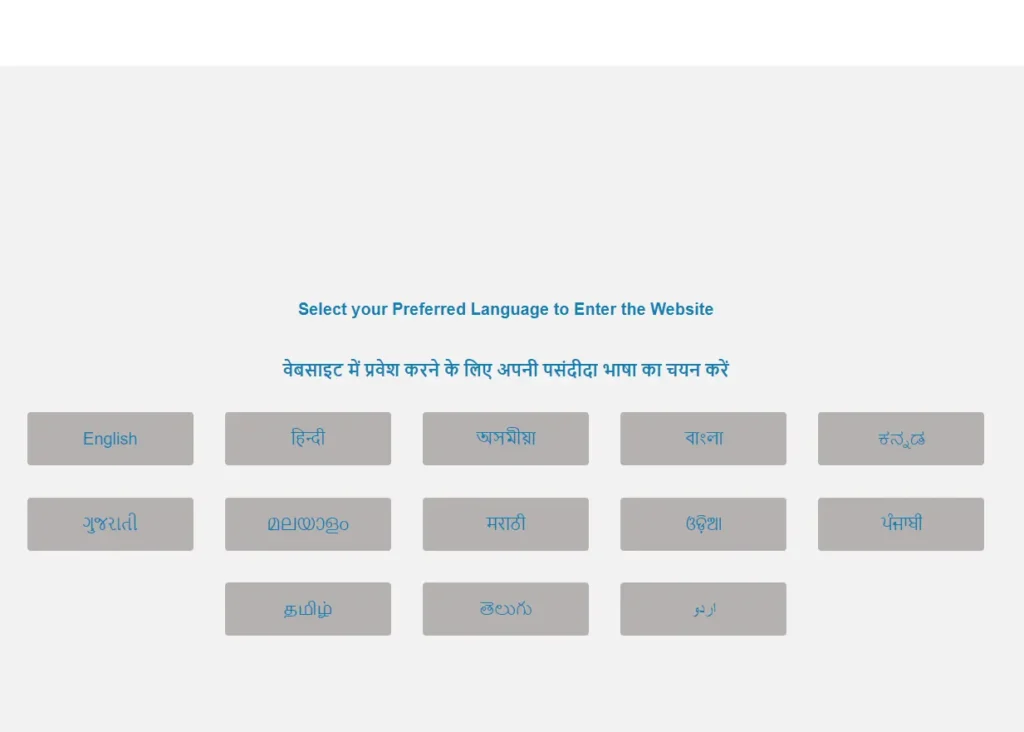
Select the language from the available options in which you wish to access the website
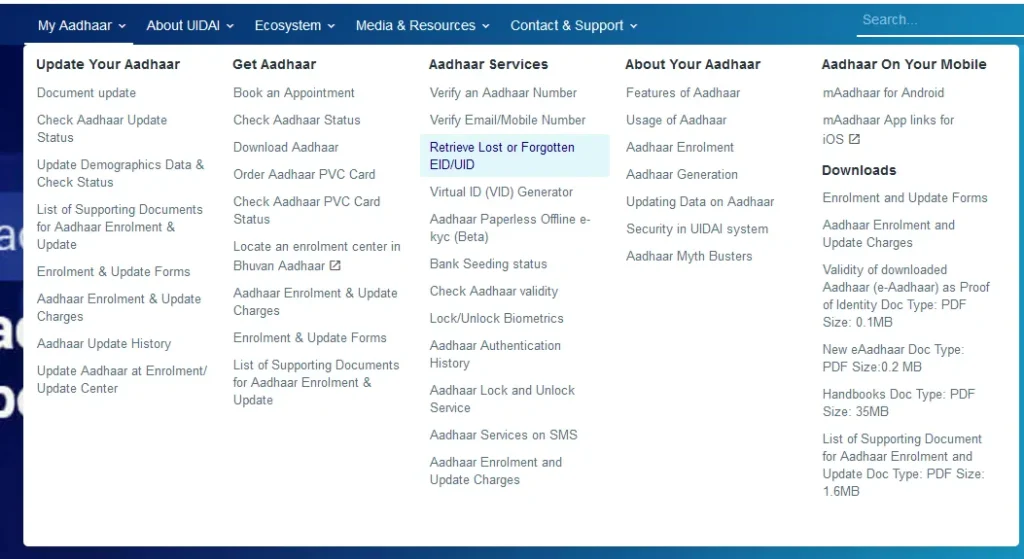
Click on My Aadhaar menu from the website and under Aadhaar Services click on Retrieve Lost or Forgotten EID/UID
This will open Retrieve EID/ Aadhaar Number page, from the option Select 12 digit Aadhaar Number/ 28 digit Enrolment ID, select the option which you wish to like to recover
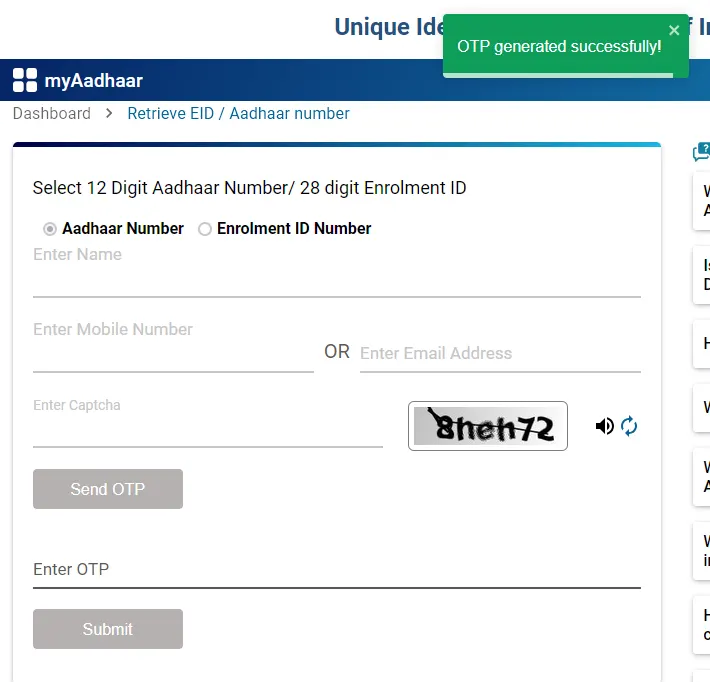
Once making the selection, enter the full name, mobile no or email address as it appears in your Aadhaar
Complete the Captcha Verification by typing the character you see in the picture and click on send OTP button
Enter the received OTP and click on the Submit button
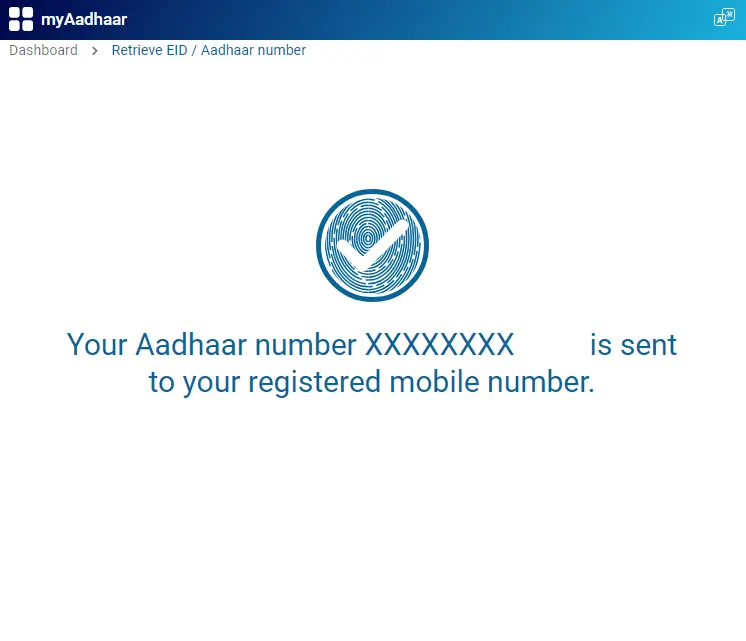
On next screen, a message will be displayed stating your Aadhaar Number is sent to your registered email id or mobile number
Access your email inbox or SMS to find out your 12 digits Aadhaar Number
This is how you can find Aadhaar Number by Name.
Once you get your Aadhaar Number you can download Aadhaar Card PDF, the downloaded e-Aadhaar PDF is equally valid as Aadhaar Card Letter.
Without a registered mobile number you won’t be able to recover your lost Aadhaar Card. And even if you try entering different mobile number which is non-registered then it will show up No record found error.
How can i download eaadhar pdf without mobile number as it mentioned that i don’t have any valid registered number
Please help me
Hello Syed Atif,
To download e-Aadhaar PDF registered mobile number must, as you will receive OTP code on your registered mobile number to be able to successfully download your Aadhaar PDF. So if you don’t have your mobile number registered in your Aadhaar or mobile is inactive than just get it update by visiting Aadhaar Seva Kendra.
Aadhar name changed
Aadhar card name changed
I lost my adahar card
My aadhaar forget i dont have aadhaar number