Associating a 12-digit UID Number with a bank account has become imperative. Without linking your Aadhaar, you will be ineligible to avail the various government schemes and benefits. Banks are actively encouraging their customers to ensure that their 12-digit Aadhaar Number is updated in their bank records to enable the seamless and unrestricted use of their bank accounts.
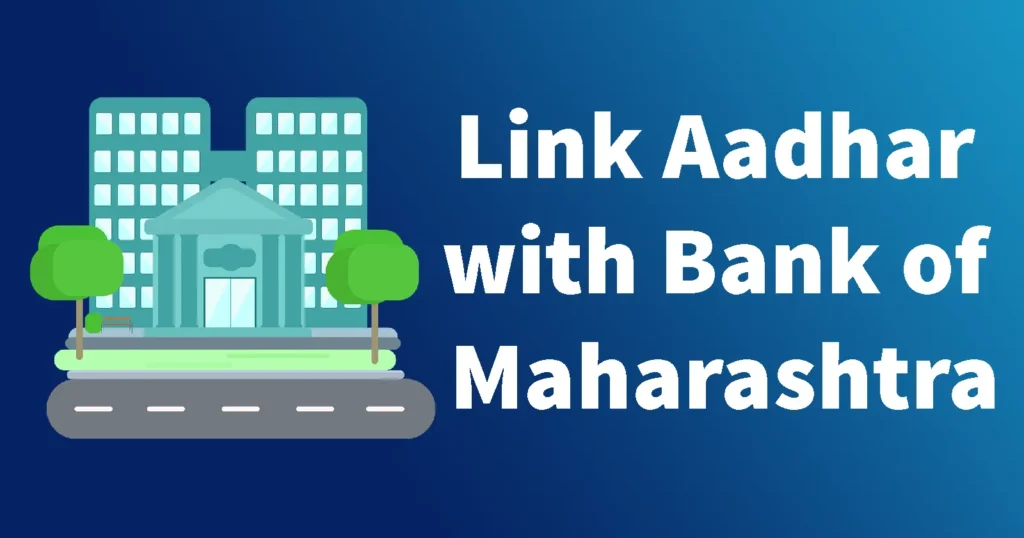
In this post, we will provide comprehensive guidance on the process of linking your Aadhaar Card with the Bank of Maharashtra.
If you maintain an account with the Bank of Maharashtra and wish to update your Aadhaar Number, the following methods are available for your convenience.
Table of Contents
Steps to Link Aadhaar Card with Bank of Maharashtra Online
To update your Aadhar Card with the Bank of Maharashtra online, it is necessary to have activated net banking services. If you do not currently have Bank of Maharashtra Net Banking Service enabled, please visit your nearest branch to submit an application for the activation of Bank of Maharashtra Internet Banking Service.
To perform Bank of Maharashtra Aadhaar Seeding Online simply access Bank of Maharashtra Internet Banking by logging in with your User ID and Password
After successfully logging into your Bank of Maharashtra Net Banking Account, to perform bank of maharashtra aadhaar link online proceed by selecting the ‘Update Aadhaar’ or ‘Seed Aadhaar’ option
Enter your 12-digit Aadhaar Number and proceed to submit the required information
Your Aadhaar Number will be successfully updated in your Bank of Maharashtra account within a period of 24 to 48 hours, by this you will complete Maharashtra Bank Aadhaar Seeding.
Bank of Maharashtra Aadhar Link via SMS
To link your Aadhaar Card with Bank of Maharashtra through SMS, kindly send the following text message.
Type SEED <SPACE> Your Aadhaar Number <SPACE> Your Bank Account Number and send it to 9223181818 from your registered mobile number
Your Aadhaar Number will get updated in your Bank of Maharashtra Account in the next 24 to 48 hours.
Link Aadhaar Card with Bank of Maharashtra via Branch
To update your Aadhaar Number with Bank of Maharashtra Account just keep Aadhaar Card and Passbook, take a photocopy of it.
Self-attest on those copies and walk into the nearest Bank of Maharashtra Branch with Original Document and Photocopies.
Take Aadhaar Seeding Form from the branch, the Bank of Maharashtra Aadhaar Link Form PDF can be downloaded from below link. Fill in all the details asked in the form.
Enclose photocopies of Aadhaar and Passbook to the form and submit it to the branch.
Your Aadhaar Number will get updated with your Bank of Maharashtra Account in 24 to 48 hours. You will be intimated via SMS on your registered mobile number.