Linking Aadhaar Number with Bank Account is mandatory if you want to avail benefits like direct credit of subsidies from government like LPG, Kerosene, and Sugar etc. If Aadhaar Card Number is linked with your bank account it also directly credits welfare funds, pensions, scholarship, MNREGA wages etc. which comes from government.
So there are numerous benefits which we can enjoy which can’t stop us from linking our bank account with Aadhaar Card. So today in this article we will guide you on how to link Aadhaar Number with RBL Bank Account.
Table of Contents
Procedure on How to Link Aadhaar Number with RBL Bank
If you have still not linked your Aadhaar Card Number with your RBL Bank Account, then there are below several methods with which you can link Aadhaar Number with RBL Bank as per your convenience.
Link Aadhaar Number with RBL Bank via MoBank App
- MoBank is an official app from RBL Bank which allows you to manage your RBL Bank Account via App on your smartphone same like Internet Banking Facility. So to link your Aadhaar Card Number with your RBL Bank Account, just download and install the App named MoBank App.
- If you are first time user of this App than register an account using Internet Banking or your Debit Card Details.
- Once you are registered on MoBank App, just login into your account by entering MPIN which you have set.
- On home screen page of the app just tap on Accounts/Deposits/Loans.
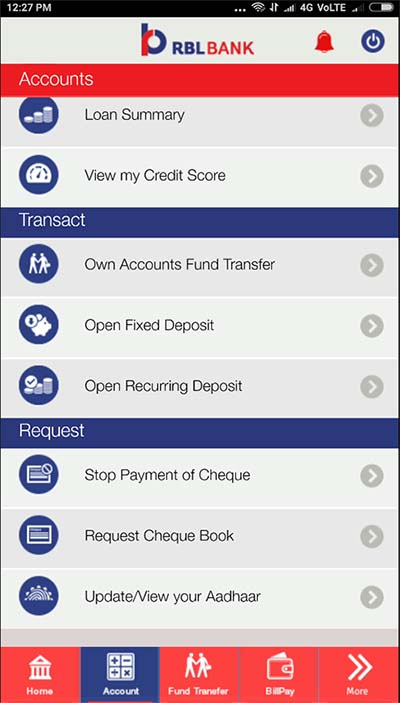
- This will open up many options on next screen, just scroll down and find Update/View your Aadhaar.
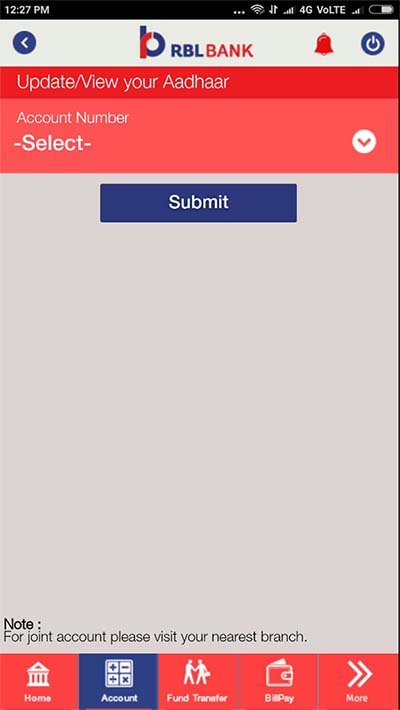
- Just tap on Update/View your Aadhaar, on next screen just select your account number from the list and tap on submit button.
- On next page enter your 12 digit Aadhaar Number Correctly and submit it.
That’s it you have successfully linked your Aadhaar Number with your RBL Bank Account Online via MoBank App without visiting the branch at the comfort of your home.
Link Aadhaar Number with RBL Bank Offline
- To link your Aadhaar with RBL Bank Account, visit RBL Bank Branch with your Passbook or Account Number and your Aadhaar Card.
- At the bank counter just ask them that you want to link your Aadhaar Number to your Bank Account.
- They will hand over a Aadhaar Seeding Form, just fill all the details asked in the form and enclose a photocopy of the Aadhaar Card.
- Submit the form with Aadhaar Card Photocopy to the Bank.
- Your Aadhaar Number will get updated in your RBL Bank in 7 working days, and you will be also informed via SMS.
This is how easily you can link your Aadhaar Number with RBL Bank Account.