Linking Aadhaar Card with Bank Account has become mandatory if you want to take benefits of Direct Benefit Transfer (DBT), Pensions, Scholarships, MNREGA wages, or any other welfare funds.
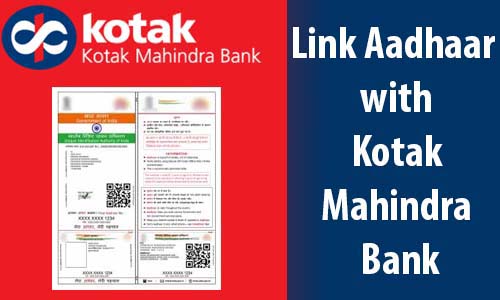
So today in this article we will guide you on how to link Aadhaar Card with Kotak Mahindra Bank if you have still not done it.
Table of Contents
Step by Step Procedure on How to Link Aadhaar Card with Kotak Mahindra Bank
There are several methods with which you can link Aadhaar Card with Kotak Mahindra Bank, and below we have mentioned all those methods on How to Link Aadhaar Card with Kotak Mahindra Bank.
Link Aadhaar Card with Kotak Mahindra Bank Online – KMBL Net Banking
To link your Aadhaar Number with Kotak Mahindra Bank Online, you will need KMBL Net Banking Service Enabled. If you don’t have this service active than you can register for KMBL Net Banking from the official Kotak Website.
This is the only method that allows you to link Aadhaar Card with Kotak Bank Online without visiting the branch at the comfort of your home. So now let’s begin with the process on how to link Aadhaar Card with Kotak Mahindra Bank Online.
- Visit KMBL Net Banking Portal
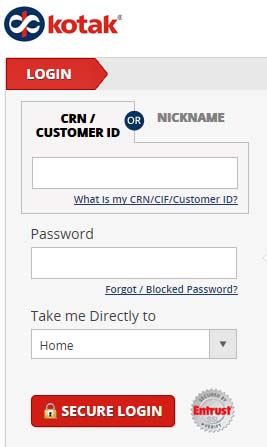
- Enter your CRN/Customer ID or Nickname, Password and click on the login button
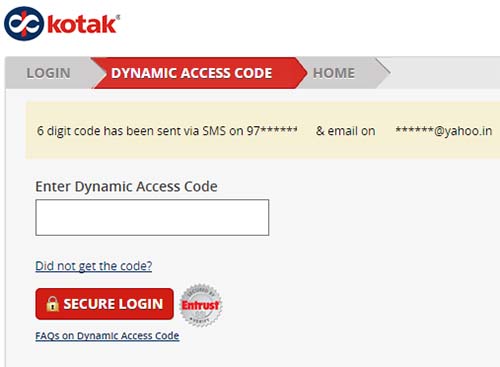
- You will receive 6 digits Dynamic Access Code on your registered mobile number and email id, just enter that 6 digits code in enter dynamic access code and click on Secure Login button
- Once you are logged in, just click on the banking tab.
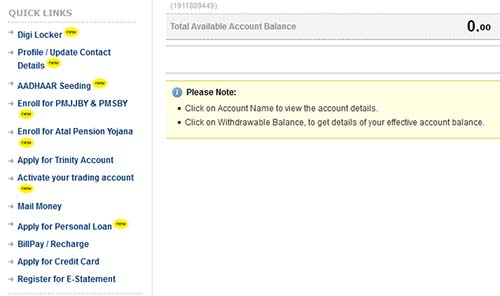
- In the banking page under quick links located at the bottom left, just find Aadhaar Seeding and click on it
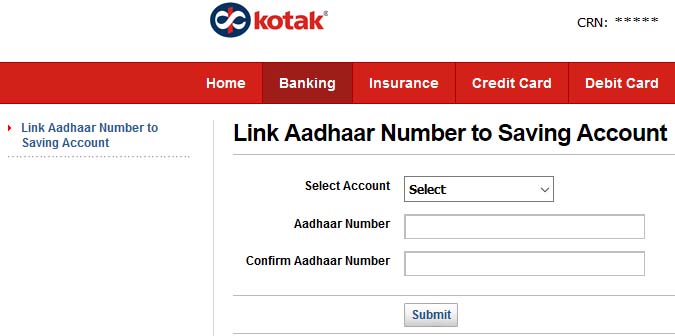
- On the next page which is link Aadhaar Number to Savings Account just select the account number from the list and in below field enter your 12 digits Aadhaar Number correctly, re-enter the Aadhaar Number in Confirm Aadhaar Number field and click on the submit button
- Your request for seeding Aadhaar Number into your account with the Bank will be processed on the basis of the validation with NPCI / requisite authorities.
That’s it you have successfully linked Aadhaar Card with Kotak Mahindra Bank Online via KMBL Net Banking.
Link Aadhaar Card with Kotak Mahindra Bank Offline via Branch without KMBL Net Banking
- To Link Aadhaar Card with Kotak Mahindra Bank Offline, you will have to visit your branch with your Aadhaar Card Photocopy.
- As any of the bank employee that you want to link your Aadhaar Card Number with your Kotak Mahindra Bank Account.
- They will provide you the form for Aadhaar Seeding with Kotak Mahindra Bank.
- Just fill out every detail asked in the form, enclose the photocopy of the Aadhaar and submit it.
- Your request for Aadhaar Card linking with Kotak Mahindra Bank Account will be processed in 7 working days, and you will be intimated via SMS.
View/Update Aadhaar details from KMBL Mobile Banking
You also have an option to link your Aadhaar Number to your Kotak Mahindra Bank Account through the mobile banking app. The process to link Aadhaar details to your KMBL Account is very simple.
Download and Install the KMBL Mobile Banking from the App Store
Once the app gets installed on your phone, just set up an account
To link your Aadhaar details to your bank account from the app just tap on Service Requests > Aadhaar Update
Enter your Aadhaar details and tap on the submit button
Link Aadhaar Number with Kotak Mahindra Bank Account Online without KMBL Net Banking
If you don’t have KMBL Net Banking service enabled then you can also link your Aadhaar Number with your Kotak Mahindra Bank Account without any requirement of Internet Banking Service and without visiting the branch.
To link your Aadhaar with Kotak Mahindra Bank Account Online visit https://www.kotak.com/srforms/content/forms/af/kotakforms/aadhaarupdate.html
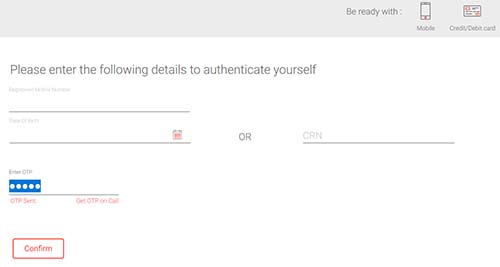
In the Aadhaar Number Update form enter your registered mobile number or CRN, date of birth and click on the Send OTP button
You will receive one-time-password on your KMBL Bank Account registered mobile number
Enter the received OTP and click on the confirm button
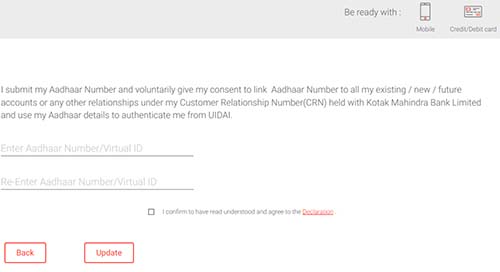
On the next page a message will appear “I submit my Aadhaar Number and voluntarily give my consent to link Aadhaar Number to all my existing/new/ future accounts or any other relationships under my Customer Relationship Number(CRN) held with Kotak Mahindra Bank Limited and use my Aadhaar details to authenticate me from UIDAI.”, you will need to enter your Aadhaar Number or Virtual ID twice for confirmation and accept the “I confirm to have read understood and agree to the Declaration” by tick marking on it
Once done just click on the update button
This is how easily you can link Aadhaar Card with Kotak Mahindra Bank by following any of the above methods.
All the above processes work when you are submitting your Aadhaar for the first time as well as if you want to correct the number which was incorrectly updated earlier. In case your details in your Bank Account don’t match with your Aadhaar details available with UIDAI then your request won’t be processed.
You should not submit multiple requests at the same time using different modes, for linking your Aadhaar number to your bank account. For example, if you have submitted your request for Aadhaar linking at the branch or online then you need to wait for the failure message before re-submitting your request through any other modes.