Aadhaar Enrolment Correction Update Form is a fill-able form which can used for a new enrollment or updation requests of Aadhaar. As the Aadhaar Enrolment Correction Update Form serves the dual purpose it doesn’t mean the form is universal for all individuals, instead the form differs as per the age group and individual resident status.
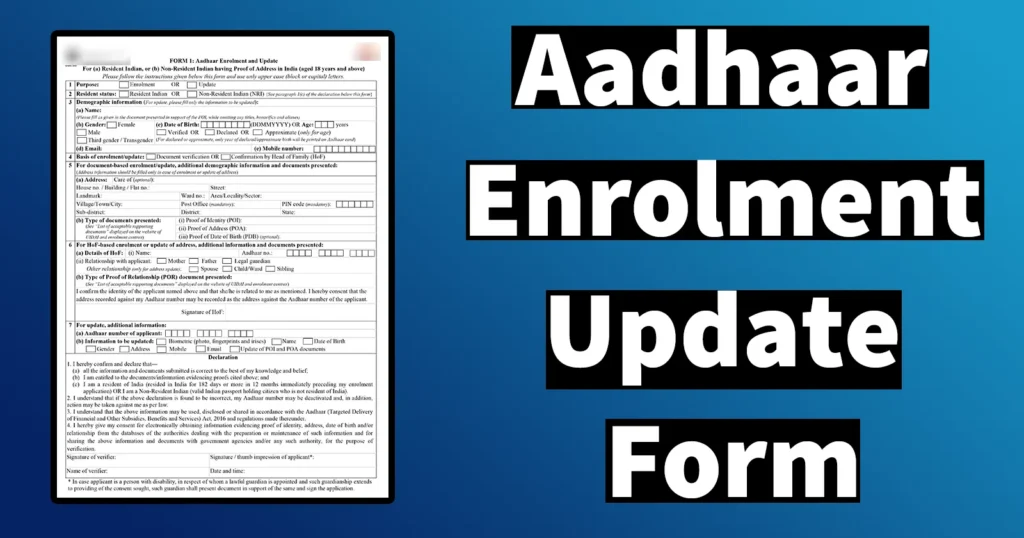
| Form Name | Aadhaar Enrolment Correction Update Form |
| Used for | New Enrollment Correction or Update like Name, Address, Pincode, DOB/ Age, Mobile Number, Email, Gender, etc. |
| Fee | Free |
| Availability | Aadhaar Kendra and Online UIDAI Portal |
| File Format | PDF and JPEG |
| File Size | 1.24 MB – 1.31 MB |
| Page | 1 |
If you want to get a new Aadhaar card, you will need to fill out the Aadhaar Enrolment Correction Update Form and visit the nearest Aadhaar Center for the enrollment. However, if you want to update your existing Aadhaar information, you have two options: online mode and offline mode.
In the online mode of Aadhaar update, you don’t need to fill or submit the form. You can make the necessary updates directly through the official UIDAI website or mobile application. This allows a convenient and hassle-free way to update your Aadhaar details from the comfort of your own home.
On the other hand, if you prefer the offline mode of Aadhaar update, you will be required to fill out and submit the Aadhaar update form. This form acts as a physical document that captures the changes or corrections you want to make to your Aadhaar information.
Table of Contents
Uses of Aadhaar Enrollment Correction Update Form
The Aadhaar Enrollment Correction Update Form can be used for Aadhaar New Enrollment or for Update or Corrections in existing Aadhaar Card. This form is also known as aadhaar update form/ aadhaar correction form or aadhaar enrolment form. Below chart explains the uses of Aadhaar Enrollment Correction Update Form in detail.
| New Enrollment | Update or Correct Fields: Name Gender Age / Date of Birth Address C/O House Number Landmark District Pincode Mobile Number Photograph |
The form used for correcting and updating Aadhaar enrollment information is known by different names based on the specific purpose of the user. Some of these names include Aadhaar Age Correction Form, Aadhar Card Address Change Form, Aadhar Card Mobile Number Update Form, Aadhaar Address Update Form, Aadhar Card Name Change Form, uidai correction form, Aadhaar Name Correction Form, Aadhar Card Update Form and Aadhaar Sudhar Form. These different forms cater to users who need to correct their age, update their address, change their mobile number, update their address, change their name, or make general corrections to their Aadhaar information.
The Aadhaar Card Application Form is provided free of cost at Aadhaar Seva Kendra or Enrolment/Update Centers. However, certain individuals may encounter challenges when it comes to filling out the form at the Aadhaar Card Center. While the form is readily available, factors such as language barriers, limited assistance, or unfamiliarity with the application process can make it difficult for some people to complete the Aadhar form on their own. This can lead to confusion or errors in providing the required information.
So if you face such inconvenience in filling up the Aadhar Card application form at Aadhaar Seva Kendra, then all you can do is download Aadhaar Card Application Form Online, Print it and fill it up at your home and later on visit the Aadhaar Center to enroll or update for Aadhaar.
Aadhaar Enrolment Correction Update Form
Below are the latest version as of 2024 and different variants of the Aadhaar Enrolment Correction Update Form in PDF format which can be used as a aadhaar updation form or aadhaar enrollment form (aadhaar new enrollment form) as per the age group and residence status. Download Aadhaar Enrollment Form and Update Form as per age group from below download link.
| Form Name | Purpose |
|---|---|
| FORM 1 | Aadhaar Enrolment and Update For (a) Resident Indian, or (b) Non-Resident Indian having Proof of Address in India (aged 18 years and above |
| FORM 3 | Aadhaar Enrolment and Update For (a) Resident Indian child, or (b) Non-Resident Indian child having Proof of Address in India (aged 5 years and above and less than 18 years) |
| FORM 5 | Aadhaar Enrolment and Update For (a) Resident Indian child, or (b) Non-Resident Indian child having Proof of Address in India (below 5 years of age) |
| FORM 7 | Aadhaar Enrolment and Update For Resident Foreign National (aged 18 years or above) |
| FORM 8 | Aadhaar Enrolment and Update For Resident Foreign National (aged below 18 years) |
Aadhar Forms Download | UIDAI FORM PDF
OLD FORMS
| (Aadhar Form 1) Aadhar Form 18 | This form is intended to be used by individuals aged 18 years and above. |
| (Aadhar Form 3) Aadhaar Form 5-18 | This form is designed for individuals within the age groups of 5 to 18 years. |
| (Aadhar Form 5) Aadhar Form 0-5 | This form is intended for individuals within the age range of zero to five years |
| Aadhar Form 7 | This form is intended for Resident Foreign National aged 18 years or above |
| Aadhar Form 8 | This form is intended for Resident Foreign National aged below 18 years |
If you are using the Aadhar residence form for Aadhaar Correction it has to be duly filled with correct details as per the documents which you will be enclosing. However, for updates like biometrics (Iris, Fingerprints, Photo), Mobile Number, and Email-id, there isn’t any requirement to enclose a document with the form. Updating any details online in Aadhaar doesn’t carry a requirement of filling Aadhaar Correction Form or Aadhaar Update Form PDF. But the requirement to fill aadhaar update form offline is mandatory for all offline update requests of Aadhaar.
Instruction’s to Follow Before Filling Up the Form
Aadhar Card Form Fill Up or Aadhar Card Update Form Fill Up: To begin filling out the aadhaar enrollment form or aadhaar update form, you’ll first need to obtain the form. You can get it for free from an Aadhaar Seva Kendra or a Bank. Another option is to download the suitable form from the above links and print it out.
When you have the Aadhaar Enrolment Form ready, it’s important to have your address proof, identity proof, and birth proof documents readily available. This will help you easily access the necessary details while filling out the form.
Write application for Aadhar Card Correction or Enrolment: Using a blue pen, begin filling out the form, ensuring that all the information you provide is written in capital letters or BLOCK letters.
How to Fill Aadhaar Enrolment Correction Update Form 1 for Adult 18 Years and above
| Field Number | Filed Name | Instructions |
|---|---|---|
| 1 | Purpose | Indicate your requirement by tick marking either “New Enrolment” or “Update“ |
| 2 | Resident Status | Please choose your residential status from the available options. If you are a Resident Foreigner, you need to use a separate form. For Non-Resident Indians (NRIs), an approved Proof of Identity (POI) would be an Indian Passport. |
| 3 | Demographic Information | (a) Name: Write your name without using titles like Mr., Ms., Mrs., Dr., etc., and also don’t include any professional titles or nicknames. (b) Gender: Tick any one as applicable (c) Date of Birth OR Age: Fill in your date of birth (DOB) or age, whichever applies to you. Choose only one option among “Verified“, “Declared“, or “Approximate“. Tick (✔) “Verified” if you have proof of your date of birth (like a birth certificate) and you’re showing it. If you don’t have proof, you can either declare your date of birth or give an approximate age. In this case, only the year of birth will be printed on your Aadhaar card. (d) Email: Write your email address here. This is mandatory for non-resident Indians (NRI). (e) Mobile: Write your mobile number here. If it’s not an Indian number, you won’t receive any SMS or text messages. |
| 4 | Basis of enrolment/update | Please check (✔) only one option that applies to you. |
| 5 | For enrollment or updating using documents, please provide extra personal information and the documents you’re submitting. (a) Address: Filling “Care of” (C/o) details in the address is optional, and no extra documents are needed for it. You must include the PIN code and Post Office. The software will automatically fill in the details of Village/Town/City, Sub-district, District, and State based on the PIN code. Minor differences in the address compared to what’s on the Proof of Address (POA) document may be allowed. Your Aadhaar letter will be sent through India Post to the address you provide. If you’re a non-resident Indian (NRI) and don’t have a Proof of Address for an address in India, please use Form 2. (b) Type of document presented: Your document type must be one of those listed in the “List of acceptable supporting documents“, displayed on the UIDAI website or at enrolment centers. You need to show the original documents. They’ll be scanned and checked against the originals, then returned to you. For non-resident Indians (NRIs), the only accepted proof of identity (POI) is a valid Indian passport. | |
| 6 | For household head (HoF) based enrollment or address update, please provide extra information and any documents you’re submitting. (a) Details of HoF: Fill in the details as applicable. Choose only one option by ticking (✔). For enrollment based on the household head (HoF), the HoF must be 18 years or older and be the applicant’s mother, father, or legal guardian. For updating the address based on the household head (HoF), the HoF must be 18 years or older and be the applicant’s mother, father, legal guardian, spouse, child/ward, or sibling. (Both the resident and the Head of Family (HOF) need to visit the Aadhaar Centre for HOF-based enrolment. They must furnish the Proof of Relationship document, which should include the names of both the HOF and the applicant, as well as the HOF’s latest Aadhaar card. It’s important to note that HOF-based enrolment is not available for Resident Foreigners.) (b) Type of Proof of Relationship (POR) document presented: The document you provide must be one of those listed on the UIDAI website or at enrolment centers. You need to show the original documents. They’ll be returned to you after they’ve been scanned electronically. | |
| 7 | For update, additional information (a) Aadhaar number of applicant: If you’re updating your Aadhaar, enter your Aadhaar Number here. If it’s a new enrollment, leave this blank. (b) Information to be updated: Tick mark on details which you wish to update in your Aadhaar from Biometric (photo, fingerprints, and irises), Name, Date of Birth, Gender, Address, Mobile, Email and Update of POI and POA documents. You may tick mark multiple fields as per the requirement. If it’s a new enrollment, leave this blank. | |
| Declaration | In declaration section write your name in the blank space “I hereby confirm and declare that ____________“ Signature or make thumb impressions at the Signature / thumb impression of applicant space Write the Date and Time in the date and time space |
How to Fill Aadhaar Form 3 for Child 5-18 years
| Filed Number | Field Name | Instruction |
|---|---|---|
| 1 | Purpose | Indicate your requirement by tick marking either “New Enrolment” or “Update.“ |
| 2 | Resident Status | Please choose your residential status from the available options. If you are a Resident Foreigner, you need to use a separate form. For Non-Resident Indians (NRIs), an approved Proof of Identity (POI) would be an Indian Passport. |
| 3 | Demographic Information | (a) Name: Write your name without using titles like Mr., Ms., Mrs., Dr., etc., and also don’t include any professional titles or nicknames. (b) Gender: Tick any one as applicable (c) Date of Birth OR Age: Fill in your date of birth (DOB) or age, whichever applies to you. Choose only one option among “Verified“, “Declared“, or “Approximate“. Tick (✔) “Verified” if you have proof of your date of birth (like a birth certificate) and you’re showing it. If you don’t have proof, you can either declare your date of birth or give an approximate age. In this case, only the year of birth will be printed on your Aadhaar card. (d) Email: Write your email address here. This is mandatory for non-resident Indians (NRI). (e) Mobile: Write your mobile number here. If it’s not an Indian number, you won’t receive any SMS or text messages. |
| 4 | Basis of enrolment/update | Please check (✔) only one option that applies to you. |
| 5 | For enrollment or updating using documents, please provide extra personal information and the documents you’re submitting. (a) Address: Filling “Care of” (C/o) details in the address is optional, and no extra documents are needed for it. You must include the PIN code and Post Office. The software will automatically fill in the details of Village/Town/City, Sub-district, District, and State based on the PIN code. Minor differences in the address compared to what’s on the Proof of Address (POA) document may be allowed. Your Aadhaar letter will be sent through India Post to the address you provide. If you’re a non-resident Indian (NRI) and don’t have a Proof of Address for an address in India, please use Form 2. (b) Type of document presented: Your document type must be one of those listed in the “List of acceptable supporting documents“, displayed on the UIDAI website or at enrolment centers. You need to show the original documents. They’ll be scanned and checked against the originals, then returned to you. For non-resident Indians (NRIs), the only accepted proof of identity (POI) is a valid Indian passport. | |
| 6 | For household head (HoF) based enrollment or address update, please provide extra information and any documents you’re submitting. (a) Details of HoF: Fill in the details as applicable. Choose only one option by ticking (✔). For enrollment based on the household head (HoF), the HoF must be 18 years or older and be the applicant’s mother, father, or legal guardian. For updating the address based on the household head (HoF), the HoF must be 18 years or older and be the applicant’s mother, father, legal guardian, spouse, child/ward, or sibling. (Both the resident and the Head of Family (HOF) need to visit the Aadhaar Centre for HOF-based enrolment. They must furnish the Proof of Relationship document, which should include the names of both the HOF and the applicant, as well as the HOF’s latest Aadhaar card. It’s important to note that HOF-based enrolment is not available for Resident Foreigners.) (b) Type of Proof of Relationship (POR) document presented: The document you provide must be one of those listed on the UIDAI website or at enrolment centers. You need to show the original documents. They’ll be returned to you after they’ve been scanned electronically. | |
| 7 | For update, additional information (a) Aadhaar number of applicant: If you’re updating your Aadhaar, enter your Aadhaar Number here. If it’s a new enrollment, leave this blank. (b) Information to be updated: Tick mark on details which you wish to update in your Aadhaar from Biometric (photo, fingerprints, and irises), Name, Date of Birth, Gender, Address, Mobile, Email and Update of POI and POA documents. You may tick mark multiple fields as per the requirement. If it’s a new enrollment, leave this blank. | |
| Declaration | In declaration section write your name in the blank space “I hereby confirm and declare that ___________” Signature / thumb impression of mother, father or lawful guardian Write the Date and Time in the date and time space |
How to Fill Aadhaar Card Form 5 for Child 0-5 years
| Filed Number | Field Name | Instruction |
|---|---|---|
| 1 | Purpose | Indicate your requirement by tick marking either “New Enrolment” or “Update.“ |
| 2 | Resident Status | Please choose your residential status from the available options. If you are a Resident Foreigner, you need to use a separate form. For Non-Resident Indians (NRIs), an approved Proof of Identity (POI) would be an Indian Passport. |
| 3 | Demographic Information | (a) Name: Write your name without using titles like Mr., Ms., Mrs., Dr., etc., and also don’t include any professional titles or nicknames. (b) Gender: Tick any one as applicable (c) Date of Birth OR Age: Fill in your date of birth (DOB) or age, whichever applies to you. Choose only one option among “Verified“, “Declared“, or “Approximate“. Tick (✔) “Verified” if you have proof of your date of birth (like a birth certificate) and you’re showing it. If you don’t have proof, you can either declare your date of birth or give an approximate age. In this case, only the year of birth will be printed on your Aadhaar card. (d) Email: Write your email address here. This is mandatory for non-resident Indians (NRI). (e) Mobile: Write your mobile number here. If it’s not an Indian number, you won’t receive any SMS or text messages. |
| 4 | Basis of enrolment/update | Please check (✔) only one option that applies to you. |
| 5 | For enrollment or updating using documents, please provide extra personal information and the documents you’re submitting. (a) Address: Filling “Care of” (C/o) details in the address is optional, and no extra documents are needed for it. You must include the PIN code and Post Office. The software will automatically fill in the details of Village/Town/City, Sub-district, District, and State based on the PIN code. Minor differences in the address compared to what’s on the Proof of Address (POA) document may be allowed. Your Aadhaar letter will be sent through India Post to the address you provide. If you’re a non-resident Indian (NRI) and don’t have a Proof of Address for an address in India, please use Form 2. (b) Type of document presented: Your document type must be one of those listed in the “List of acceptable supporting documents“, displayed on the UIDAI website or at enrolment centers. You need to show the original documents. They’ll be scanned and checked against the originals, then returned to you. For non-resident Indians (NRIs), the only accepted proof of identity (POI) is a valid Indian passport. | |
| 6 | For household head (HoF) based enrollment or address update, please provide extra information and any documents you’re submitting. (a) Details of HoF: Fill in the details as applicable. Choose only one option by ticking (✔). For enrollment based on the household head (HoF), the HoF must be 18 years or older and be the applicant’s mother, father, or legal guardian. For updating the address based on the household head (HoF), the HoF must be 18 years or older and be the applicant’s mother, father, legal guardian, spouse, child/ward, or sibling. (Both the resident and the Head of Family (HOF) need to visit the Aadhaar Centre for HOF-based enrolment. They must furnish the Proof of Relationship document, which should include the names of both the HOF and the applicant, as well as the HOF’s latest Aadhaar card. It’s important to note that HOF-based enrolment is not available for Resident Foreigners.) (b) Type of Proof of Relationship (POR) document presented: The document you provide must be one of those listed on the UIDAI website or at enrolment centers. You need to show the original documents. They’ll be returned to you after they’ve been scanned electronically. | |
| 7 | For update, additional information (a) Aadhaar number of applicant: If you’re updating your Aadhaar, enter your Aadhaar Number here. If it’s a new enrollment, leave this blank. (b) Information to be updated: Tick mark on details which you wish to update in your Aadhaar from Biometric (photo, fingerprints, and irises), Name, Date of Birth, Gender, Address, Mobile, Email and Update of POI and POA documents. You may tick mark multiple fields as per the requirement. If it’s a new enrollment, leave this blank. | |
| Declaration | In declaration section write your name in the blank space “I hereby confirm and declare that ___________” Signature / thumb impression of mother, father or lawful guardian Write the Date and Time in the date and time space |
How to Fill Aadhaar Form 7 For Resident Foreign National Above 18 Years
| Filed Number | Field Name | Instruction |
|---|---|---|
| 1 | Purpose | Indicate your requirement by tick marking either “New Enrolment” or “Update.“ |
| 2 | Nationality | Specify your nationality by indicating the country to which you belong. |
| 3 | Documents presented in support of nationality and eligibility | (a) Details of valid Foreign Passport: such as Passport Number, Passport Expiry Date, and Date of Entry in India (b) Details of valid Overseas Citizen of India (OCI) card Holder: Write OCI number, Date of Issue of OCI Card, e-FRRO registration number OR (c) Details of valid Long Term Visa (LTV): Mention LTV Number, Date of Issue of LTV, Date of Expiry of LTV OR (d) Details of valid Indian visa: Mention Visa type/category, Date of Issue,Date of Expiry, e-FRRO Registration Number (e) Types of the two Proof of Identity (POI) documents presented: The document you provide must be one of those listed on the UIDAI website or at enrolment centers. Write the document name which you will provide as First POI document and Second POI document You need to show the original documents. They’ll be returned to you after they’ve been scanned electronically. |
| 4 | Demographic Information | (a) Name: Write your name without using titles like Mr., Ms., Mrs., Dr., etc., and also don’t include any professional titles or nicknames. (b) Gender: Tick any one as applicable (c) Date of Birth OR Age: Fill in your date of birth (DOB) or age, whichever applies to you. Choose only one option among “Verified“, “Declared“, or “Approximate“. Tick (✔) “Verified” if you have proof of your date of birth (like a birth certificate) and you’re showing it. If you don’t have proof, you can either declare your date of birth or give an approximate age. In this case, only the year of birth will be printed on your Aadhaar card. (d) Email: Write your email address here. This is mandatory for non-resident Indians (NRI). (e) Mobile: Write your mobile number here. If it’s not an Indian number, you won’t receive any SMS or text messages. |
| 5 | Basis of enrolment/update | Please check (✔) only one option that applies to you from Document verification or Confirmation by Head of Family (HoF) |
| 6 | For enrollment or updating using documents, please provide extra personal information and the documents you’re submitting. (a) Address: Filling “Care of” (C/o) details in the address is optional, and no extra documents are needed for it. You must include the PIN code and Post Office. The software will automatically fill in the details of Village/Town/City, Sub-district, District, and State based on the PIN code. Minor differences in the address compared to what’s on the Proof of Address (POA) document may be allowed. Your Aadhaar letter will be sent through India Post to the address you provide. If you’re a non-resident Indian (NRI) and don’t have a Proof of Address for an address in India, please use Form 2. (b) Type of document presented: Your document type must be one of those listed in the “List of acceptable supporting documents“, displayed on the UIDAI website or at enrolment centers. You need to show the original documents such as Proof of Identity (POI), Proof of Address (POA), Proof of Date of Birth (PDB). They’ll be scanned and checked against the originals, then returned to you. | |
| 7 | For household head (HoF) based enrollment or address update, please provide extra information and any documents you’re submitting. (a) Details of HoF: Fill in the details as applicable. Choose only one option by ticking (✔). For enrollment based on the household head (HoF), the HoF must be 18 years or older and be the applicant’s mother, father, or legal guardian. For updating the address based on the household head (HoF), the HoF must be 18 years or older and be the applicant’s mother, father, legal guardian, spouse, child/ward, or sibling. (Both the resident and the Head of Family (HOF) need to visit the Aadhaar Centre for HOF-based enrolment. They must furnish the Proof of Relationship document, which should include the names of both the HOF and the applicant, as well as the HOF’s latest Aadhaar card. It’s important to note that HOF-based enrolment is not available for Resident Foreigners.) (b) Type of Proof of Relationship (POR) document presented: The document you provide must be one of those listed on the UIDAI website or at enrolment centers. You need to show the original documents. They’ll be returned to you after they’ve been scanned electronically. | |
| 8 | For update, additional information (a) Aadhaar number of applicant: If you’re updating your Aadhaar, enter your Aadhaar Number here. If it’s a new enrollment, leave this blank. (b) Information to be updated: Tick mark on details which you wish to update in your Aadhaar from Biometric (photo, fingerprints, and irises), Name, Date of Birth, Gender, Address, Mobile, Email and Update of POI and POA documents. You may tick mark multiple fields as per the requirement. If it’s a new enrollment, leave this blank. | |
| Declaration | In declaration section write your name in the blank space “I hereby confirm and declare that ___________” Signature / thumb impression of applicant Write the Date and Time in the date and time space |
How to Fill Aadhaar Form 8 For Resident Foreign National Below 18 Years
| Filed Number | Field Name | Instruction |
|---|---|---|
| 1 | Purpose | Indicate your requirement by tick marking either “New Enrolment” or “Update.“ |
| 2 | Nationality | Specify your nationality by indicating the country to which you belong. |
| 3 | Documents presented in support of nationality and eligibility | (a) Details of valid Foreign Passport: such as Passport Number, Passport Expiry Date, and Date of Entry in India (b) Details of valid Overseas Citizen of India (OCI) card Holder: Write OCI number, Date of Issue of OCI Card, e-FRRO registration number OR (c) Details of valid Long Term Visa (LTV): Mention LTV Number, Date of Issue of LTV, Date of Expiry of LTV OR (d) Details of valid Indian visa: Mention Visa type/category, Date of Issue,Date of Expiry, e-FRRO Registration Number (e) Types of the two Proof of Identity (POI) documents presented: The document you provide must be one of those listed on the UIDAI website or at enrolment centers. Write the document name which you will provide as First POI document and Second POI document You need to show the original documents. They’ll be returned to you after they’ve been scanned electronically. |
| 4 | Demographic Information | (a) Name: Write your name without using titles like Mr., Ms., Mrs., Dr., etc., and also don’t include any professional titles or nicknames. (b) Gender: Tick any one as applicable (c) Date of Birth OR Age: Fill in your date of birth (DOB) or age, whichever applies to you. Choose only one option among “Verified“, “Declared“, or “Approximate“. Tick (✔) “Verified” if you have proof of your date of birth (like a birth certificate) and you’re showing it. If you don’t have proof, you can either declare your date of birth or give an approximate age. In this case, only the year of birth will be printed on your Aadhaar card. (d) Email: Write your email address here. This is mandatory for non-resident Indians (NRI). (e) Mobile: Write your mobile number here. If it’s not an Indian number, you won’t receive any SMS or text messages. |
| 5 | Basis of enrolment/update | Please check (✔) only one option that applies to you from Document verification or Confirmation by Head of Family (HoF) |
| 6 | For enrollment or updating using documents, please provide extra personal information and the documents you’re submitting. (a) Address: Filling “Care of” (C/o) details in the address is optional, and no extra documents are needed for it. You must include the PIN code and Post Office. The software will automatically fill in the details of Village/Town/City, Sub-district, District, and State based on the PIN code. Minor differences in the address compared to what’s on the Proof of Address (POA) document may be allowed. Your Aadhaar letter will be sent through India Post to the address you provide. If you’re a non-resident Indian (NRI) and don’t have a Proof of Address for an address in India, please use Form 2. (b) Type of document presented: Your document type must be one of those listed in the “List of acceptable supporting documents“, displayed on the UIDAI website or at enrolment centers. You need to show the original documents such as Proof of Identity (POI), Proof of Address (POA), Proof of Date of Birth (PDB). They’ll be scanned and checked against the originals, then returned to you. | |
| 7 | For household head (HoF) based enrollment or address update, please provide extra information and any documents you’re submitting. (a) Details of HoF: Fill in the details as applicable. Choose only one option by ticking (✔). For enrollment based on the household head (HoF), the HoF must be 18 years or older and be the applicant’s mother, father, or legal guardian. For updating the address based on the household head (HoF), the HoF must be 18 years or older and be the applicant’s mother, father, legal guardian, spouse, child/ward, or sibling. (Both the resident and the Head of Family (HOF) need to visit the Aadhaar Centre for HOF-based enrolment. They must furnish the Proof of Relationship document, which should include the names of both the HOF and the applicant, as well as the HOF’s latest Aadhaar card. It’s important to note that HOF-based enrolment is not available for Resident Foreigners.) (b) Type of Proof of Relationship (POR) document presented: The document you provide must be one of those listed on the UIDAI website or at enrolment centers. You need to show the original documents. They’ll be returned to you after they’ve been scanned electronically. | |
| 8 | For update, additional information (a) Aadhaar number of child: If you’re updating your Aadhaar, enter your Aadhaar Number here. If it’s a new enrollment, leave this blank. (b) Information to be updated: Tick mark on details which you wish to update in your Aadhaar from Biometric (photo, fingerprints, and irises), Name, Date of Birth, Gender, Address, Mobile, Email and Update of POI and POA documents. You may tick mark multiple fields as per the requirement. If it’s a new enrollment, leave this blank. | |
| Declaration | In declaration section write your name in the blank space “I hereby confirm and declare that ___________” Signature / thumb impression of mother, father or lawful guardian Write the Date and Time in the date and time space |
Yes, you can update multiple fields in your Aadhaar in one go.
No, Aadhaar Update/ Correction Form is required only for offline update requests.
No, Aadhaar Update/ Correction Form can be obtained free of cost from Aadhaar Seva Kendra and it can even be downloaded online.
No, there isn’t any need to paste passport size photograph on the Aadhaar application form. Your live picture will be clicked at the time of the enrolment.