UIDAI has launched a new add-on feature in Aadhaar, where the Aadhaar Holder can update Aadhar Address via PIN without any requirement of address proof.
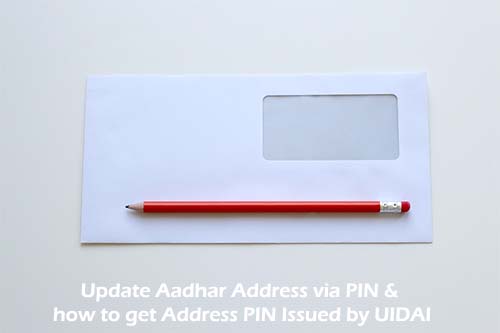
This Service launched by UIDAI will help the masses who are staying in the rented accommodation and also migrant laborers who often change their locations. So if an Aadhaar holder don’t have any valid address proof document to prove his or her current residence, then such people can opt for option Update Aadhar Address via PIN.
Table of Contents
What Does Address PIN issued by UIDAI means and how does it works?
When any Aadhaar Holder doesn’t have any supported proof of address documents to prove his or her current residence address then in such case they may opt for option Update Aadhar Address via PIN. On selecting this mode of Address Update, the Aadhaar Holder will receive address validation letter delivered to current address which will contain a secret code. To get the current address updated in his or her Aadhaar all he or she have to do is visit UIDAI Website and enter this received PIN also called as secret code and once successfully submitting the code or PIN, the address in Aadhaar will get updated.
Below is the complete process which will explain to you on how to get Address PIN Issued by UIDAI and how to Update Aadhar Address via PIN.
Process on How to Update Aadhar Address via PIN & How to get Address PIN Issued by UIDAI
To request or get Address PIN issued by UIDAI to update your Address, you will need to take consent from an Address Lender/Verifier who would allow his/her Aadhaar registered Address to be used by the Resident. An Address Lender/Verifier could be a family member / relative / friend / landlord where resident is presently residing.
You should also note down that the Address Lender/Verifier and the resident should have mobile number registered with their respective Aadhaar Card to be able to initiate the process of Updating Address via PIN.
So now let’s start with the process on how to get Address PIN Issued by UIDAI:
Visit UIDAI official Portal by visiting the URL https://uidai.gov.in/
Under Update Aadhaar Section just click on option Update your Address Online.
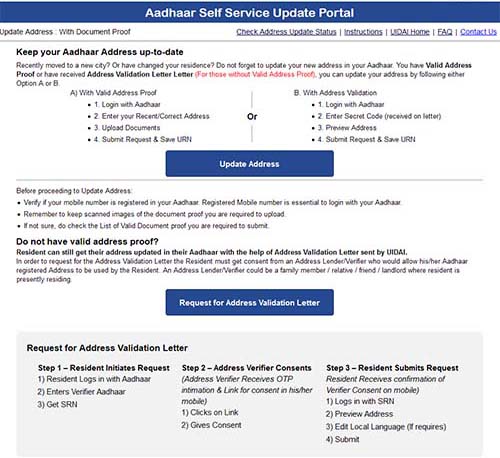
A new page will open which will contain two options Update Address and Request for Address Validation Request.
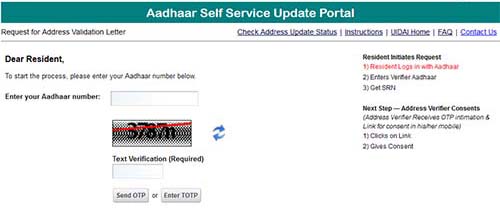
Just click on Address Validation request and a new page will open where you will have to enter your Aadhaar Number, solve the captcha code and click on send otp button.
You will receive one time password on your mobile number, just enter the received otp in enter otp field and click on login button.
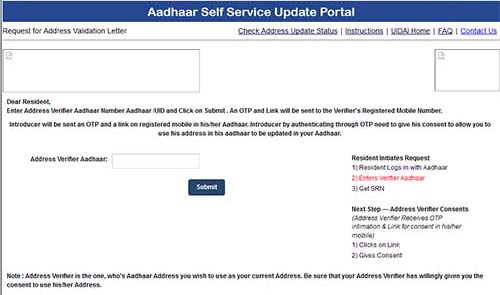
On next screen you will asked to enter Address Verifier Aadhaar, so enter his or her Aadhaar Number Aadhaar /UID and Click on Submit.
An OTP and Link will be sent to the Verifier’s Registered Mobile Number.
Introducer will be sent an OTP and a link on registered mobile in his/her Aadhaar. Introducer by authenticating through OTP need to give his consent to allow you to use his address in his aadhaar to be updated in your Aadhaar.
Then you will receive confirmation of Verifier Consent on mobile.
On receiving the confirmation of Verifier Consent on mobile, you will have to login with SRN and then your address will be previewed.
If changes are required for local language then do the necessary changes and submit the request.
Next you will have to wait until you receive address validation letter via Post on your current address which will contain the PIN.
Once you receive the address validation letter which would contain the PIN that is security code you will have to visit UIDAI Portal by accessing URL https://uidai.gov.in/
Under Update Aadhaar Section, just click on Update your Address Online.
A new page will open, on which you have to make selection by clicking on Update Address button.

Enter your 12 digit Aadhaar Number, solve the captcha and click on send otp button.

Enter the received otp in enter otp field and click on login button.
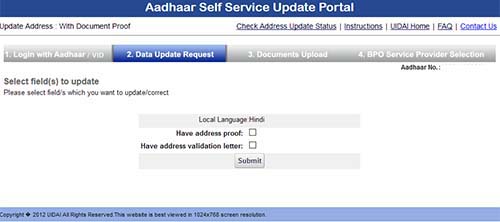
On next page two option would be displayed have address proof or have address validation letter, as we are doing update address via PIN so just select the field have address validation letter and click on submit button.
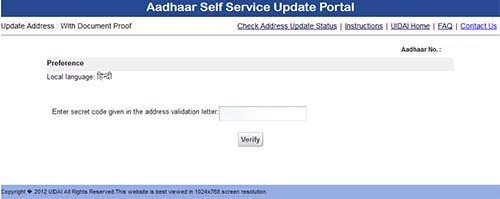
On next screen enter the received Secret Code which is mentioned in address validation letter and click on verify button.
Once successfully verifying, your address will be previewed.
To proceed further just click on Submit Request & Save URN.
That’s it you are now done submitting your update aadhar address via PIN, your request would be processed by UIDAI within 90 working days.