Aadhaar Enrolment or Aaadhar Update should be always needs to be completed by providing valid documents such as identity proof and address proof documents. But when furnishing Address Proof Document for Enrolment or Update, most of the people may find Bank Statement or Passbook document very efficient.

And yes Bank Statement or Passbook serves as valid address proof document when it comes for Aadhaar Enrolment or Aadhaar Update. So today in this post we will discuss how to use Bank Passbook or Statement to Update Address in Aadhaar or for enrolment.
You may hold account in any bank, whether it may be Private, Public, Local or Small Finance Bank etc. its bank passbook or statement will be accepted as a valid address proof document to update or apply for Aadhaar. But the Bank Passbook or Statement should include your complete details like name, address, pin code, etc. so that your update request for Aadhaar or enrolment successfully gets approved. So now let’s discuss below on how to use Bank Passbook or Statement to Update Address in Aadhaar.
Table of Contents
Process on How to use Bank Passbook or Statement to Update Address in Aadhaar
You can update your address in Aadhaar via online mode or offline mode. The Online mode is very easy and efficient and takes few minutes, but the offline mode is quite time consuming as the Aadhaar Holder needs to personally visit the Aadhaar Enrolment or Update Center in area. So below we have mentioned the both methods through which you can use bank passbook or statement to update address in Aadhaar.
Before we proceed make sure you have took your Bank Passbook or Statement Copy if you are updating offline, and in case of updating online make sure you have scanned your bank passbook or statement and stored it on your device in .jpg, .pdf, .tiff, .jpeg, or .png and the size of the file should not exceed about 2MB. Alternatively you can also generate your Bank Statement online via internet banking and use it for Aadhaar Update, but make sure that it doesn’t contain password or it should not exceed 2MB of size and should be in supported file formats as mentioned above.
If you are giving your Bank Passbook as Address Proof Document to update Address, the make sure your passport photo is pasted on front page where your details is appearing and make sure it is stamped by bank and signed by bank manager or bank authority.
How to Use Bank Passbook or Statement to Update Address in Aadhaar Online
To Update Address in Aadhaar Online using Bank Passbook or Statement, from your web browser visit UIDAI Official website by going to URL https://uidai.gov.in/
Under section Update Aadhaar click on Update your address online option, and a new page will be opened, there you will have to select Update Address Option.
On next screen enter your 12 digit Aadhaar Number, solve the captcha and click on send otp button.

You will receive one time password on your registered mobile number, so enter the received otp in enter otp field and click on login button.

On next screen you will have to choose from two options displayed that is Have Address proof and Have address validation letter. So as we here are doing Address update by providing bank passbook or statement, just select have address proof option and click on submit button.
On next page you will be asked to enter the complete address which you need to update, it will also include C/O field, if you want you can fill this field with your father’s name, husband’s name, and guardians name or else leave it black.
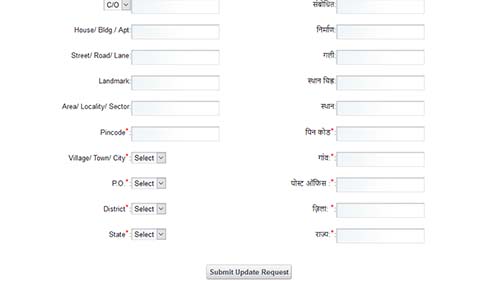
Once completely filling the address details, just click on submit update request button.
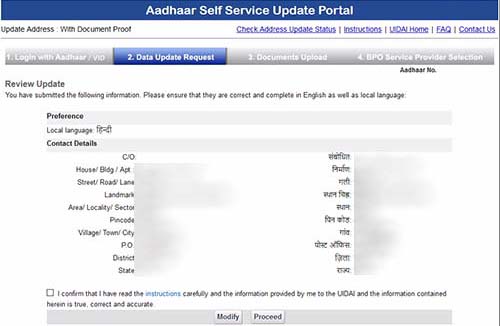
On next screen your entered address will be displayed for preview, just check if all details entered are correct and without any errors and accept the terms and conditions and click on proceed button.
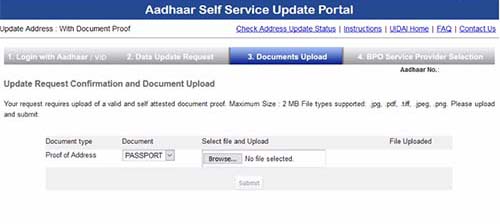
Next screen would ask you to upload the address proof document, so from the list select bank statement or passbook option and upload the stored bank passbook or statement file and click on submit button.
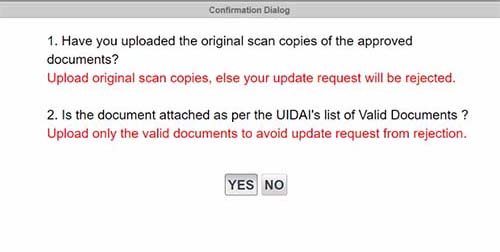
Instantly a prompt will appear asking whether “Have you uploaded the original scan copies of the approved documents? Upload original scan copies, else your update request will be rejected. Is the document attached as per the UIDAI’s list of valid document? Upload only the valid documents to avoid update request rejection.”, so to proceed with the update request just click on yes button.
On next page select the BPO available and click on submit button.

Your update request of address would be completed and update request number would be displayed on the screen, for your convenience you can also download or print the update request of Aadhaar Update.
By using the URN, you can stay informed about the current status of your update request. Note down that your update request would take almost 90 days to process and update. Sometimes the online update request gets processed and updated in 24 to 48 hours.
How to Use Bank Passbook or Statement to Update Address in Aadhaar Offline
To Update Address in Aadhaar Offline via Center by using Bank Passbook or Statement, you will have to visit nearest Aadhaar Kendra in your area. You can find out the nearest Aadhaar Kendra by using UIDAI Website, for more details click here.
Before you visit the center make sure you take your Bank Passbook or Statement Copy and existing Aadhaar along with you.
Once you visit the Aadhaar Center, just request for Aadhaar Update Form and fill up the complete form with correct details and address to be corrected or updated.
Enclosed the Bank Passbook or Statement to the form as an Address Proof document.
The verifier will verify your documents and form, and you will be asked to move to the operator or Updation work.
The operator will feed in all info in the software and your biometrics will be captured for verification.
Once Updation request has been taken you will be handed over with Aadhaar Update Receipt which you will have to keep with you until your details gets updated.
Normally it takes 30 -90 days to process your update request, but in some cases it may be processed before the timeline too.
That’s it, this is how you can use bank passbook or statement to update address in Aadhaar.