The Unique Identification Authority of India (UIDAI) has recently introduced a very important feature on its UIDAI Portal, enabling users to conveniently access their Aadhaar Update History via an online platform. This feature allows the individuals to check the frequency and instances of updates made to their Aadhaar Card information. The online Aadhar Update History tool comprehensively presents all records pertaining to modifications carried out on the Aadhaar Card, including precise timestamps, dates, and categorization of updates into either Demographic and Biometric modifications.
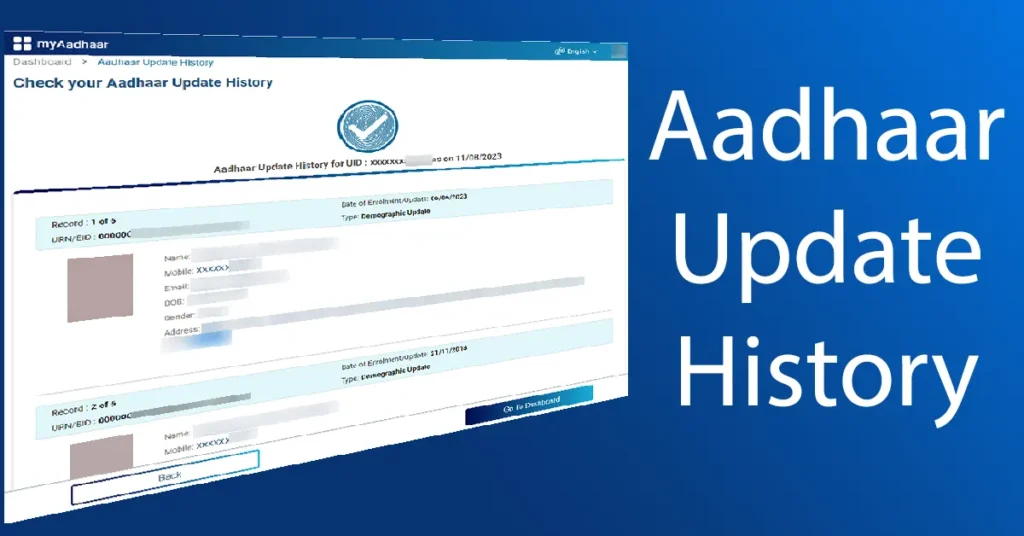
The Update History of your Aadhaar is now viewable through the Online Aadhaar Update History Tool.
Table of Contents
Requirements For Aadhar Card Update History
To check your UIDAI Aadhaar Update History Online you should have your mobile number linked or registered with your Aadhaar Card to receive OTP for authentication purpose. In case if you don’t have mobile number registered with your Aadhaar Card then you cannot proceed to check your Aadhaar Update History. In order to check Adhar Card update history you will need to first get your mobile number update or registered in your Aadhaar Card by visiting Aadhaar Center.
The second requirement is that you should have your 12 digits Aadhaar Number
If you meet these requirements, you can easily check your Aadhaar Update History.
Process to Check Aadhar Update History Online
To check my Aadhaar Update History Online just visit UIDAI Portal https://uidai.gov.in/
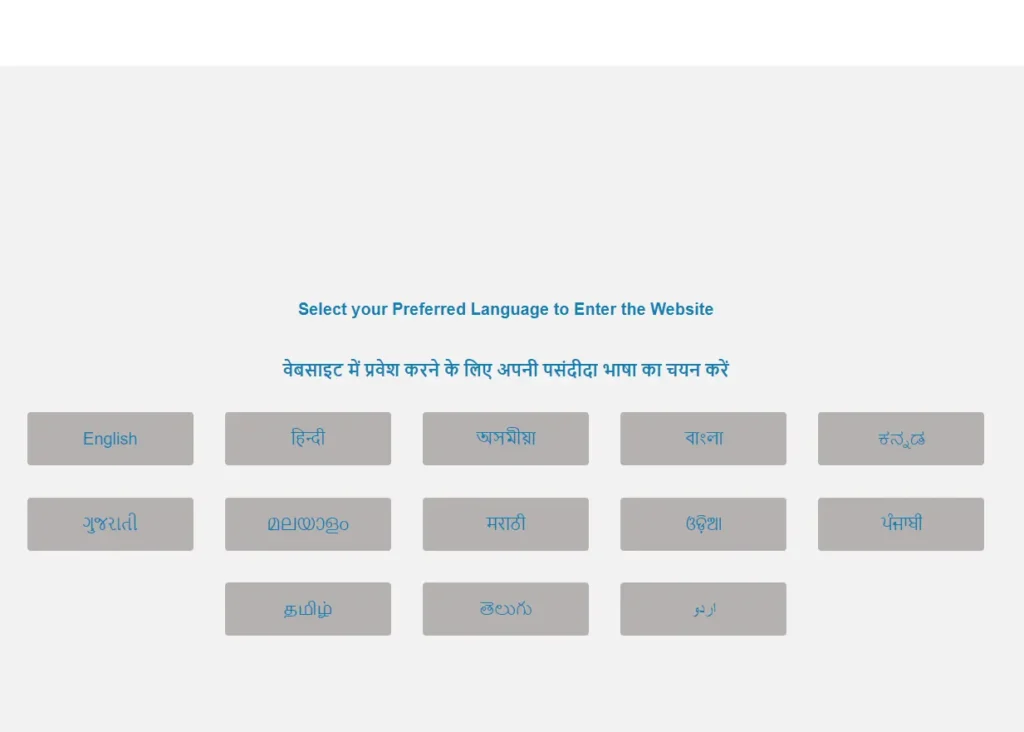
Select your Preferred Language to Enter the Website
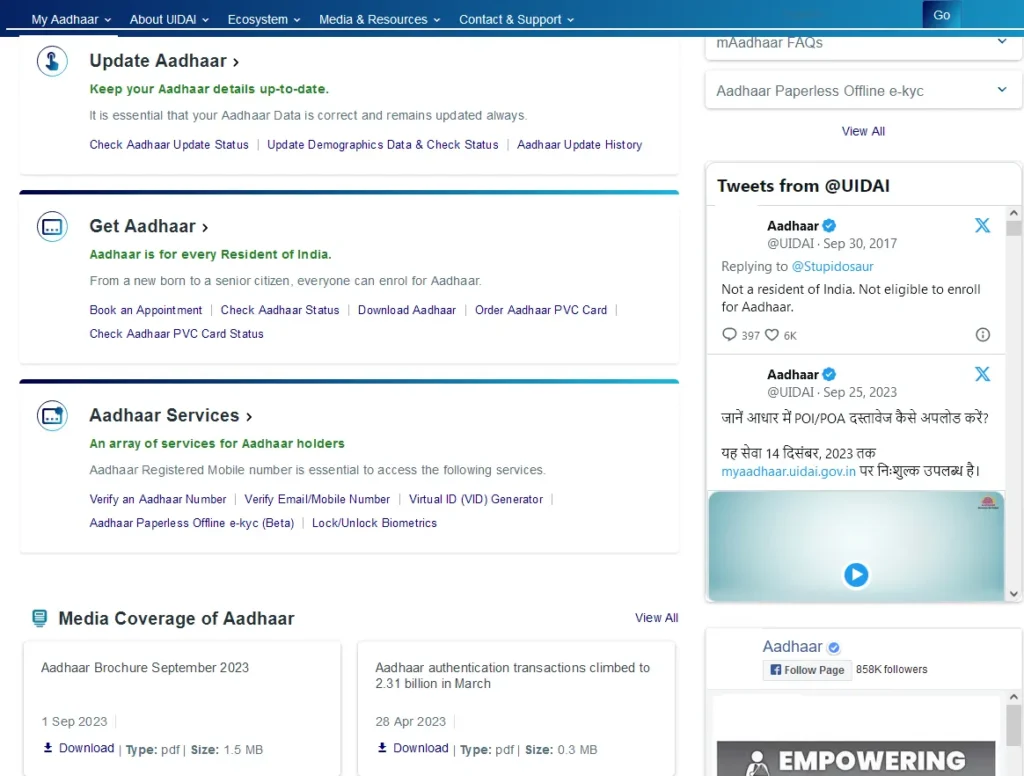
From the homepage under the Update Aadhaar section click on the Aadhaar Update History
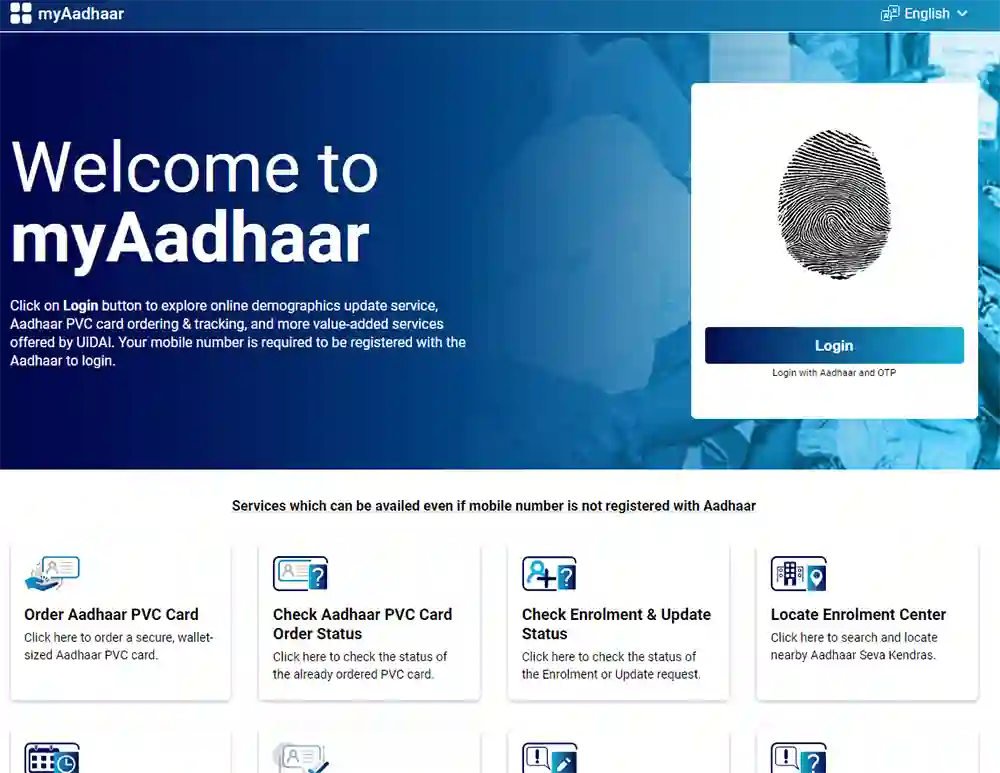
This will load Welcome to myAadhaar webpag, from this page click on the Login button
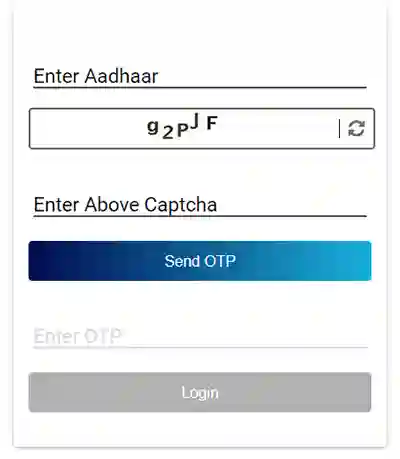
Enter 12 digits Aadhaar Number, solve the captcha security code, click on Send OTP button
Enter the OTP Code received in the Enter OTP field and click on the Login button
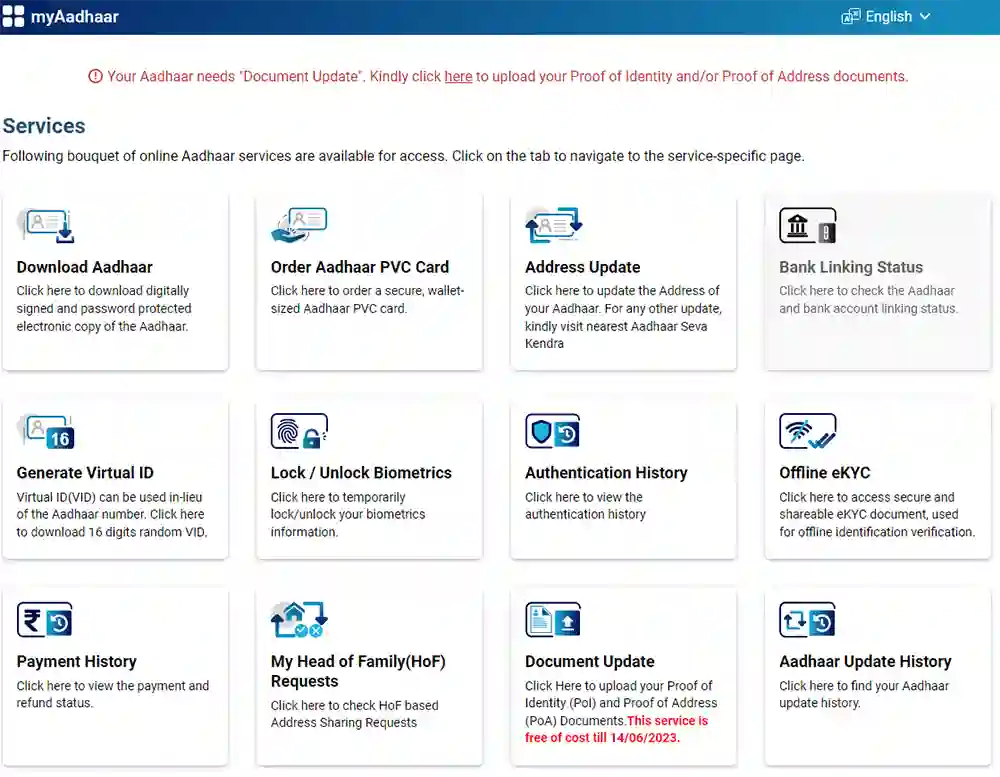
From the myAadhaar Services page, click on the Aadhaar Update History
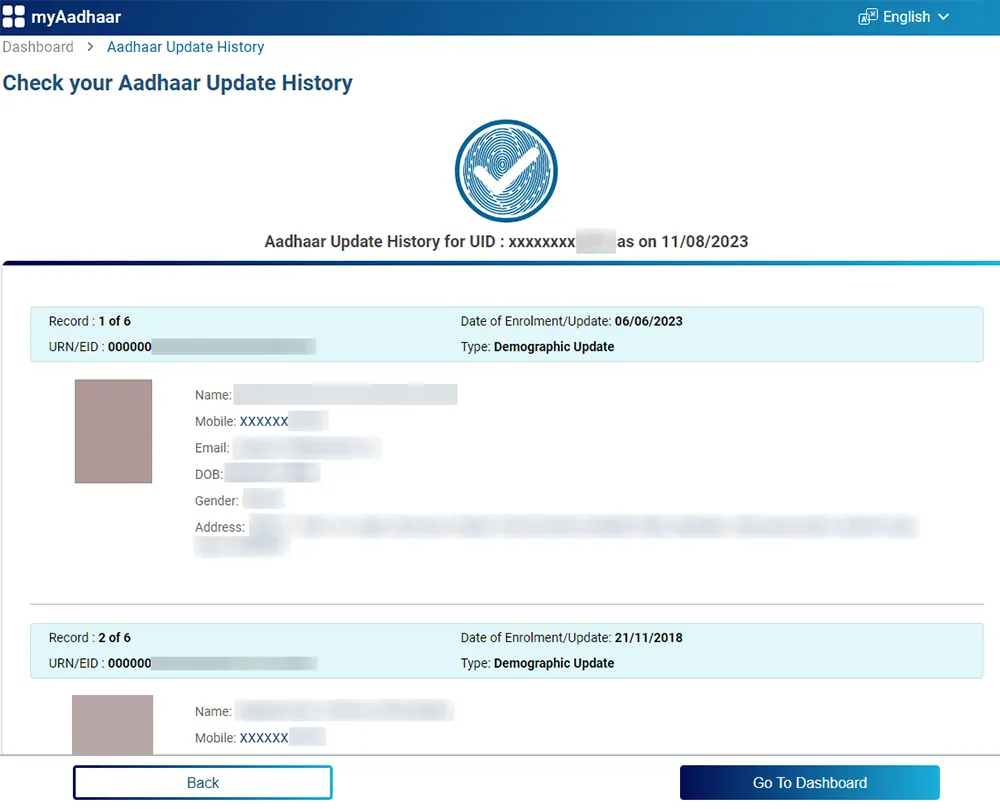
On next page it will display all your Aadhaar Update History for UID by date of update and type of update with all details of the update and corrections which were made by you. It will also display URN/EID (Update Request Number) for each update.
That’s it this is how one can easily check their Aadhar Card Update History Online by following this method.
To Check UIDAI Aadhar Update History you need mobile number as well as the12 digits Aadhaar Number.
No, To perform aadhaar history check the registered mobile number with Aadhaar is essential as the OTP will be sent on that number and upon OTP authentication he update history will be presented.
The Adhar card update history cannot be downloaded.