All banks account opened under Pradhan Mantri Jan-Dhan Yojana are equally liable to link Aadhaar Number with Bank Account. Banks have also passed as notification saying those PM Jan Dhan Yojana Bank Account Holder Customers who fail in linking their Aadhaar before 31st December 2017 would get their bank accounts blocked.
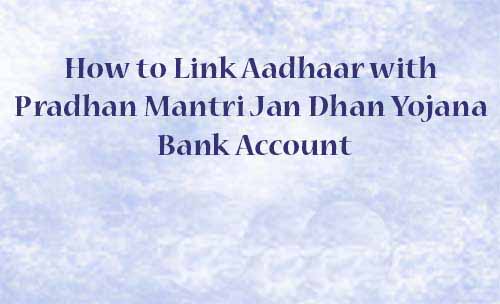
So if you still don’t have Aadhaar than apply for one as soon as possible and once you get your Aadhaar Number generated than get it linked with your Pradhan Mantri Jan-Dhan Yojana Bank Account to keep it active.
All banks have enabled various methods like SMS/ATM/INB/Kiosk/Branch to get Aadhaar linked with PMJDY Bank for the convenience of the customers. So you can opt for any one method as per your convenience and get your Aadhaar Number linked with your PMJDY Bank Account.
Here we have arranged and explained all available methods which will help you to link Aadhaar with Pradhan Mantri Jan Dhan Yojana Bank Account.
Table of Contents
Procedure to Link Aadhaar with Pradhan Mantri Jan Dhan Yojana Bank Account via Branch
- To link Aadhaar with PMJDY Bank Account you will have to visit your home branch with your Aadhaar Card Copy and Bank Passbook.
- Request the attendant at the bank that you want to link your Aadhaar with your PMJDY Bank Account.
- They will provide you a form, you will have to fill in all details asked in the form like your full name, address, Aadhaar Number, Bank Account Details, etc.
- Once filling up the form, submit the form with photocopies of the documents like Aadhaar Card to the attendant.
- Your Aadhaar Number will get linked with your PMJDY Bank Account in upon verification in next 2 to 3 days, you would receive SMS on your registered mobile number once this process is successfully completed.
Procedure to Link Aadhaar with Pradhan Mantri Jan Dhan Yojana Bank Account via ATM
- To link Aadhar with PMJDY Bank Account via ATM, you will have to visit ATM with your Aadhaar Number and ATM Card.
- Insert the Card in ATM, select services > Link Aadhaar, or Seed Aadhaar, enter your ATM PIN.
- Enter your 12 digits Aadhaar Number and click on proceed, you will be asked to enter your 12 digit Aadhaar Number again for confirmation.
- Once added just click on the submit button.
- That’s it you have successfully linked your Aadhaar Number with your PMJDY Bank Account.
Link Aadhaar with Pradhan Mantri Jan Dhan Yojana Bank Account via Internet Banking
- To seed Aadhaar Number with PMJDY Bank Account, you will have to visit the Internet banking portal of your bank from your web browser.
- Enter your user id, password, and login into your account.
- Once logged in from home screen just find seed Aadhaar or Link Aadhaar.
- Select Seed Aadhaar or Link Aadhaar and enter your 12 digit Aadhaar Number.
- Click on the submit button.
- You would be asked to select your bank account to which you want to link your Aadhaar.
- Select the Bank Account and click on the submit button.
- You will receive a one-time-password on your Aadhaar registered mobile number, enter that OTP in enter OTP field and click on the submit button.
- That’s it you have successfully done linking your Aadhaar Number with your Pradhan Mantri Jan-Dhan Yojana Bank Account.
Link Aadhaar with Pradhan Mantri Jan Dhan Yojana Bank Account via SMS
SMS format to link Aadhaar with Pradhan Mantri Jan-Dhan Yojana Bank Account would be different depending on bank to bank, so you will have to refer respective banks.