In our last post we explained How to Apply for Jeevan Pramaan Digital Life Certificate with Aadhaar Card. And here in this post we will guide you on how to download Jeevan Pramaan Digital Life Certificate Online.
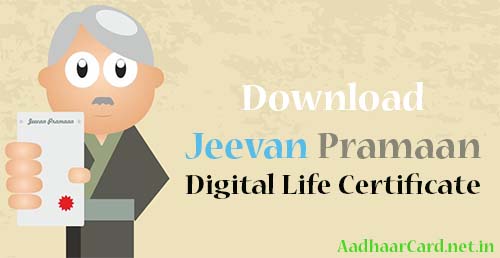
Generally there will be no need of Jeevan Pramaan Digital Life Certificate Hardcopy, as you won’t submit DLC physically to Disbursing Agency, only providing your Jeevan Pramaan Digital Life Certificate ID/ Number to Disbursing Agency would be enough. But for your record you can download your Jeevan Pramaan Digital Life Certificate and keep it on your PC/ Mobile/ Laptop or take a printout.
You can download Jeevan Pramaan Digital Life Certificate Online only once your praman-id is generated, below is the complete procedure which will help you on How to Download Jeevan Pramaan Digital Life Certificate.
Procedure on How to Download Jeevan Pramaan Digital Life Certificate
- You can download the Digital Life Certificate from Official Jeevan Pramaan Portal //jeevanpramaan.gov.in/ppouser/login
- To download your Jeevan Pramaan Digital Life Certificate you will have to enter your Pramaan Id or Aadhaar Number.
- Enter any of these details and click on generate otp.
- You will receive one time password (OTP) on your registered mobile number.
- Enter the received Code in enter otp field and click on submit button.
- Once you are signed in, you would be able to download your PDF version of Digital Life Certificate.
- Once your Jeevan Pramaan Digital Life Certificate PDF gets downloaded, you will have to open that file with Adobe PDF Reader.
That’s it, this is one can easily download Jeevan Pramaan Digital Life Certificate.